HP XP P9500 Storage User Manual
Page 49
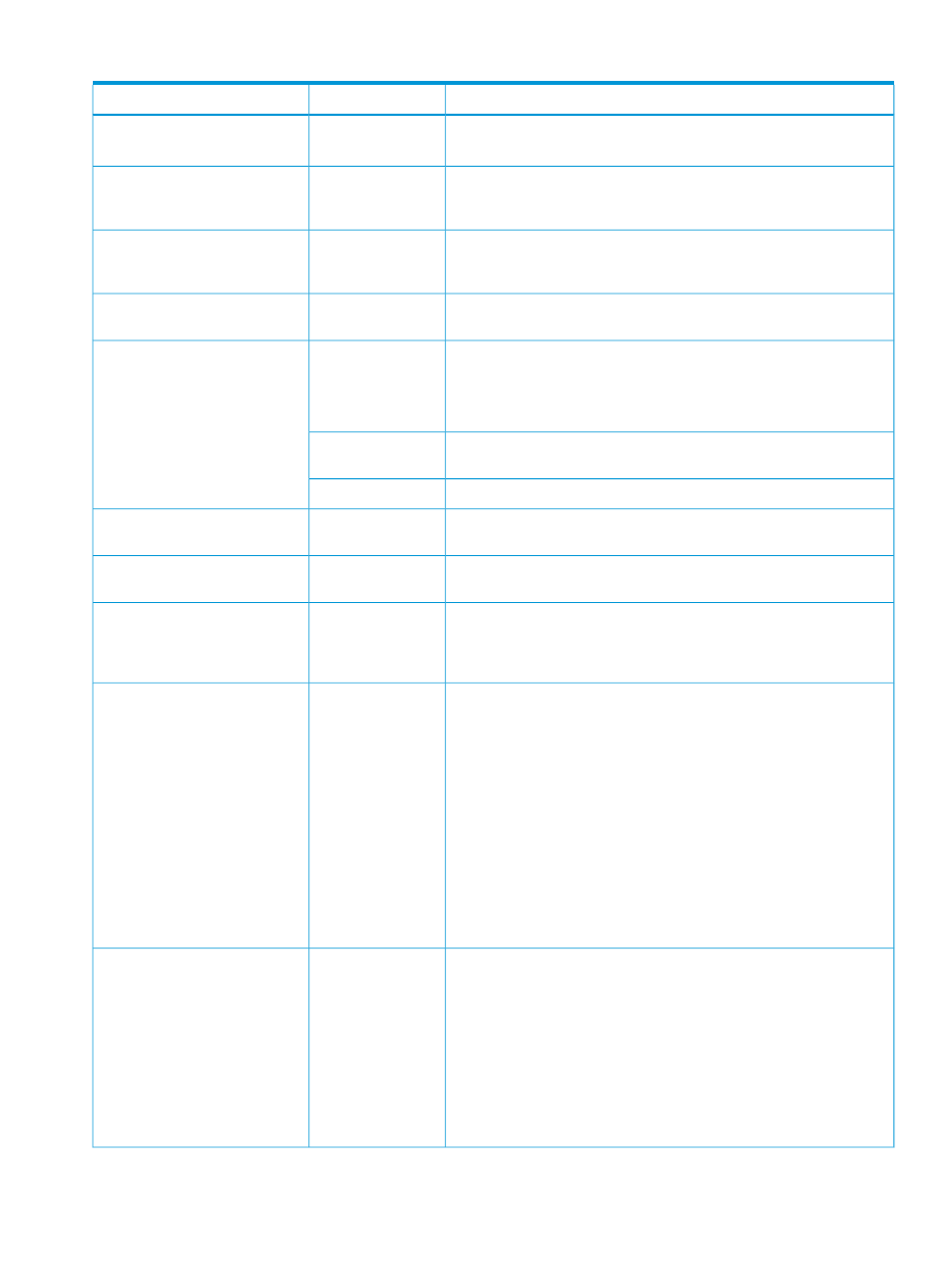
Table 25 Parameters for DFSMdss, Volume copying (continued)
Description
Value
Parameter
copied to the backup tape or disk. In this case, it is not necessary to
specify COPYVOLID to copy the volume label.
DUMPCONDITIONINO is used when you want to specify that the
purpose of the copy operation is to create a backup copy and not for
using the copied volume for application.
N/A
DUMPCONDITIONINO *1
This command sets the copy operation mode to NOCOPY mode. When
this command is specified, the background copying process is omitted
from the copy operation.
N/A
FCNOCOPY
The relationship made by NOCOPY mode is copied in the background.
When all the data are copied, the relationship is released automatically.
N/A
FCNOCOPYTOCOPY
Executes FC Z copy operation as a priority. If FC Z cannot be used,
executes Concurrent Copy or copy operation via the host.
PREFERRED
FASTREPLICATION
When FASTREPLICATION is not specified, the copy operation will be
performed in the same way when PREFERRED is specified.
Executes FC Z copy operation unconditionally. If FC Z cannot be used,
reports error.
REQUIRED
Does not execute FC Z copy operation.
NONE
Creates an FC Z relationship for all areas of the P-VOL (areas that have
datasets and areas that do not have datasets are included).
N/A
FCFULLVOLUMERELATION
Replaces the S-VOL and T-VOL of an FC Z relationship with each other,
and then performs the FastReverseRestore function.
N/A
FCFASTREVERSERESTORE
Temporarily suspends the write operation from the host to the S-VOLs
when you establish relationships to maintain the consistency of data.
N/A
FCCGFREEZE
To resume the write operation from the host to the S-VOLs, use the
DFSMSdss CGCREATE command or the TSO FCWITHDR command.
To use the Incremental FlashCopy function, use FCINCREMENTAL. For
details about the Incremental FlashCopy function, see the
N/A
FCINCREMENTAL
When FCINCREMENTAL is specified, a relationship covering the entire
volume is created. This relationship is maintained after the background
copying process is completed. When FCINCREMENTAL is specified,
the following additional functionality becomes available.
•
Manage the differential data between the S-VOL and the T-VOL.
•
When you re-execute the COPY command, only the differential data
will be copied to the T-VOL.
If you reverse the S-VOL and the T-VOL and execute the COPY command
(Reverse Restore), only the differential data will be copied to the resulting
T-VOL. *2
Use FCINCREMENTALLAST to delete the relationship after completing
the copy operation of the differential data.
N/A
FCINCREMENTALLAST
When you re-execute the COPY command by specifying
FCINCREMENTALLAST on a relationship created by specifying
FCINCREMENTAL, only the differential data will be copied to the T-VOL.
After the copy has completed, the relationship is be deleted.
If you reverse the S-VOL and the T-VOL and execute the COPY command
(Reverse Restore), only the differential data will be copied to the resulting
T-VOL. After Reverse Restore has completed, the relationship will be
deleted.
Establishing relationships by volumes for Compatible FlashCopy
49
