HP XP P9500 Storage User Manual
Page 63
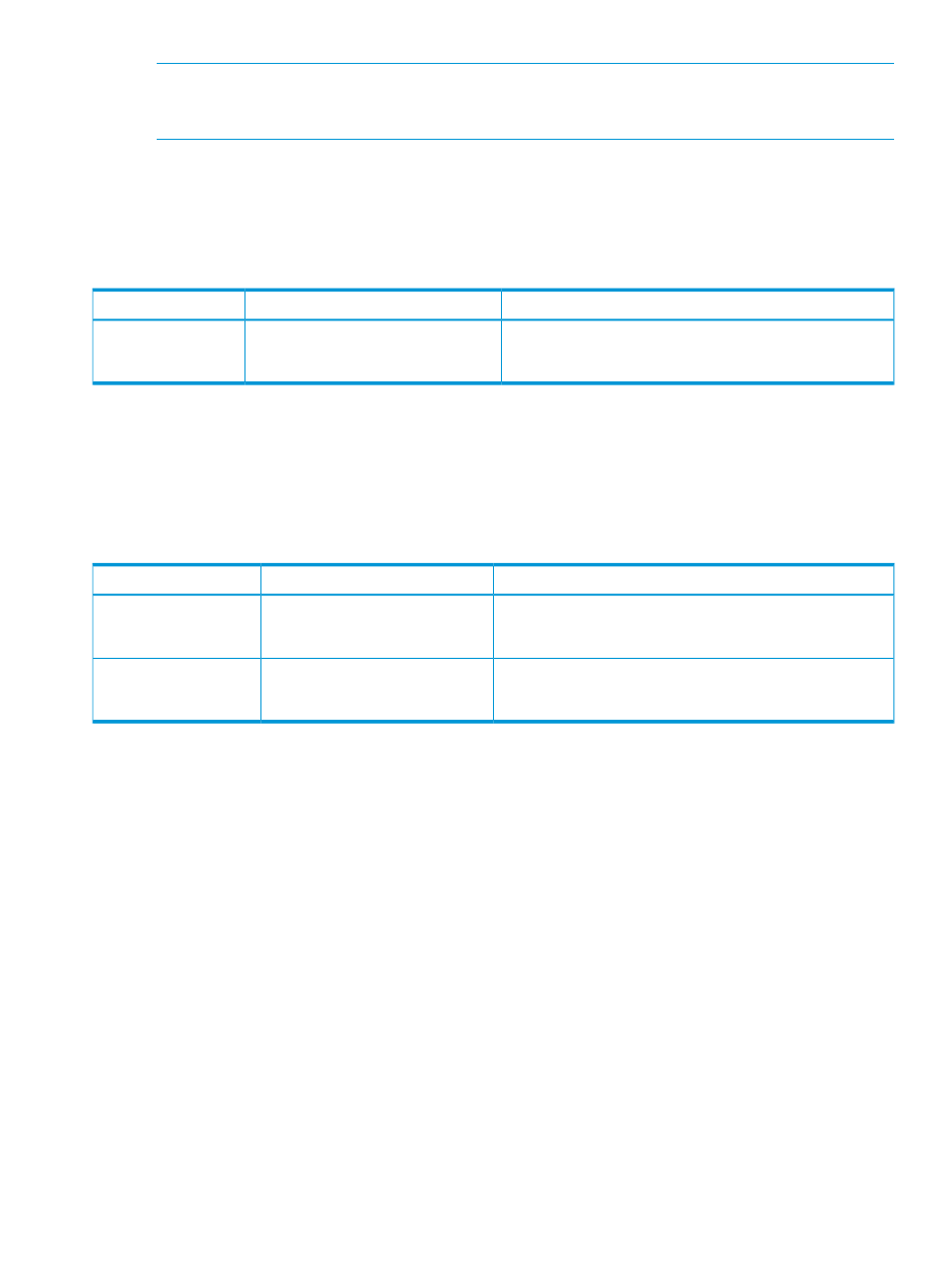
NOTE:
If the relationship is established with the FLASHCOPY ESTABLISH command, 0010 might
be displayed as the reference code in the History dialog box of StorageNavigator regardless of
the parameter. When you operate in the NOCOPY mode, code 0023 might be displayed.
Using z/VM FLASHCOPY BACKGNDCOPY to start up background copying
The FLASHCOPY BACKGNDCOPY command starts up the background copy of the relationship
established in the NOCOPY mode. The relationship remains even after the completion of the
background copy.
Table 33 Parameters for the FLASHCOPY command
Description
Value
Parameter
Specifies the device number (device address or mini disk
number), the starting cylinder, and the ending cylinder of the
copy source.
Primary device number, Starting cylinder
of source, Ending cylinder of source
SOURCE
Using z/VM FLASHCOPY RESYNC to re-establish relationships
The FLASHCOPY RESYNC command is used to re-establish the relationship that is initially established
by using the CHGRECORD or REVERSIBLE parameter.
The following table shows the parameters that are available with the FLASHCOPY RESYNC
command:
Table 34 Parameters for the FLASHCOPY RESYNC command
Description
Value
Parameter
Specifies the device number (device address or mini disk
number), the starting cylinder, and the ending cylinder of the
copy source.
Primary device number, Starting
cylinder of source, Ending cylinder
of source
SOURCE
Specifies the device number (device address or mini disk
number), the starting cylinder, and the ending cylinder of the
copy destination.
Secondary device number, Starting
cylinder of target, Ending cylinder
of target
TARGET
Only the updated part of the data in the S-VOL (differential data) is copied to the S-VOL if the
P-VOL is updated. Only the updated part of the data in the S-VOL is copied from the P-VOL if the
S-VOL is updated.The Reverse Restore function operates if the FLASHCOPY RESYNC command is
re-established by reversing the P-VOL and the S-VOL of the relationship established by specifying
the INCREMENTAL.An example of re-establishing the relationship established by the CHGRECORD
option of the FLASHCOPY ESTABLISH command is shown below. The FLASHCOPY ESTABLISH
command establishes a relationship from the device number 30 to the device number 40 and
manages differential data. The FLASHCOPY RESYNC command copies only the updated data
from the device number 30 to the device number 40.
flashcopy establish source 30 0-end target 40 0-end
chgrecord reversibleCommand complete:
FLASHCOPY 0030 0 END TO 0040 0 END flashcopy resync
source 30 0-end target 40 0-end RESYNC COMPLETED
Using z/VM FLASHCOPY TGTWRITE command to remove write-protection from an
S-VOL
To remove write protection from the S-VOL of a relationship, use the FLASHCOPY TGTWRITE
command.
The following table shows the parameter that is available with the FLASHCOPY TGTWRITE
command:
Using z/VM CP to establish relationships for Compatible FlashCopy
63
