Clear jams from the fuser area – HP LaserJet P4015 Printer series User Manual
Page 182
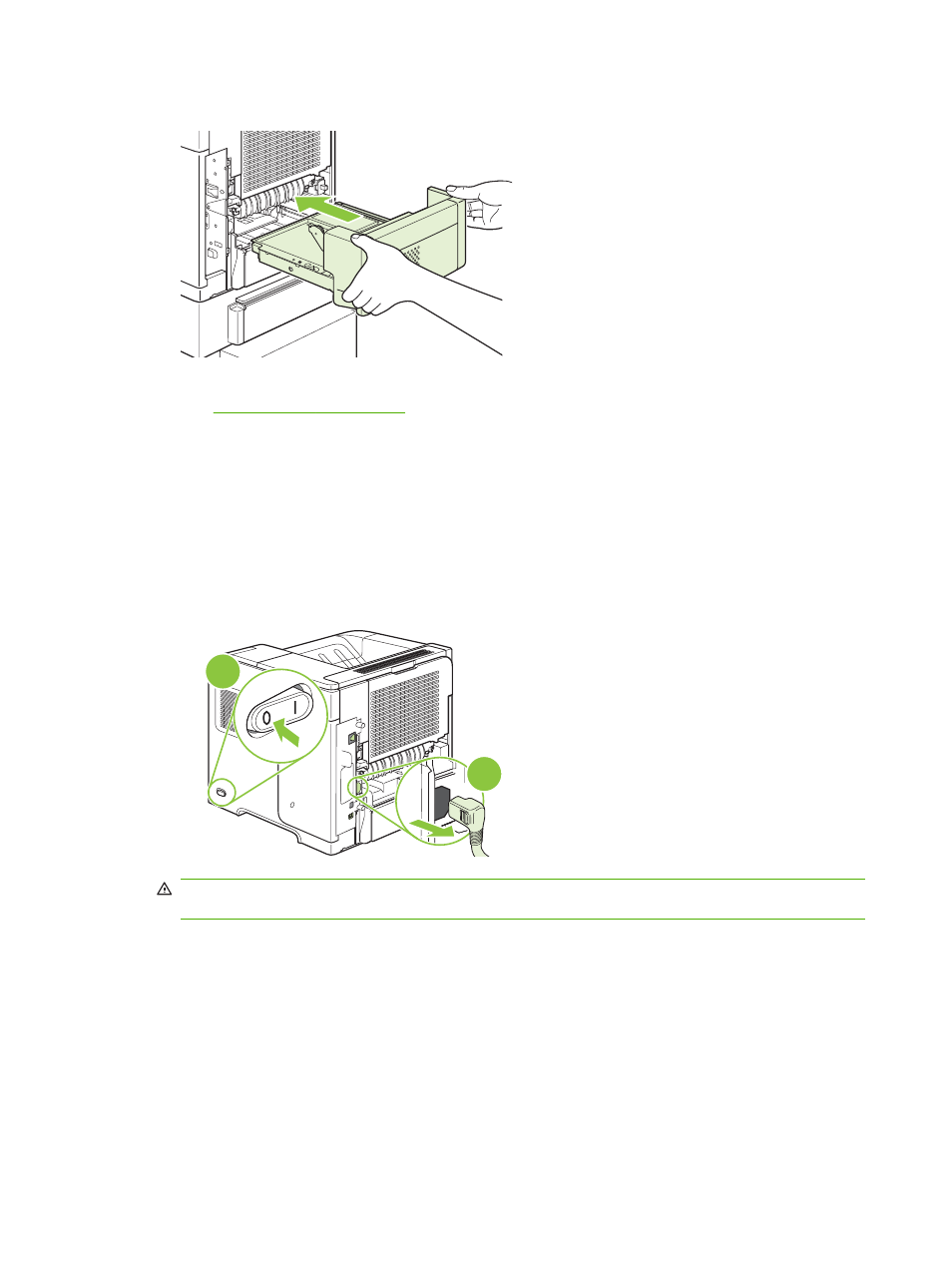
4.
Insert the optional duplexer into the product.
5.
If a jam message persists, a sheet is still jammed in the product. Look for jam in another location.
See
Clear jams from the fuser area
Use this procedure only in these situations:
●
Paper has jammed inside the fuser and cannot be removed from the top-cover area or the rear-
output area.
●
A sheet of paper has torn while you were trying to clear a jam from the fuser.
1.
Turn the product off and unplug the power cord from the product.
2
1
WARNING!
The fuser is very hot. To avoid minor burns, wait 30 minutes for the fuser to cool
before removing it from the product.
170 Chapter 10 Solve problems
ENWW
This manual is related to the following products:
