Set document finishing options, Set product output options – HP LaserJet P4015 Printer series User Manual
Page 111
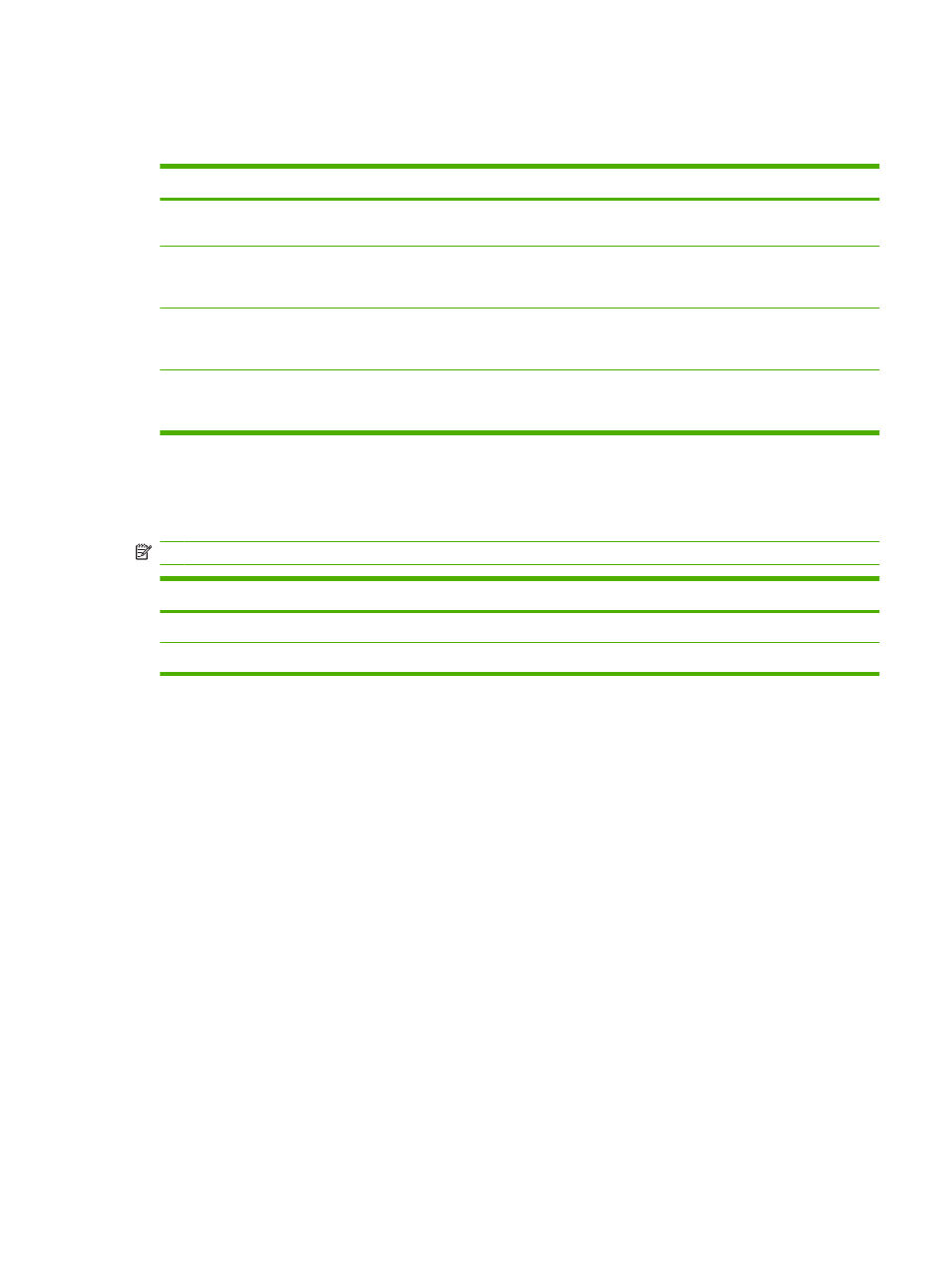
Set document finishing options
To perform the following tasks, open the printer driver and click the Finishing tab.
How do I
Steps to perform
Print on both sides (Duplex)
Click Print on both sides. If you will bind the document along
the top edge, click Flip pages up.
Print a booklet
a) Click Print on both sides. b) In the Booklet layout drop-
down list, click Left binding or Right binding. The Pages per
sheet option automatically changes to 2 pages per sheet.
Print multiple pages per sheet
a) Select the number of pages per sheet from the Pages per
sheet drop-down list. b) Select the correct options for Print
page borders, Page order, and Orientation.
Select page orientation
a) In the Orientation area, click Portrait or Landscape. b) To
print the page image upside down, click Rotate by 180
degrees.
Set product output options
To perform the following tasks, open the printer driver and click the Output tab.
NOTE:
The options that are available on this tab depend on the finishing device that you are using.
How do I
Steps to perform
Select staple options
Select a stapling option from the Staple drop-down list.
Select an output bin
Select an output bin from the Bin drop-down list.
ENWW
Use features in the Windows printer driver
99
