Enww interpret control-panel messages 153 – HP LaserJet P4015 Printer series User Manual
Page 165
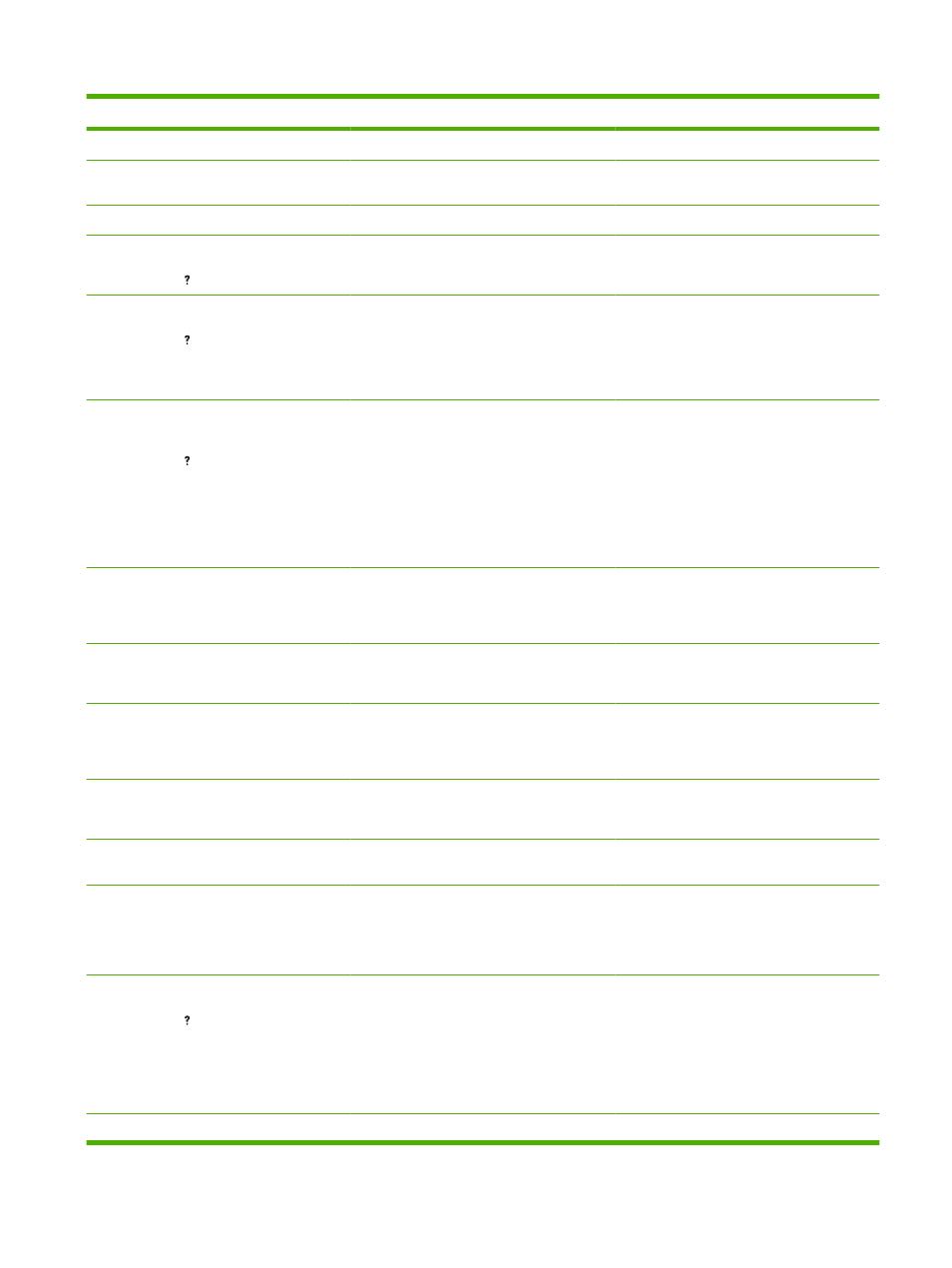
Control panel message
Description
Recommended action
Incorrect
The wrong PIN number was entered.
Reenter PIN number.
INFLATE FAILURE SEND FULL RFU ON
An error occurred during a firmware upgrade. Contact an HP-authorized service or support
provider.
Initializing
Individual tasks are being initialized.
No action is necessary.
INSERT OR CLOSE TRAY
For help press
The specified tray is open or missing.
Insert or close the tray for printing to continue.
INSTALL BLACK CARTRIDGE
For help press
The print cartridge is missing and must be
reinstalled for printing to continue.
1.
Open the top cover.
2.
Install the cartridge.
3.
Close the top cover.
INSUFFICIENT MEMORY TO LOAD
FONTS/DATA
For help press
alternates with
To continue press OK
The product received more data than can fit
in its available memory. You might have tried
to transfer too many macros, soft fonts, or
complex graphics.
Press
OK
to print the transferred data (some
data might be lost).
To solve this problem, simplify the print job or
install additional memory.
INTERNAL DISK CANNOT BE WRITTEN
TO
To clear press OK
The device cannot be written to.
Press
OK
to continue.
INTERNAL DISK DEVICE FAILURE
To clear press OK
The specified device has failed.
Press
OK
to continue.
INTERNAL DISK FILE OPERATION
FAILED
To clear press OK
A command attempted an illogical operation. Press
OK
to continue.
INTERNAL DISK FILE SYSTEM IS FULL
To clear press OK
The specified file system is full and cannot be
written to.
Press
OK
to continue.
INTERNAL DISK NOT FUNCTIONAL
The internal disk is not working correctly.
Contact an HP-authorized service or support
provider.
INTERNAL DISK SPINNING UP
alternates with
The internal disk is spinning up its platter.
Jobs that require disk access must wait.
No action is necessary.
LOAD ENVELOPE FEEDER [TYPE] [SIZE]
For help press
The envelope feeder is empty.
Load the envelope feeder.
If paper is already in the envelope feeder,
press
OK
to print.
To use another tray, remove paper from the
envelope feeder, and then press
OK
to
continue.
LOAD ENVELOPE FEEDER [TYPE] [SIZE] The envelope feeder is empty.
Load the envelope feeder.
Table 10-1
Control-panel messages (continued)
ENWW
Interpret control-panel messages 153
