28 chapter 2 control panel enww – HP LaserJet P4015 Printer series User Manual
Page 40
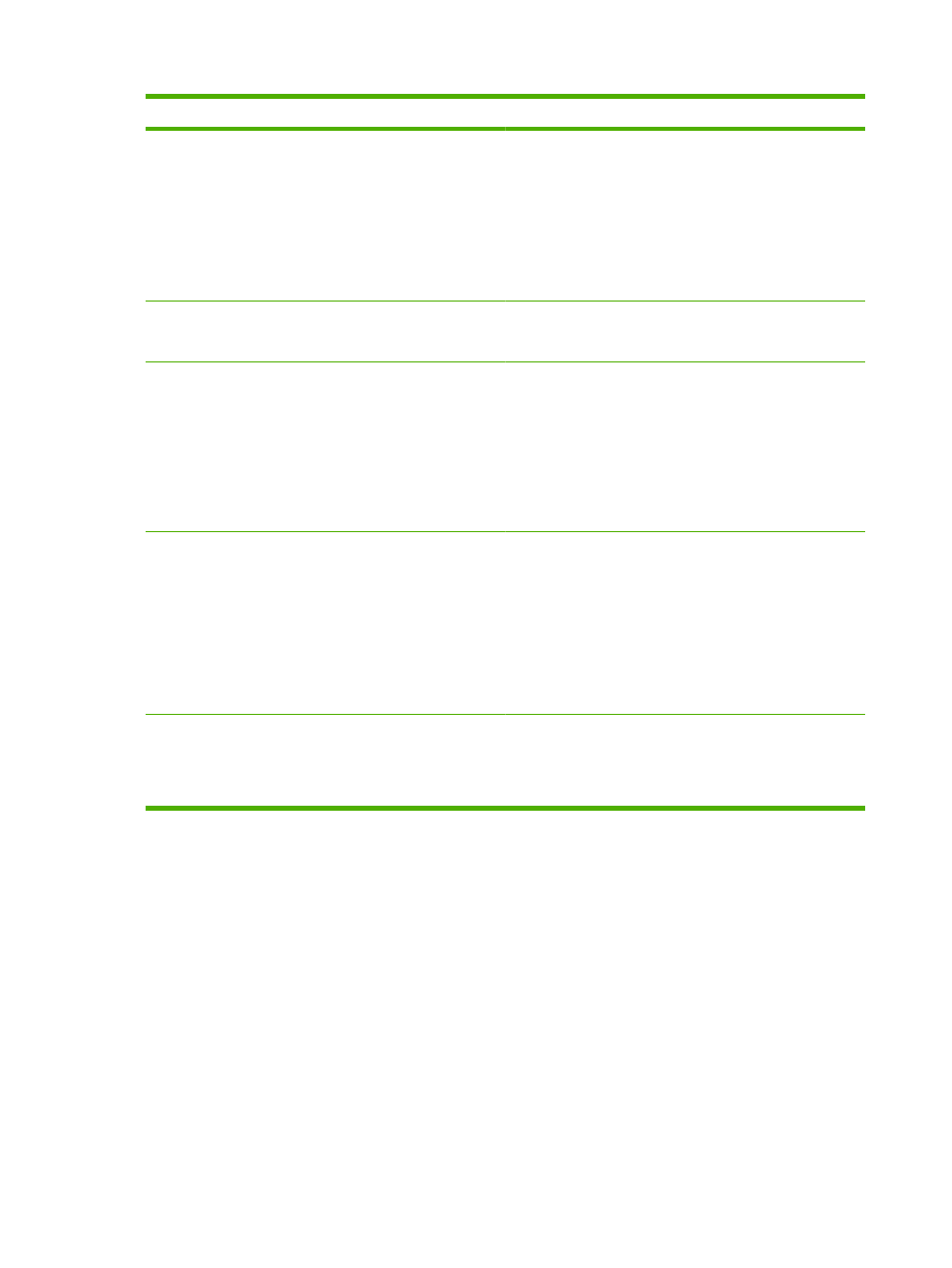
Item
Values
Explanation
STOP AT OUT: The product stops printing when the print
cartridge is depleted. You must replace the print cartridge
before printing can continue.
OVERRIDE AT OUT: Select this option to override the
message and continue printing after the print cartridge is
depleted. HP does not guarantee print quality after you select
this option.
The default value is OVERRIDE AT OUT.
ORDER AT
1 TO 100
Set the threshold at which the ORDER BLACK CARTRIDGE
message appears. The value is the percent of overall cartridge
life that remains. The default is 23%.
JAM RECOVERY
AUTO
OFF
ON
Determines how the product behaves if a jam occurs.
AUTO: The product automatically selects the best mode for
jam recovery. This is the default setting.
OFF: The product does not reprint pages following a jam.
Printing performance might be increased with this setting.
ON: The product automatically reprints pages after a jam is
cleared.
RAM DISK
AUTO
OFF
Determines how the RAM disk is configured.
AUTO: Allows the product to determine the optimal RAM-disk
size based on the amount of available memory.
OFF: The RAM is disabled.
NOTE:
If you change the setting from OFF to AUTO, the
product automatically reinitializes when it becomes idle.
The default setting is AUTO.
LANGUAGE
(DEFAULT)
Several
Selects the language for the messages that appear on the
control-panel display.
The default setting is determined by the country/region in
which the product is purchased.
28
Chapter 2 Control panel
ENWW
