Enww interpret control-panel messages 157 – HP LaserJet P4015 Printer series User Manual
Page 169
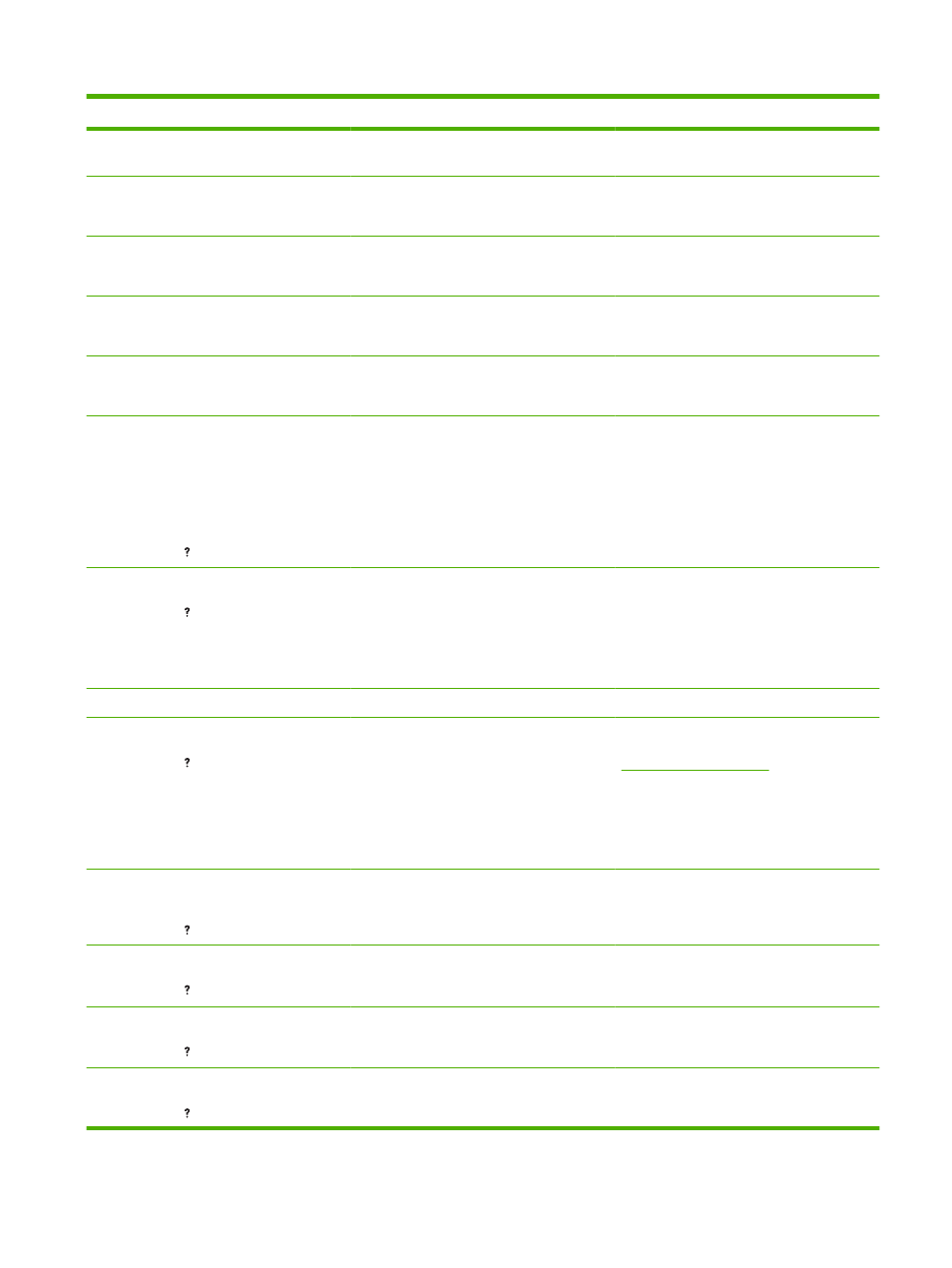
Control panel message
Description
Recommended action
RFU LOAD ERROR SEND FULL RFU ON
An error occurred during a firmware upgrade. Contact an HP-authorized service or support
provider.
ROM DISK DEVICE FAILURE
To clear press OK
The specified device has failed.
Press
OK
to continue.
ROM DISK FILE OPERATION FAILED
To clear press OK
A command attempted an illogical operation. Press
OK
to continue.
ROM DISK FILE SYSTEM IS FULL
To clear press OK
The specified file system is full and cannot be
written to.
Press
OK
to continue.
ROM DISK IS WRITE PROTECTED
To clear press OK
The device cannot be written to.
Press
OK
to continue.
SANITIZING DISK
Do not power off
alternates with
CLEANING DISK
For help press
A hard disk is being sanitized.
No action is necessary.
SIZE MISMATCH IN TRAY
For help press
alternates with
Current status message
The tray indicated is loaded with a different
size of paper than the size configured for the
tray.
Load the tray with the size configured for the
tray.
Make sure that the guides are positioned
correctly in the specified tray. Printing can
continue from other trays.
Sleep mode on
The product is in Sleep mode.
No action is necessary.
STAPLER LOW ON STAPLES
For help press
alternates with
READY
To enter menus, press OK
Fewer than 70 staples remain in the optional
stapler/stacker cartridge. Printing continues
until the cartridge runs out of staples.
Replace the staple cartridge. For information
about replacing the staple cartridge, see
SUPPORTED HOST USB DEVICE
DETECTED BUT INACCESSIBLE
For help press
A USB device has been detected. The
product does not support plug and play
operation.
Turn the product off and then on, but do not
unplug the USB device.
TOO MANY PAGES IN JOB TO FINISH
For help press
The finishing device received too many
pages to perform finishing. Pages will eject
without finishing.
Reduce the number of pages.
TOO MANY PAGES IN JOB TO STAPLE
For help press
The maximum number of sheets the stapler
can staple is 15. The print job finishes printing
but is not stapled.
For print jobs that have more than 15 pages,
staple them manually.
TOO MANY PAGES TO BIND
For help press
Too many pages were sent with the job.
Binding cannot be completed.
Reduce the number of pages.
Table 10-1
Control-panel messages (continued)
ENWW
Interpret control-panel messages 157
