Stapler stacker submenu, Mbm-5 (multi-bin mailbox) submenu – HP LaserJet P4015 Printer series User Manual
Page 41
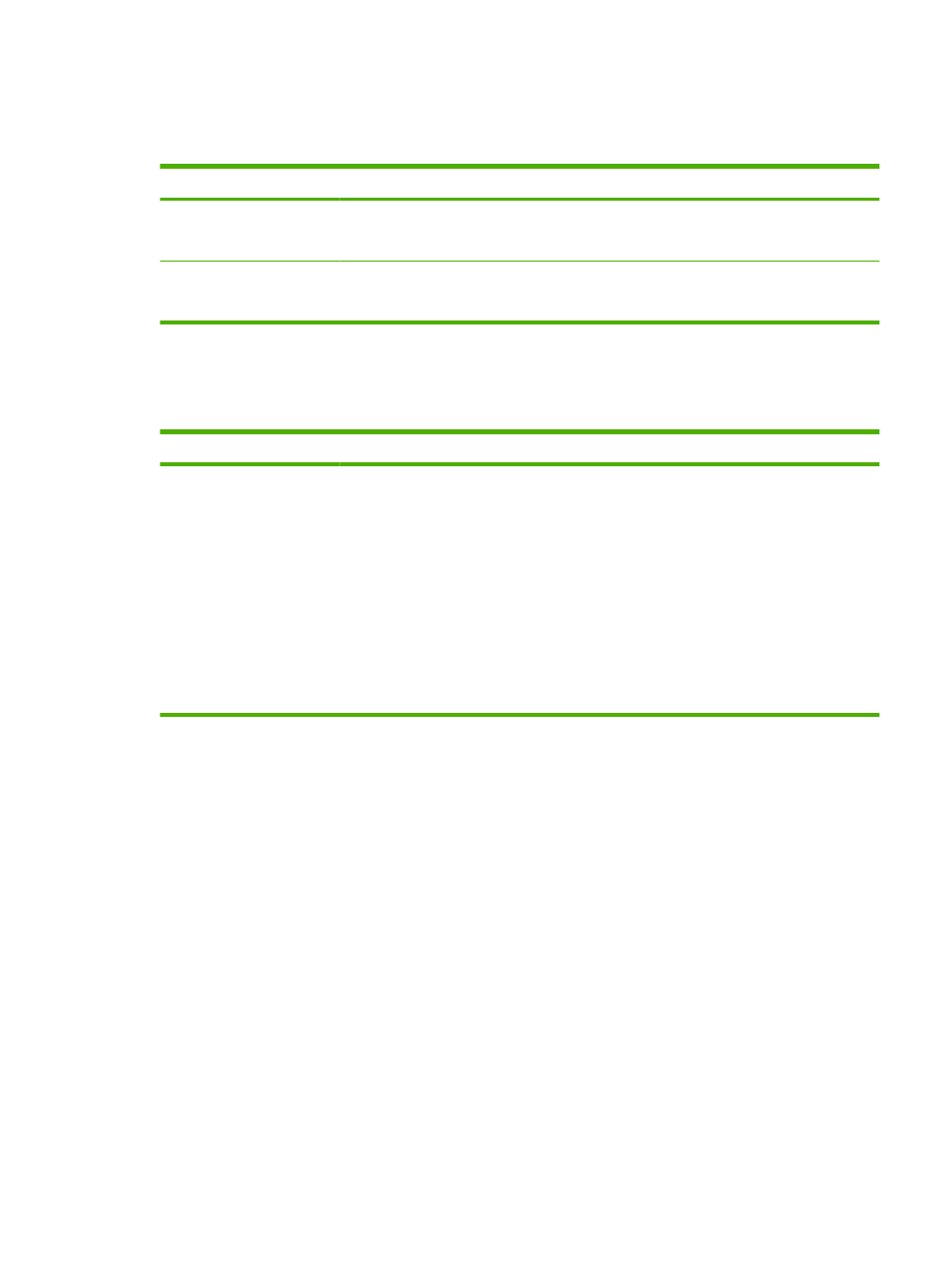
Stapler Stacker submenu
This menu appears only when an optional stapler/stacker is attached.
Item
Values
Explanation
STAPLES
NONE
ONE-LEFT-ANGLED
Select whether all jobs should be stapled. If you select ONE-
LEFT-ANGLED, all jobs are stapled. The default is NONE.
STAPLES OUT
STOP
CONTINUE
Select the option to stop or continue printing when the stapler
is out of staples. The default is STOP.
MBM-5 (multi-bin mailbox) submenu
This menu appears only when an optional 5-bin mailbox is attached.
Item
Values
Explanation
OPERATION MODE
MAILBOX
STACKER
JOB SEPARATOR
COLLATOR
Select how the 5-bin mailbox sorts jobs.
MAILBOX: Each bin is assigned to a user or group of users.
This is the default setting.
STACKER: The product uses all bins to stack copies of a job.
Jobs are sent to the bottom bin first, and then to the next
highest bin, and so forth. When all bins are full, the product
stops.
JOB SEPARATOR: Each job is placed in a separate bin. Jobs
are placed into an empty bin, starting with the top bin.
COLLATOR: The product sorts copies of jobs into separate
bins.
ENWW
Configure Device menu
29
