HP OneView for VMware vCenter User Manual
Page 59
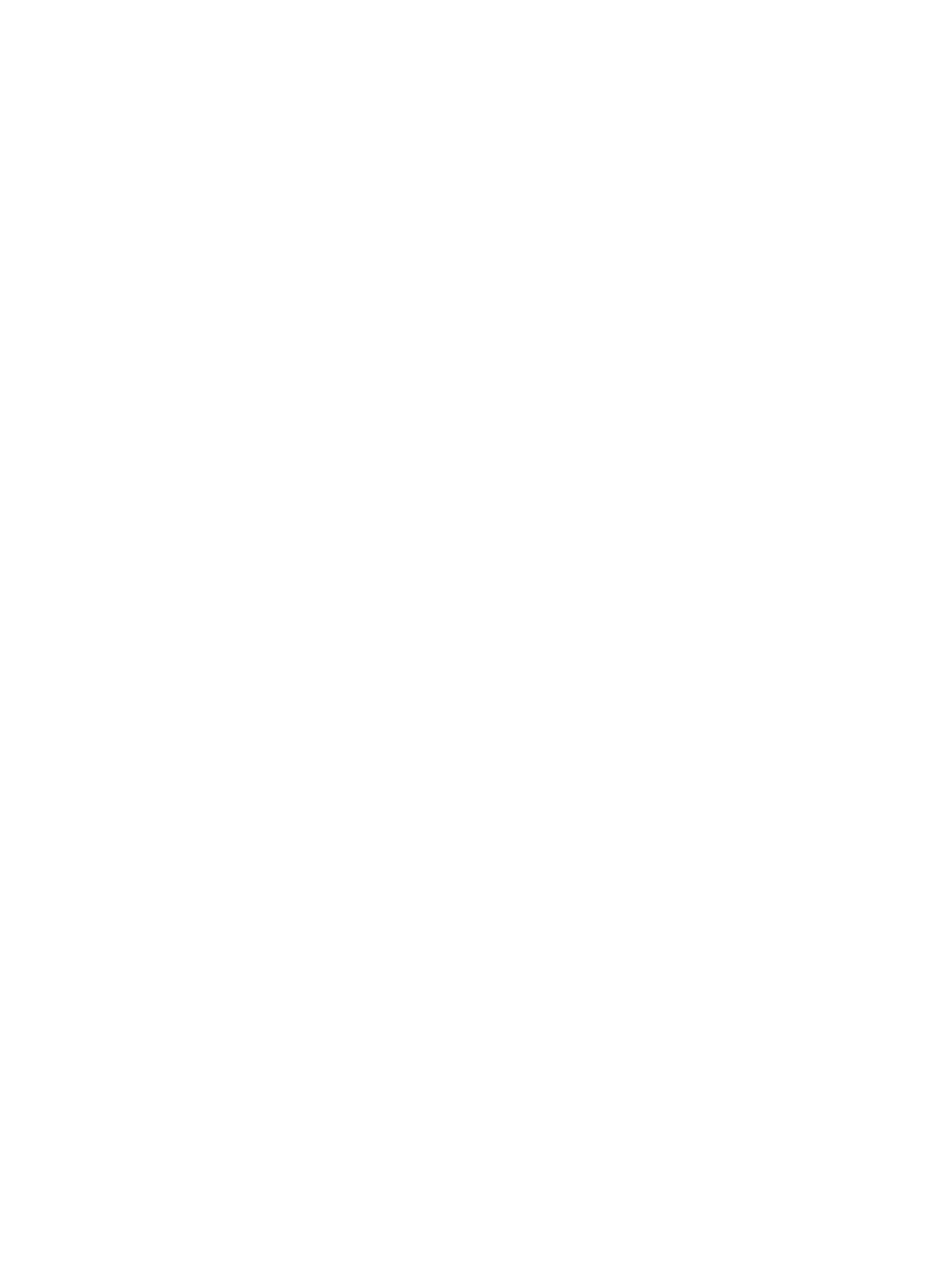
◦
HP XP P9000/HP XP—LDKC:CU:LDEV (for example, HP OPEN-V-CVS (00:04:3F))
◦
HP StoreOnce Backup—Not applicable
•
Array Name
HP StoreVirtual—Management group name
◦
◦
HP 3PAR StoreServ—Array display name
◦
HP EVA—Array display name
◦
HP MSA 2000 G2/HP MSA P2000 G3—System name
◦
HP XP P9000/HP XP—Array serial number
◦
HP StoreOnce Backup—Not applicable
•
Array Type—HP array type
•
Datastore/RDM—Datastore name or the associated .vmdk name for the RDM
•
Type—Disk type (Datastore or RDM)
•
Paths—Number of paths to the disk
•
VMware Disk Identifier—Disk name assigned by VMware
•
Path ID—Path ID assigned by VMware
•
Array Disk RAID—RAID level of the array disk
•
Array Disk Total Capacity—Array disk capacity (in GB)
•
Array Disk Allocated Capacity—Capacity allocated by the storage system. For a thin-provisioned
disk, this value might differ from the Array Disk Total Capacity value.
•
Array Disk Provisioned—Specifies whether the disk is thin provisioned or normal (not supported
on HP MSA 2000 G2/HP MSA P2000 G3)
•
Array Disk Type—Array disk type
•
Storage Pool
HP StoreVirtual—Name of the cluster.
◦
◦
HP 3PAR StoreServ—Disk group where the vdisk is located.
◦
HP EVA—Disk group where the vdisk is located.
This value is displayed only when demand allocated snapshots are used. For other volume
types, no value is displayed.
◦
HP MSA 2000 G2/HP MSA P2000 G3—Name of the vdisk or snap pool where the
volume is located.
◦
HP XP P9000/HP XP—Disk group or storage pool used for allocating storage to the disk.
This might be a P9000 or XP thin provisioning pool, a P9000 or XP Snapshot pool, an
internal parity group, or an external group.
◦
HP StoreOnce Backup—Not applicable
•
Storage Pool Available Capacity
HP StoreVirtual—Unallocated space in the storage pool (cluster) that can be used to meet
storage needs for a snapshot or thin-provisioned volume. The calculation of this value
◦
Using the Storage Module for vCenter
59
