Cannot configure datastore block size – HP OneView for VMware vCenter User Manual
Page 102
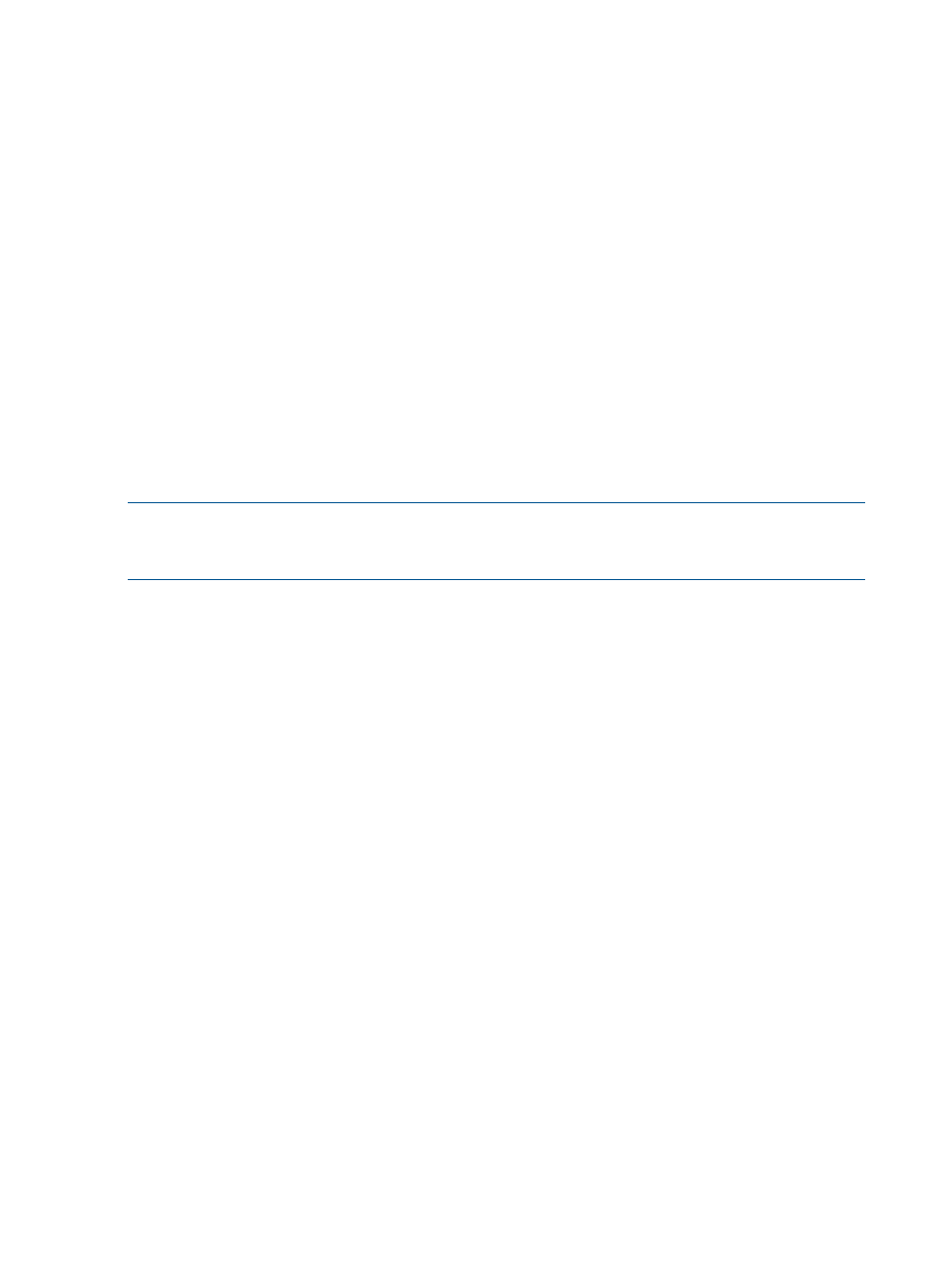
3.
Click Advanced Settings in the Software pane.
4.
Click Scsi in the list of advanced settings.
5.
Edit the Scsi.CompareLUNNumber value, and then click OK.
LUN displayed multiple times for VM or datastore that is part of a cluster
Possible cause: The Storage Module for vCenter uses an ESX Host+LUN number as the unique
identifier. When a single LUN is presented to multiple hosts that are part of a cluster, the LUN is
listed on the Related VMs and Related Datastores pages for each host.
Action: LUNs with the same disk names are duplicates and represent a single disk on the storage
system.
Storage Administrator Portal information cannot be exported
Possible cause: The required ActiveX controls are disabled.
Action: To export data from the Storage Administrator Portal, enable the following ActiveX controls
in Internet Explorer:
•
Download unsigned ActiveX controls
•
Initialize and script ActiveX controls not marked as safe for scripting
•
Script ActiveX controls marked as safe for scripting
NOTE:
Some third-party security software may prevent you from enabling and saving these
ActiveX control settings. If you change these ActiveX control settings and they revert to the default
settings, check your security software and local security policy.
See your Microsoft documentation for more information about Internet Explorer security settings.
Internet Explorer script error occurs in environment with 100 or more LUNs
The following message occurs during a refresh in an environment with 100 or more LUNs:
Stop running this script? A script on this page is causing
Internet Explorer to run slowly. If it continues to run, your computer might
become unresponsive.
Possible cause: An Internet script is taking too long to complete.
Action: Click No.
Action: Add or modify the registry entry.
1.
Open the registry key HKEY_CURRENT_USER\Software\Microsoft\Internet
Explorer\Styles
. If the key does not exist, add it.
2.
Create a DWORD value called MaxScriptStatements under the key you opened or
created in
3.
Assign the value 0x00FFFFFFFF to prevent the script error. To prevent Internet Explorer from
displaying this error message again, use the value 0xFFFFFFFF.
HP MSA P2000 G3 virtual disks displayed as local or unmanaged disks
Virtual disks from a HP MSA P2000 G3 array are displayed as local or unmanaged disks.
Cause: The Storage Module for vCenter does not display information about MSA SAS disks.
Cannot configure datastore block size
You cannot configure the block size for the VMFS-5 file system when creating a datastore in an
ESX 5.x environment.
Cause: When creating datastores using the VMFS-5 file system, VMware does not support values
other than 1 MB for the block size.
102 Troubleshooting
