Raid level and stripe size migration, Errors and warnings – HP ProLiant DL760 G2 Server User Manual
Page 216
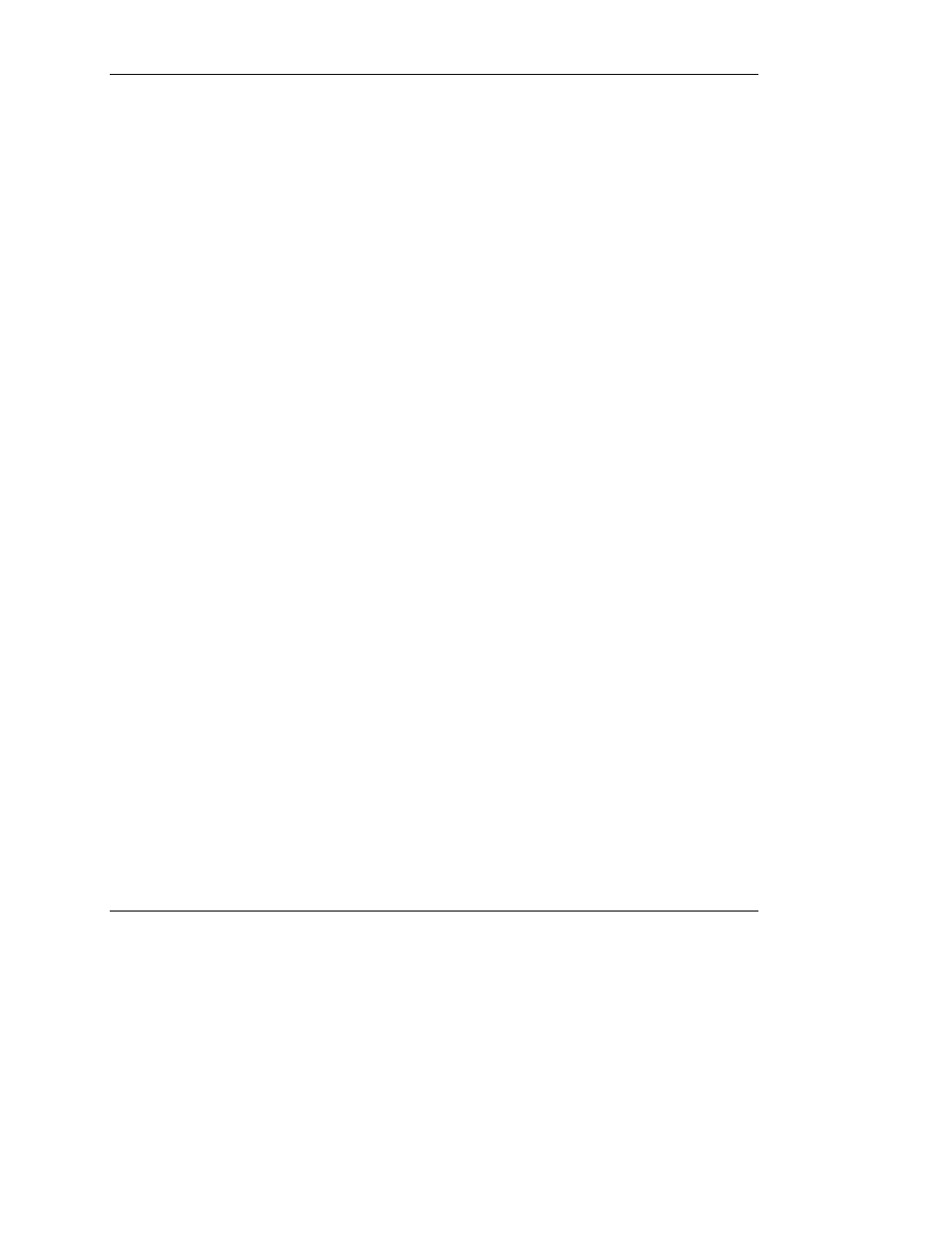
Configuring the Server
Extending Logical Drives — Operating Systems
The following operating systems support logical drive extension:
• Microsoft Windows 2000 with Service Pack 3
• Microsoft Windows Server 2003
If the operating system is not listed, check the operating system documentation or
contact the operating system vendor before extending logical drives.
RAID Level and Stripe Size Migration
Use the Online RAID Level or Stripe Size Migration screen to:
• Reconfigure a currently configured logical drive to a new fault-tolerance
(RAID) level.
• Change the stripe size of an existing logical drive to a new stripe size.
Both migrations can be executed online on Windows 2000 or Windows Server 2003
without causing data loss. These migrations can also be performed offline on other
operating systems by booting the SmartStart CD and running the ACU.
Errors and Warnings
When you start the ACU, the software checks each controller for configuration
errors. If a problem is found, the ACU displays an error or warning message that
describes the problem. Error and warning messages include instructions to correct
configurations. For more information, refer to documentation on the SmartStart CD.
HP ProLiant DL760 Generation 2 Server User Guide
8-23
HP CONFIDENTIAL
Writer: Jennifer Hayward File Name: i-ch8 Configuring the Server.doc
Codename: Pioneer Part Number: 201264-002 Last Saved On: 6/17/03 10:10 AM
