HP Tape Library Interface Manager Software User Manual
Page 111
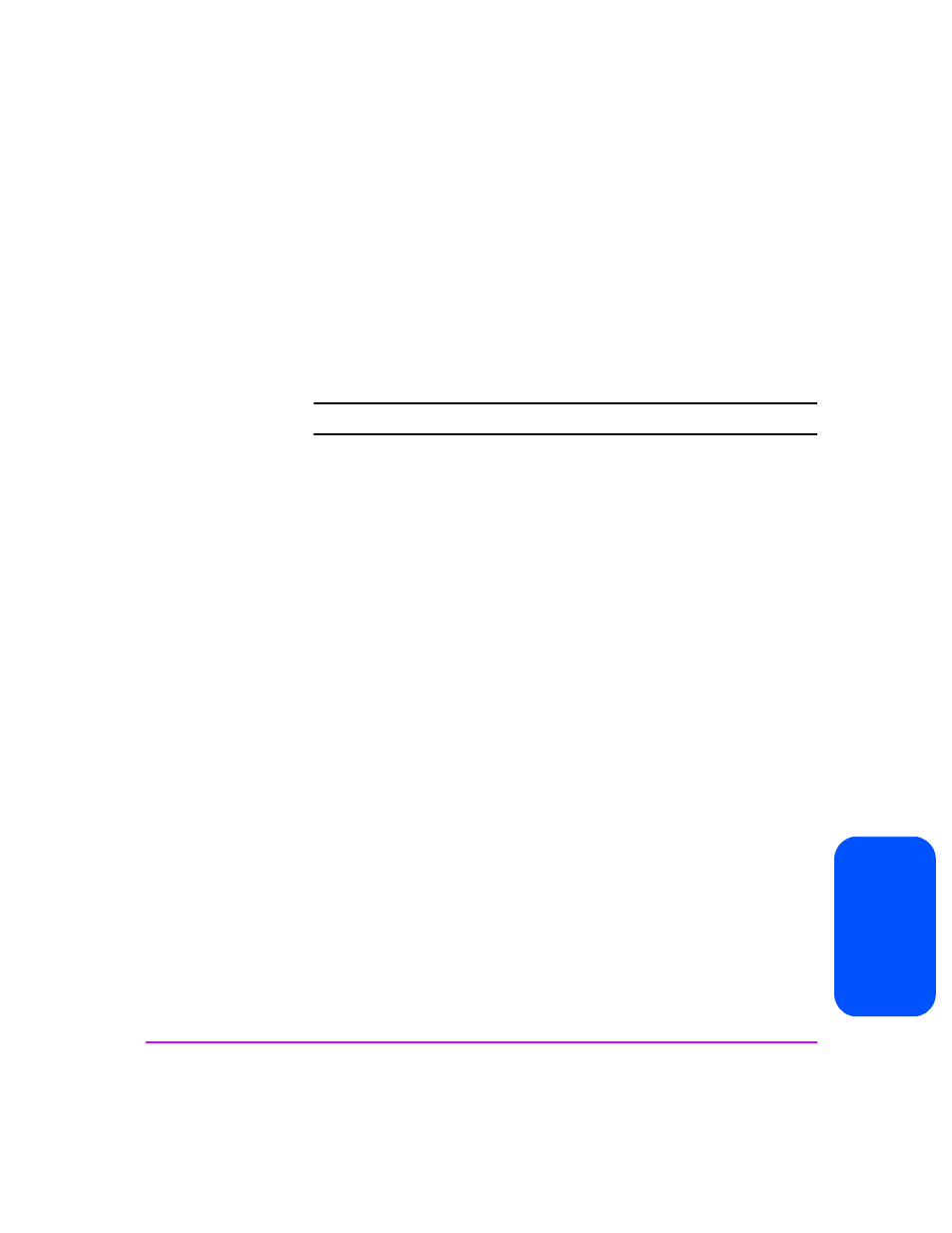
Chapter 5
Troubleshooting 111
Ch
ap
ter
5
IM provides internal termination at the end of each SCSI bus. Check
each terminator and connector for bent pins.
— Bus Type: The IM can contain any combination of two types of Fibre
Channel interface cards. The card model number A4674A has
hardware for LVDS SCSI buses. The card model number A4673A has
hardware for HVDS SCSI buses. Single-ended (SE) SCSI is supported
by connecting to a LVDS card, but the bus data transfer performance
will be poor.
Note
Do not connect a SE SCSI drive into a HVDS card.
— Device ID: Each device on a SCSI bus must have a unique ID. The
default SCSI ID of the IM is 7. Make sure that this ID is not in use on the
bus. Check the library user guide for the default SCSI IDs. Verify that
other IDs on the bus are not in conflict.
— Cabling: Check SCSI cables to verify that they are functional. Be sure
the maximum cable length on the differential cable connected to the IM
does not exceed a total of 25 meters. Make sure that the SCSI cables
are qualified for operation at the intended data rate. Check all cable
connections and pins on the connectors. Reseat the connections if
necessary.
5. Verify SCSI bus operation: Use the serial connection between a laptop
computer and the IM. See
Chapter 3
for default settings and for steps to
initiate the following procedures:
— Verify device locations using the Fibre Channel to SCSI Mapping menu.
See
