Working with certificate services – HP Data Protector Express Basic-Software User Manual
Page 64
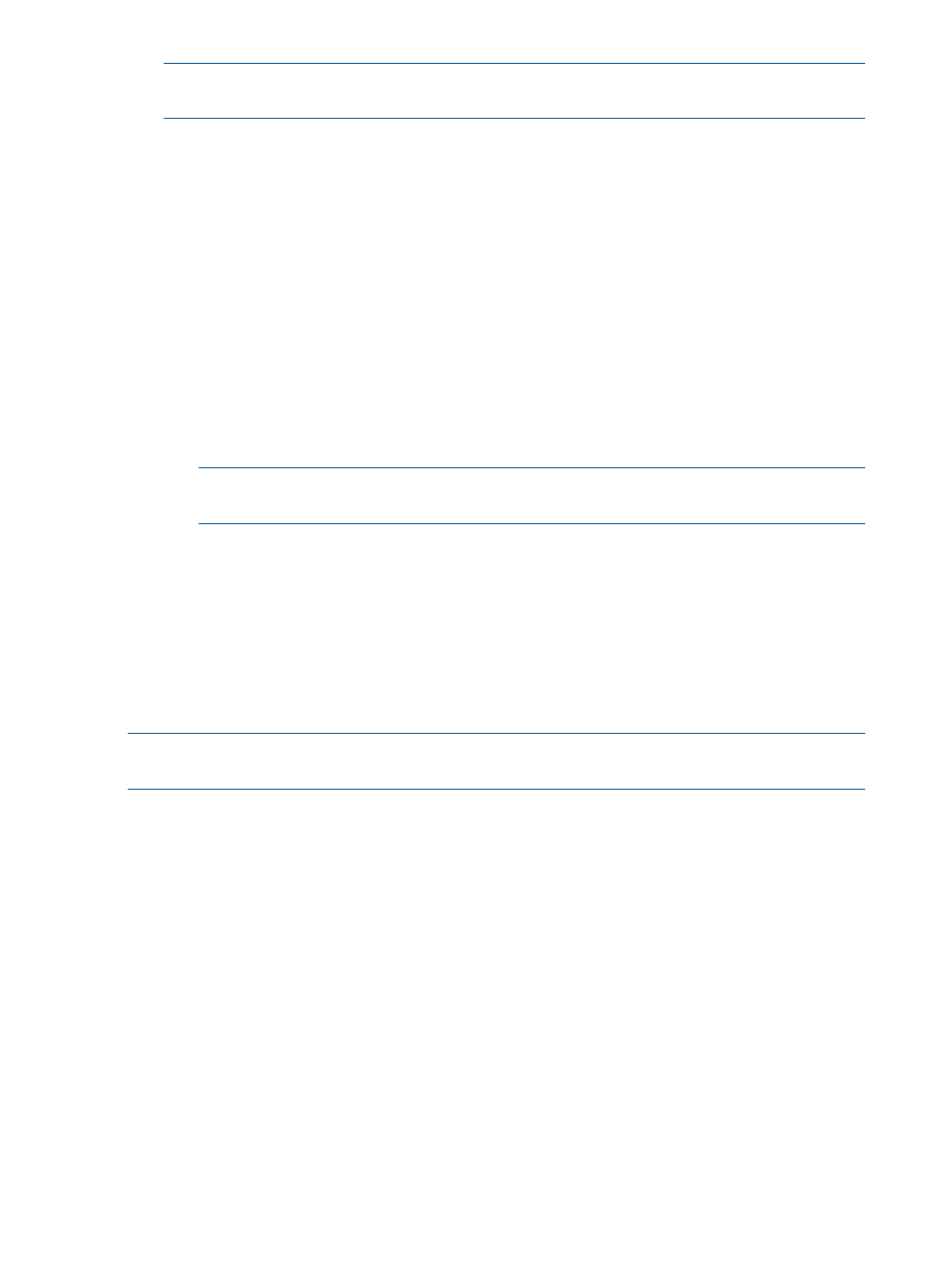
NOTE:
This path can be customized. In this case, one should add the appropriate path to
the backup selection list.
5.
Select the desired databases to restore
Using Disaster Recovery with Windows SharePoint Services
There are two ways to recover a SharePoint Services installation after a system disaster.
1.
If you have a successful full backup of the system with VSS enabled, the disaster recovery
process will restore the entire system including the SharePoint Services. Your SharePoint sites
should be functional after the DR process is complete. It is recommended that you enable VSS
for your DR backup set to take advantage of this feature.
2.
If a full backup of the system was performed with the VSS option disabled, the WSS database
is not restored, since the files were open at backup. You will need to take further steps to
complete the WSS recovery. Complete the following operations after the initial DR process
has completed successfully.
a.
Re-install the Windows SharePoint Services component on your system. This will rebuild
the master WMSDE/SSEE database. The master database is required to restore the
SharePoint databases including configuration and content databases.
NOTE:
You may have to uninstall and reinstall SharePoint services to restore the
SharePoint installation.
b.
Open Data Protector Express and create a restore job to restore the WSS database.
Working with Certificate Services
You can override the backup modes that jobs specify for backing up certificate services.
Force modes
Set the modes to use when a job specifies Full, Differential, and Incremental modes For example,
if you specify Full for the Incremental mode, Data Protector Express will run a full backup even
though a backup job specifies an incremental mode.
NOTE:
This is only applicable for backing up a server that has certificate services installed, e.g.,
Certificate Authority installed on Windows.
64
Working with Third-Party Applications
