HP Data Protector Express Basic-Software User Manual
Page 6
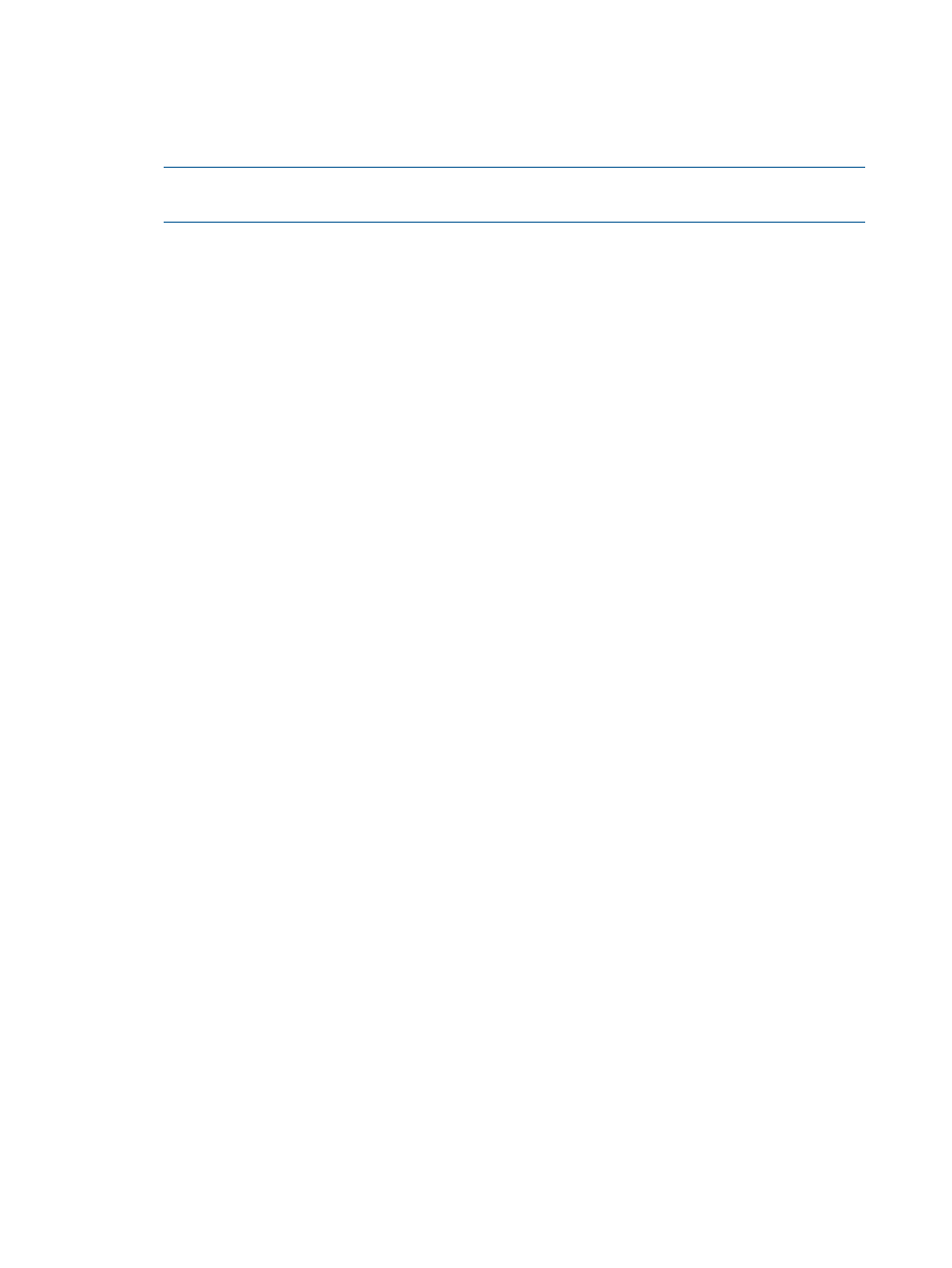
department could be a separate domain, even though they are all on the same network. All
resources in a Backup Domain can be accessed by all members of the Backup Domain and
centrally managed from a single Data Protector Express interface. Each file server, application
server, user PC, and attached peripherals such as backup devices can be the member of only
one Backup Domain. Each Backup Domain has one and only one Domain Server.
NOTE:
A Backup Domain is completely independent of any Windows Active Directory
domain.
The Data Protector Express administrator can administer more than one Backup Domain from
a single computer. However, the Data Protector Express interface cannot manage more than
one Backup Domain at the same time. The administrator must log off of one Backup Domain
and log into another.
•
Domain Server— Each Backup Domain has one and only one Domain Server. The Domain
Server is responsible for coordinating the backup activities of all other machines in the Backup
Domain. All license information is also contained on the Domain Server.
•
Catalog— A catalog is a special-purpose database that contains all the information about a
Backup Domain. There is one and only one catalog for each Backup Domain. The catalog
must reside on the Domain Server machine.
•
Job— A job is an object stored in the catalog that represents the settings for a task the user
has configured. Jobs come in one of four types: backup, restore, verify, and copy media.
•
Backup devices— A backup device is any device to which files can be backed up. This includes
tape drives, tape libraries, hard disks (as virtual tape libraries), and Network Attached Storage
(NAS) appliances. Backup devices are attached to media servers. Each Backup Domain must
have at least one backup device, such as a tape device, tape library, virtual library, or CD
device. This backup device can belong to only one Backup Domain; it cannot be shared
among multiple domains. However, a Backup Domain could have multiple backup devices.
•
Media Server— A media server is any machine in the Backup Domain to which a backup
device is attached. Any machine in the Backup Domain can act as a media server. There can
be multiple media servers in a Backup Domain. The media server allows its attached backup
devices to be shared by all the machines in the same Backup Domain
•
Media— Backed up files are written to media. Media can be a physical tape or a virtual
“tape” in a virtual tape library on a disk drive. Media cannot be used in another Backup
Domain without importing the media into the other Backup Domain.
•
Media Rotation — Rotations are a means of efficiently using you available media to maintain
data history. When using a rotation your backups alternate among a set of multiple media,
reusing older media when necessary. The type of media rotation you select is based on how
often you want to back up your data, how long you want to retain the data, and the number
of media you want to use.
•
Disaster Recovery (DR) — Disaster Recovery is the process of restoring a machine that has
suffered a catastrophic failure such as hardware failure or critical system data loss. The recovery
process entails reformatting the affected system's hard drive and restoring the operating system,
system settings, applications, and data from a backup. This feature replaces the traditional
tedious task of finding installation disks, installing operating systems and applications, patching
them and restoring data with a simple restore process directly from backups.
•
Full System Recovery — Full system recovery is the process of recovering all of the data on a
machine. It differs from DR in that a full system recovery does not reformat the disks prior to
restoring the data.
6
Overview
