Mailbox backup and recovery – HP Data Protector Express Basic-Software User Manual
Page 47
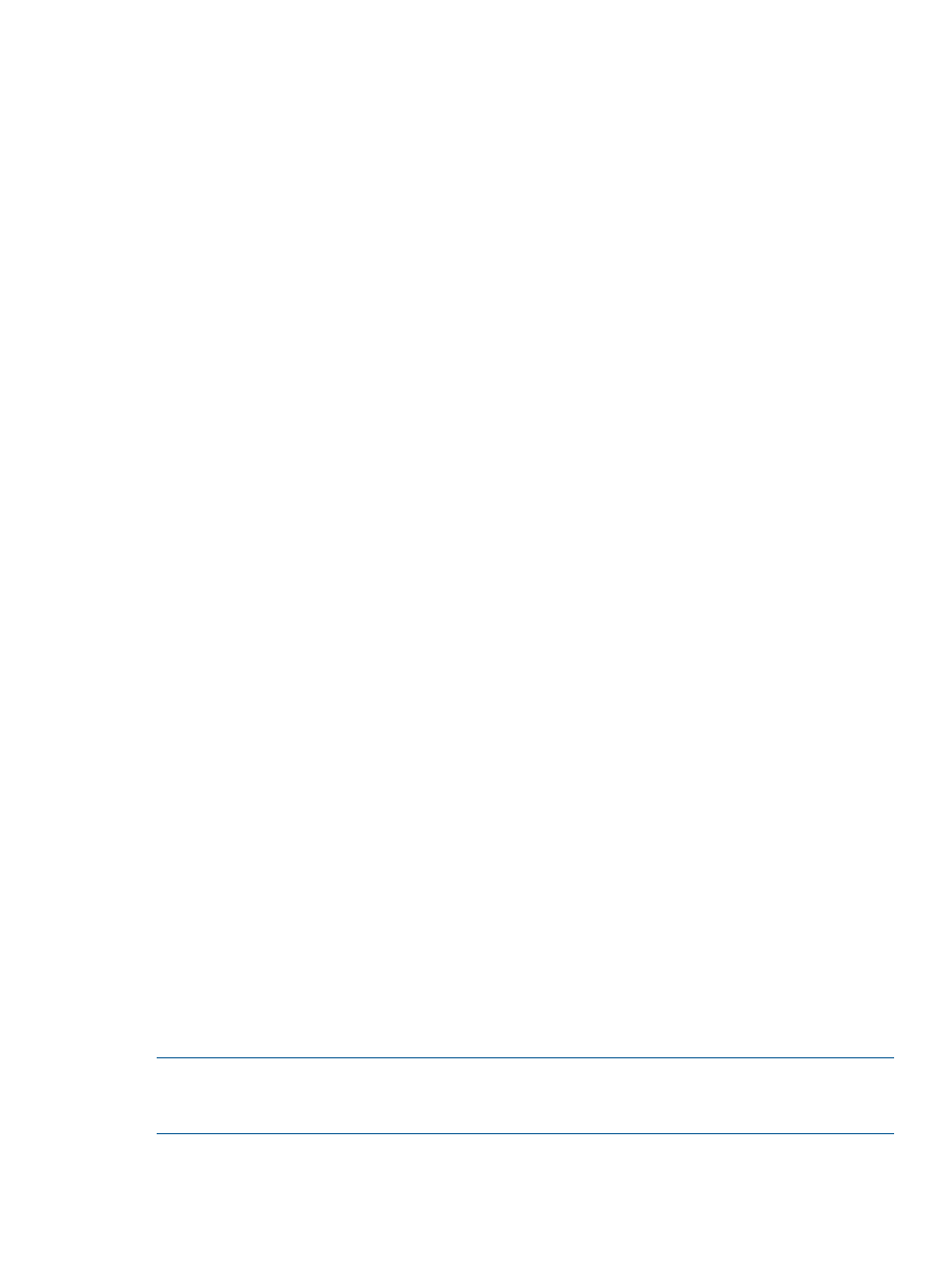
Restoring the Microsoft Exchange MTA Database
1.
Restore the Microsoft Exchange MTA (Message Transfer Agent) database.
a.
Access Data Protector Express.
b.
Create a restore job.
c.
Click the Microsoft Exchange Server in the Folders panel to display the MTA database,
Queued Messages (MTA), in the list in the Name column to the right of the Folders panel.
d.
Select Queued Messages (MTA) from the list in the Name column to the right of the Folders
panel.
e.
Run the restore job.
f.
Exit Data Protector Express.
2.
Start the MTA service:
a.
Right-click My Computer on the desktop. A pop-up menu appears.
b.
Select Manage. The Computer Management screen appears.
c.
Expand the Services and Applications folder.
d.
Scroll down and right-click on Microsoft Exchange MTA Stacks. A pop-up menu appears.
e.
Select Start.
f.
Close the Computer Management screen.
Restoring Microsoft Exchange Databases
1.
Restore the appropriate Exchange databases:
a.
Access Data Protector Express.
b.
Create a restore job.
c.
Click the Microsoft Exchange Server in the Folders panel to display the storage groups
in the list in the Name column to the right of the Folders panel.
d.
Select the storage groups you want to include in the restore job from the list in the Name
column to the right of the Folders panel.
e.
Run the restore job.
f.
Exit Data Protector Express.
2.
Mount the Exchange databases for each storage group that you restored:
a.
From the Start menu, select Microsoft Exchange, System Manager.
b.
Right-click the database within the storage group. A pop-up menu appears.
c.
Select Mount. The system mounts the database.
d.
Click OK.
e.
Exit the System Manager.
Mailbox Backup and Recovery
The Mailbox Agent protects individual Exchange user mailboxes by exporting them as PST files.
The agent supports full, differential, copy and incremental backups of selected mailboxes. The
mailboxes can be recovered by merging them back into original mailboxes or by restoring them
to PST files on disk.
The Exchange Mailbox Agent is intended to protect key mailboxes. The Mailbox Agent can
significantly increase the backup time because of the inherent processing overhead of Exchange.
NOTE:
This method does not replace Exchange Database backups, which are still required for
the recovery of your entire Exchange Database. Mailbox backup supplements Exchange Database
backups to enable the quick recovery of individual mailboxes when needed.
Microsoft Exchange Server
47
