1 overview, Concepts, Terminology – HP Data Protector Express Basic-Software User Manual
Page 5
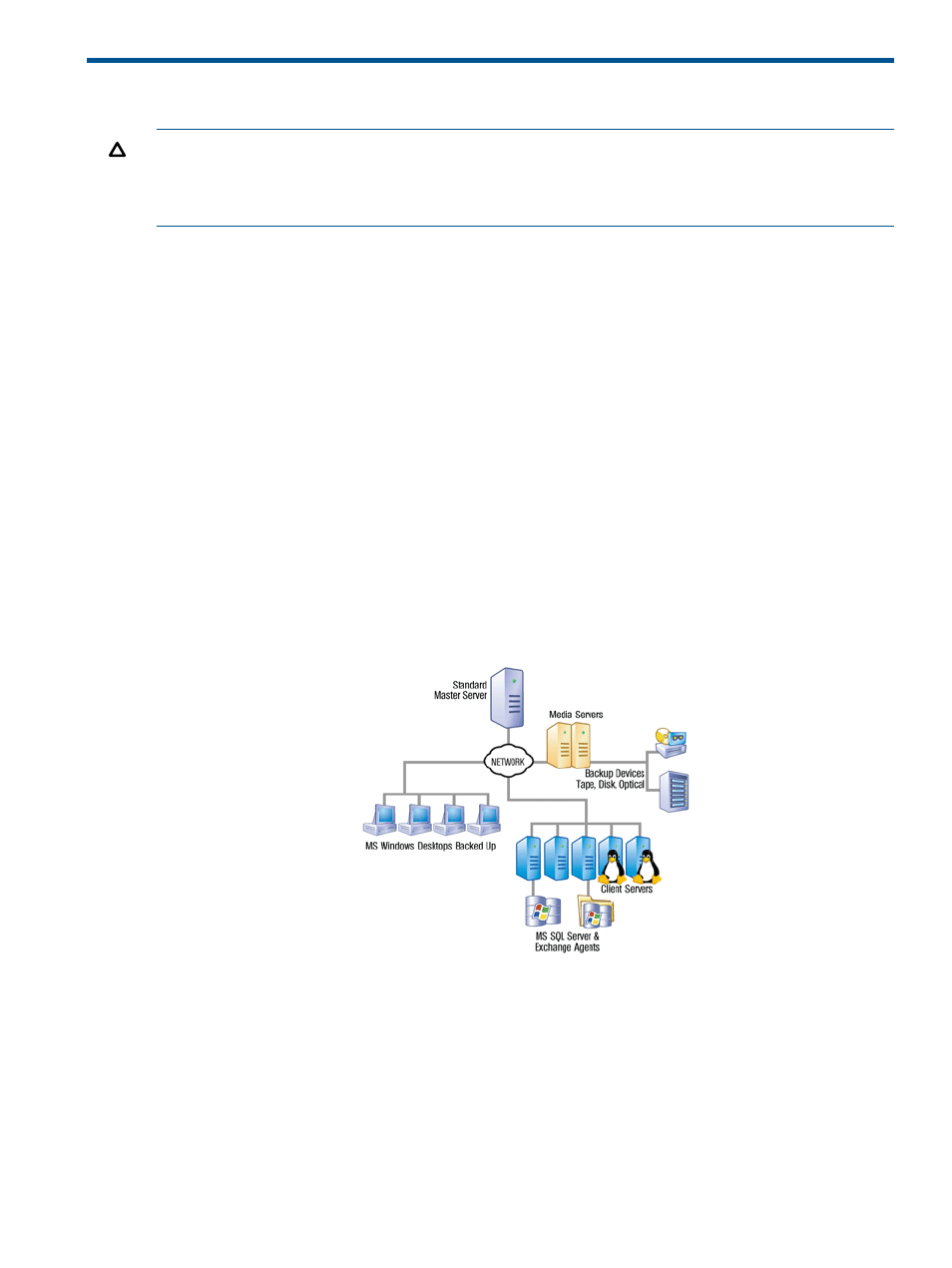
1 Overview
CAUTION:
Data Protector Express security is disabled at installation to simplify the evaluation
process. When installing the product in a production environment HP recommends, at a minimum,
that you set a user password for the Admin user. Doing so will result in the Administrator prompting
the user for a password before starting. See
for details.
Concepts
Data Protector Express is designed to operate within your existing network to protect your vital
data. Each machine that will be protected must have Data Protector Express installed. One machine
acts as the Domain Server which houses the catalog and establishes a Backup Domain. Other
machines become clients of the Backup Domain by identifying themselves as clients of the Domain
Server during installation.
Data Protector Express can back up data from clients over a network to a backup device attached
to a remove machine. A client with an attached device acts as a Media Server.
When a machine is being backed up or restored it is operating the client role. When it is providing
access to a backup device it is operating as a Media Server. And when a machine is hosting the
catalog it is operating as the Domain Server. A single machine can operate in one or more roles
at the same time.
Data on client machines is read and written with agents such as the File System, Windows System
State, Microsoft SQL, and Microsoft Exchange agents. The configuration of agents is done on a
client by client basis.
A typical installation of Data Protector Express is shown in
Figure 1 Basic Architecture
Terminology
The following terms are used throughout this document ...
•
Clients— A client is any computer (or Machine) in the Backup Domain other than the Domain
Server. This includes file servers, application servers, and user PCs (desktops and laptops).
All client computers must have Data Protector Express installed. For licensing purposes, clients
are classified as being server or workstation class machines. All clients are considered to be
server class clients unless they are running Windows XP, Vista, or Windows 7.
•
Backup Domain— A Backup Domain is a collection of computers and backup devices that is
managed together as a group. A Backup Domain can encompass an entire company or each
Concepts
5
