About the data protector express service, Other commands, Linux and the data protector express daemon – HP Data Protector Express Basic-Software User Manual
Page 14
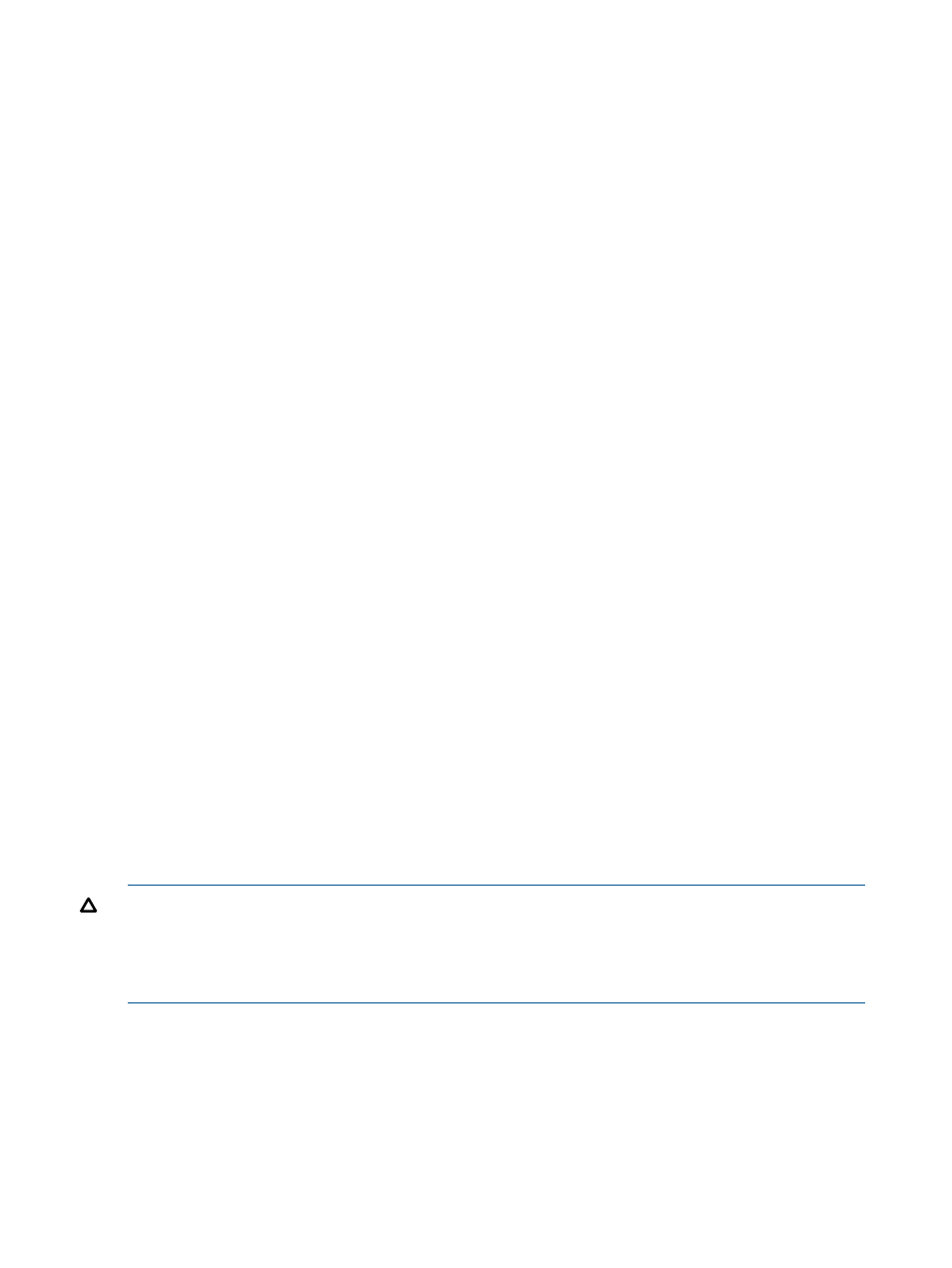
Automatically start this application when the operating system starts
Deselect this check box if you want to manually start the Quick Access application. To manually
start the Quick Access application, switch to the Data Protector Express installation directory, and
run ytwingqa for Windows or ytlingqa for Linux. Or on Windows, select the Quick Access link
from the start menu.
Automatically log in on startup
Deselect this check box if you do not want to automatically log into the application, using the user
name and password provided here. A logon window will appear at startup if this box is deselected.
Maximum number of menu items for Jobs, Alerts, or Logs submenus
Select the maximum number of jobs, alerts, or logs that you want to see.
Service settings
Use the Service Settings window to manage the Data Protector Express service on the local machine.
These settings have the same meaning as those found in the operating system’s service manager
program. The Manual choice is not available on Linux.
Other Commands
Click the Open Administrator menu item to open the main Data Protector Express Administrator
window using the logon information from the Quick Access application.
Click the Logout menu item to log out from the Quick Access application. The application will
disconnect from Data Protector Express. Click Login to log back into the application.
Click the Exit menu item to exit the Quick Access application. If the Data Protector Express service
is still running, the application will continue to run. To restart the application, access the application
in the Start menu.
Click the Open Administrator menu item to open the main Data Protector Express Administrator
window using the logon information from the Quick Access application.
About the Data Protector Express Service
The Data Protector Express Service lets you run backup jobs automatically and unattended. The
service makes sure your scheduled backup jobs run even when the machine reboots after a power
loss.
Microsoft Windows and the Data Protector Express Server
You can manage the Data Protector Express service from the Windows Services screen. For an
explanation of managing Windows services, please refer to the Microsoft documentation for the
Service Control Manager
CAUTION:
Changing the Startup type for the Data Protector Express service to Manual or Disabled
means that other machines will not have access to this machine to perform backups unless Data
Protector Express is actually running. This means that files on this machine will not be backed up
during routine backups for this machine. Before disabling the service, you should evaluate the
impact that this decision will have on your company's backup and restore policies
Linux and the Data Protector Express Daemon
On Linux platforms, the Data Protector Express service, or daemon, is designed to run automatically
each time the system is restarted.
The daemon program (dplinsvc) is located in the Data Protector Express directory. To access
the service in the default installation directory you would
type cd /usr/local/hp/dpx/dplinsvc
and press Enter.
14
Administering Backup
