Opening new, Save, Save as – HP Compaq t5510 Thin Client User Manual
Page 66: Open session, Save session as
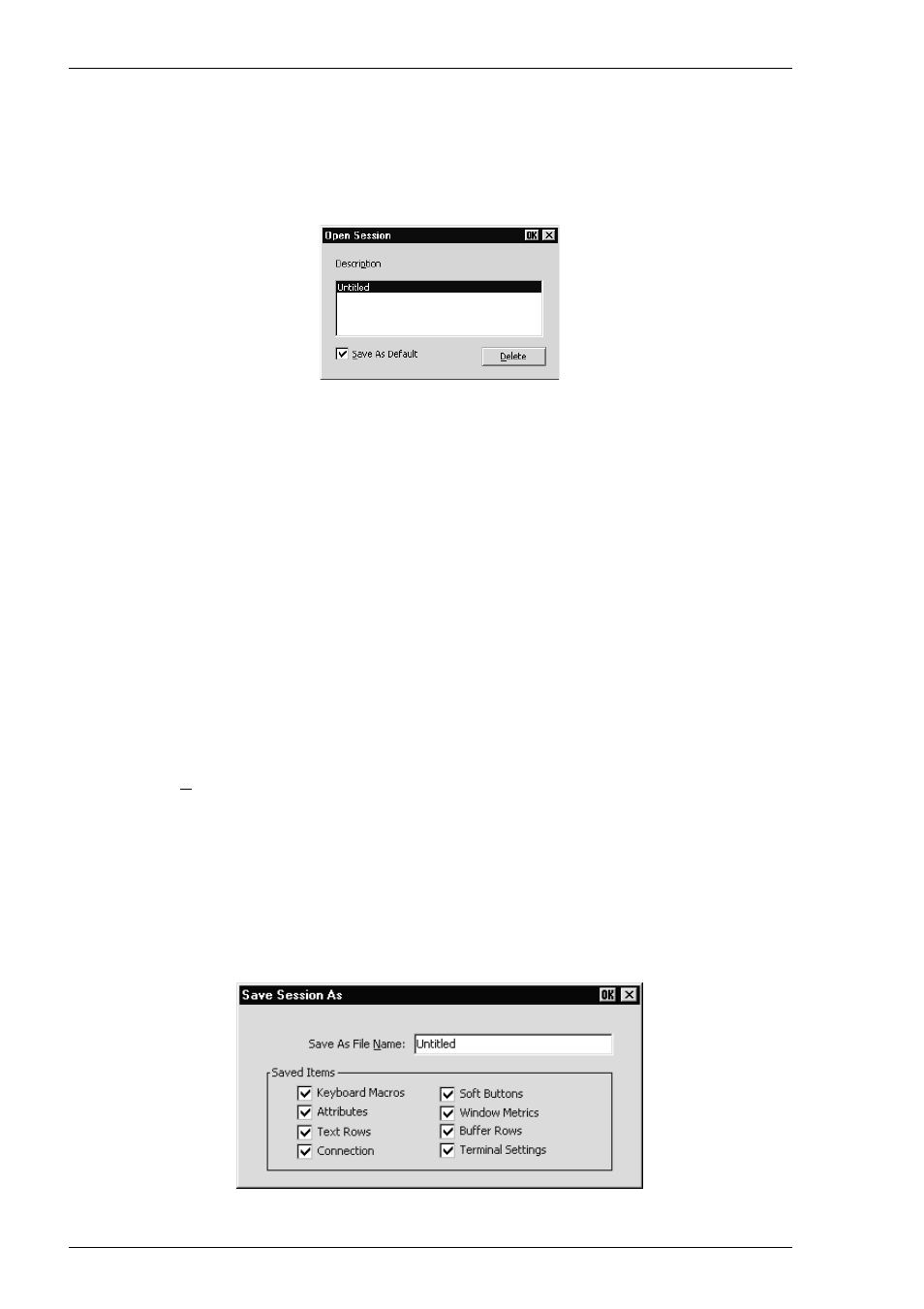
5-10
Setup Menus
Open Session...
(Not available in WBT mode)
This enables you to select a connection template. The following dialog box will be
displayed.
The Description list box displays the names of connection templates that were created
using the Save Session As dialog box. The name of the connection template currently
in use is highlighted. The factory default connection template is Untitled. Selecting
one of the descriptions then clicking the OK button will cause the dialog box to close
and the connection template associated with the chosen description to be actioned.
You can specify a particular connection template to use by default by clicking the
required description, checking the Save As Default check box, then clicking the OK
button. To delete a connection template, select the description then click the Delete
button.
Close Session
(Not available in WBT mode)
This will close the current session.
Save Session
Selecting this option will save the current session configuration.
Save Session As...
(Not available in WBT mode)
This will display a dialog box which enables you to save the current session
configuration as a connection template.
