Ibm 5250 settings, Setup, Ibm 5250 settings -45 – HP Compaq t5510 Thin Client User Manual
Page 101
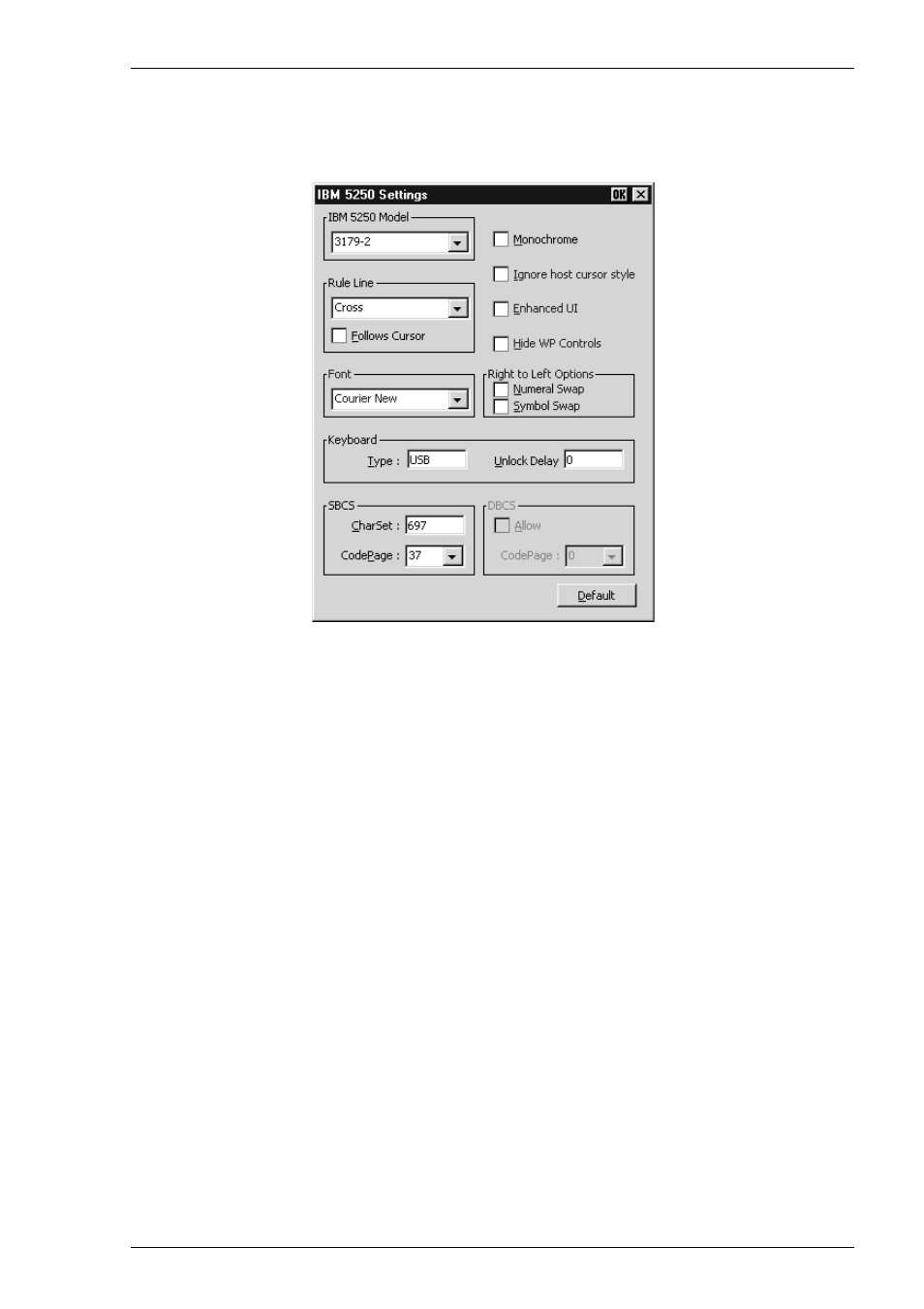
5-45
Setup Menus
IBM 5250 Settings
This dialog box is displayed by selecting IBM 5250 in the Settings menu.
IBM 5250 Model
Factory default: 3179_2
This specifies what is reported back to the host in response to a terminal identification
request. (Note that not all features of the specified terminal may be supported.) The
terminal models and their display characteristics are listed below:
Model
Display
Rows x Columns
5291_1
Monochrome
24 x 80
5292_2
Colour
24 x 80
5251_11
Monochrome
24 x 80
3179_2
Colour
24 x 80 (default)
3196_A1
Monochrome
24 x 80
3180_2
Monochrome
24 x 80 and 27 x 132
3477_FC
Colour
24 x 80 and 27 x 132
3477_FG
Monochrome
24 x 80 and 27 x 132
3486_BA
Monochrome
24 x 80
3487_HA
Monochrome
24 x 80
3487_HC
Colour
24 x 80
5555_B01
Monochrome
24 x 80
5555_C01
Colour
24 x 80
This manual is related to the following products:
