C-35, Host command summary, Display – HP Compaq t5510 Thin Client User Manual
Page 303: Editing, General operation, Keyboard, Reports
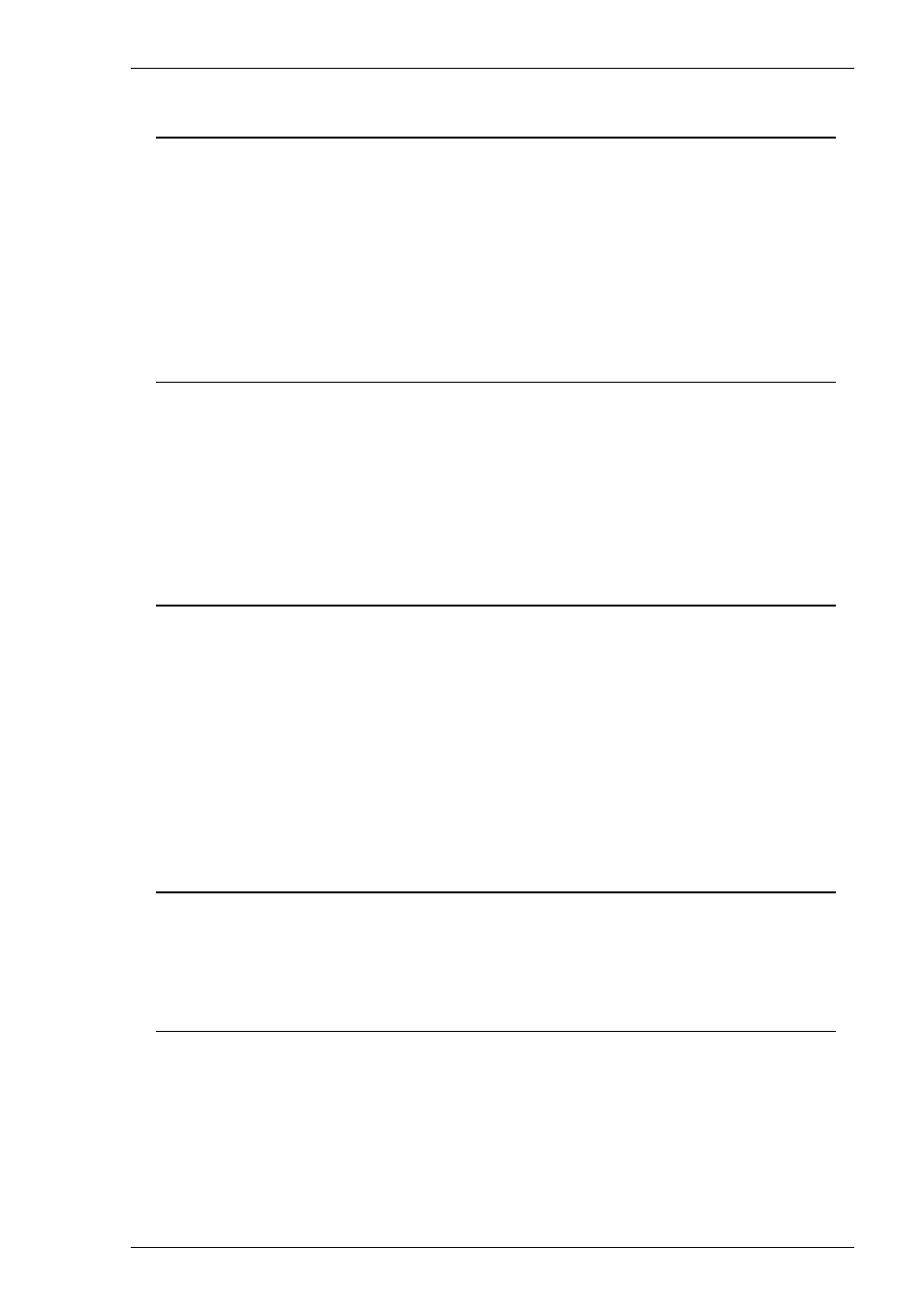
C-35
Host Command Summary
DISPLAY
Insert * spaces at cursor location
ESC [ * @
Restore cursor position & video attribute
ESC 8
Save cursor position & video attribute
ESC 7
Set current line to single width (80 columns)
ESC # 5
Set current line to double width (40 columns)
ESC # 6
Scroll display down * lines
ESC [ * T
Scroll display up * lines
ESC [ * S
Set current video attributes
ESC [ * m
Write to message field
ESC P * = * ESC \
EDITING
Delete * blank lines at cursor position
ESC [ * M
Delete * characters at cursor position
ESC [ * P
Erase * characters & attributes at cursor
ESC [ * X
Erase field *
ESC [ * N
Erase line portion (0 = from, 1 = to, 2 = all)
ESC [ * K
Erase screen portion (0 = from, 1 = to, 2 = all)
ESC [ * J
Insert * blank lines at cursor position
ESC [ * L
Repeat last character * times
ESC [ * b
GENERAL OPERATION
Cancel current escape sequence
CAN
Execute self tests
ESC [ * y
Reset emulation
ESC c
Set emulation configuration
ESC P * ? * ESC \
Set mode
ESC [ * h
Reset mode
ESC [ * l
Sound bell
BEL
Read screen contents
ESC [ * ; * ; * ; * v
Terminate current escape sequence
SUB
Transmission enabled (XON)
DC1
Transmission disabled (XOFF)
DC3
KEYBOARD
Lock keyboard
ESC `
Lock keyboard
ESC [ 2 h
Unlock keyboard
ESC b
Unlock keyboard
ESC [ 2 l
REPORTS
Report configuration values
ESC [ * x
Report cursor position
ESC [ 6 *
Report terminal ID & version
ESC [ * c
Report status of last self test
ESC [ 5 *
