HP Compaq t5510 Thin Client User Manual
Page 15
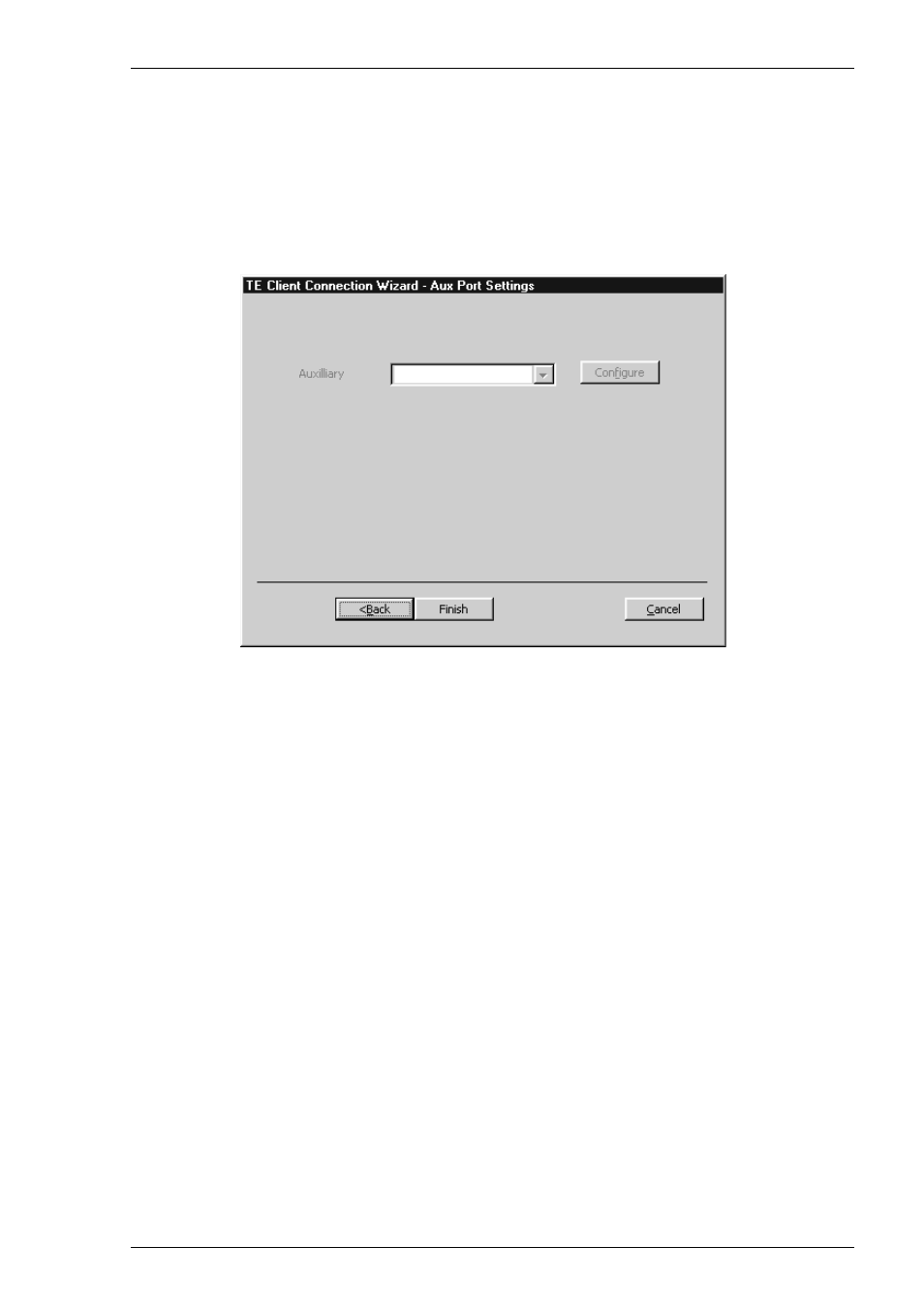
2-5
Getting Started
Make the relevant selections if required then click Next to display the Aux Port
Settings dialog box.
11. The Aux Port Settings dialog box enables you to specify a COM or LPT port for
bidirectional output when in any DEC VT mode, ANSI BBS, Sco Console, HP
700-92/96 or IBM 3151 mode.
12. When you have made your selections, click Finish to return to the Terminal
Connection Manager.
13. In the Terminal Connection Manager, display the Connections list, select the
session name you specified earlier in step 4, then click the Connect button.
This manual is related to the following products:
