Virtual key names, Tvi 955 emulation, Wyse emulation – HP Compaq t5510 Thin Client User Manual
Page 235: Tvi 955 virtual key names, Wyse virtual key names
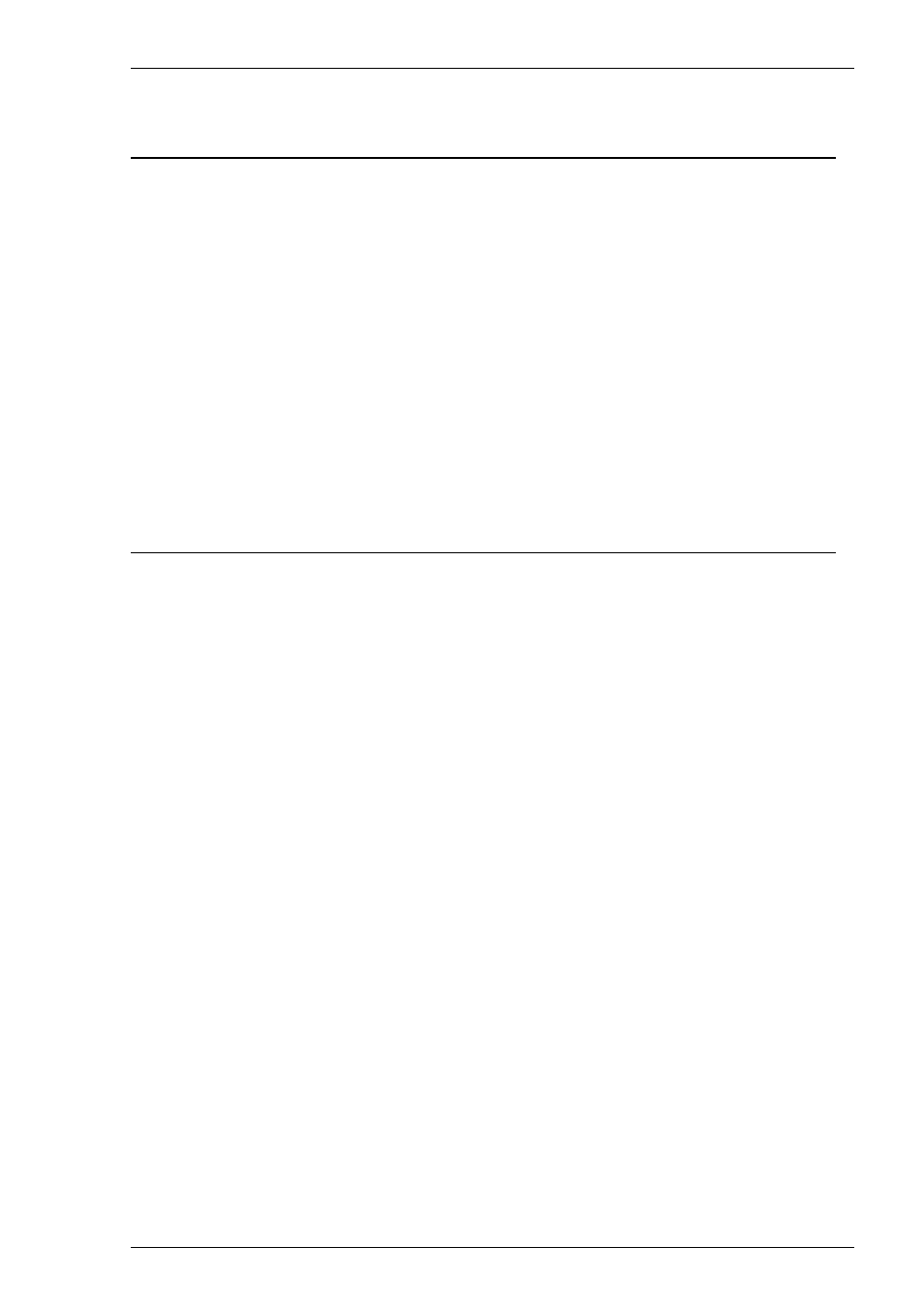
A-7
Virtual Key Names
TVI 955 Virtual Key Names
Key Function
Virtual Key Name
Key Function
Virtual Key Name
Back Tab
TV_BACKTAB
F0 - F22
TV_F0 - TV_F22
Backspace
TV_BACKSP
Go To
TV_GOTO
Break
TV_BREAK
Keypad 00
TV_PAD00
Clear Entry
TV_CLRENTRY
Line Feed
TV_LINEFEED
Clear Space
TV_CLRSPACE
Misc. Functions
TV_M0 - TV_M9
Cursor Down
TV_DOWN
No Scroll
TV_NOSCROLL
Cursor Left
TV_LEFT
TV_PRINT
Cursor Right
TV_RIGHT
Reset
TV_RESET
Cursor Up
TV_UP
Return
TV_RETURN
Delete
TV_DELETE
Status
TV_STATUS
Enter
TV_ENTER
Tab
TV_TAB
Escape
TV_ESCAPE
Wyse Virtual Key Names
Key Function
Virtual Key Name
Key Function
Virtual Key Name
Backspace
WY_BACKSPACE
Delete
WY_DELCHAR
Cursor Down
WY_DOWN
Delete shifted
WY_DELLINE
Cursor Left
WY_LEFT
End
WY_CLRLINE
Cursor Right
WY_RIGHT
End shifted
WY_CLRSCRN
Cursor Up
WY_UP
Insert
WY_INSCHAR
Delete
WY_DELETE
Insert shifted
WY_INSLINE
Del Key
WY_DELKEY
Insert shifted
WY_REPLACE
End
WY_END
Print shifted
WY_SEND
Enter
WY_ENTER
Alt + A
WY_CHARSET
Escape
WY_ESC
F1 - F16
WY_F1 - WY_F16
Function
WY_FUNCT
Home
WY_HOME
Notes:
Insert
WY_INSERT
To obtain the virtual key names for shifted
Keypad 5
WY_KP5
functions of the keys listed at left, substitute
Page Down
WY_PAGEDOWN
WY_ with WY_S_.
Page Up
WY_PAGEUP
The virtual key names listed above are
WY_PRINT
alternative names that can be used.
Return
WY_RETURN
Tab
WY_TAB
