Readiness & system connection, Do not enter – HP Compaq t5510 Thin Client User Manual
Page 171
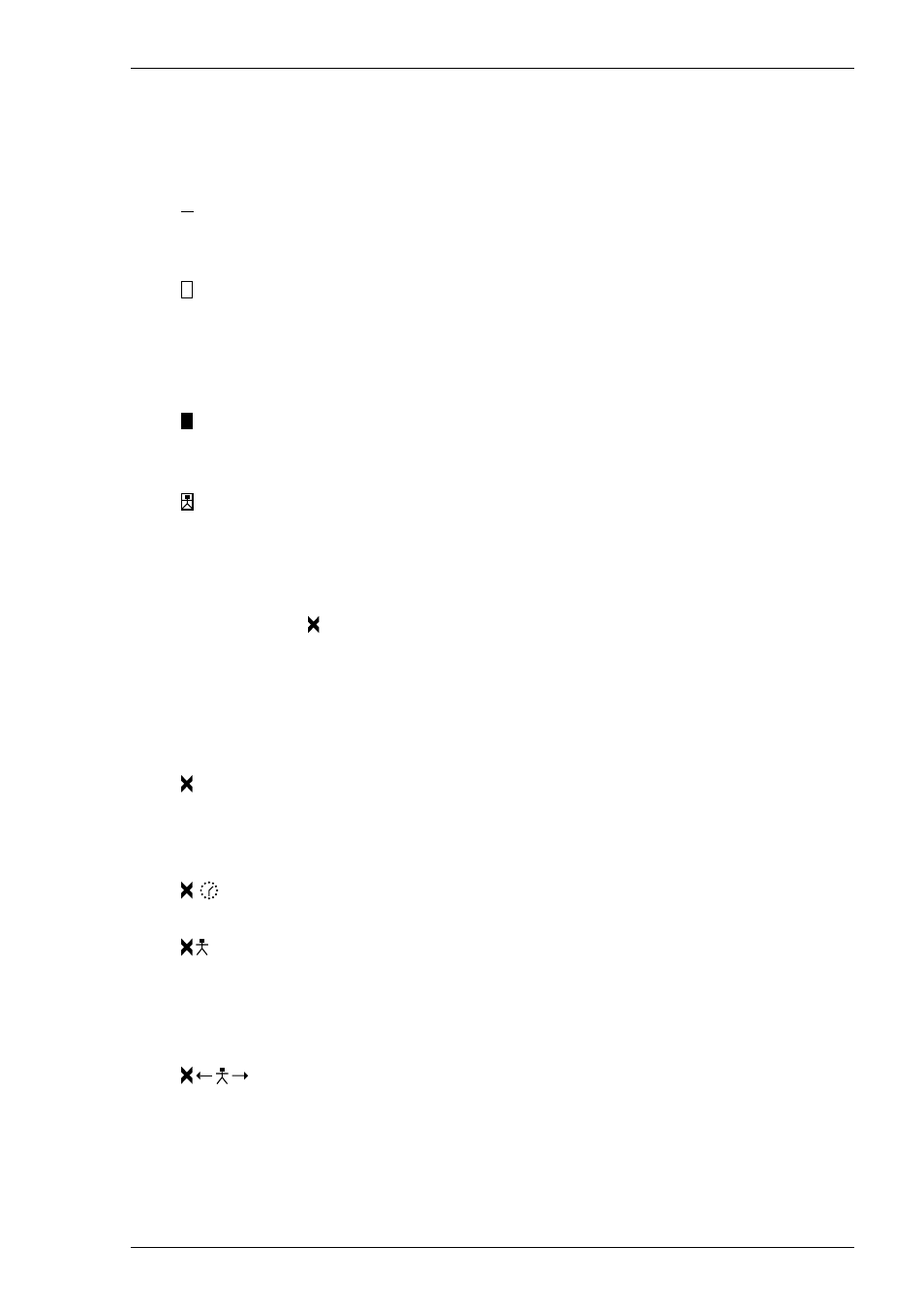
9-7
IBM 3270 Emulation
Readiness & System Connection
T
This indicates that a Telnet session is running.
A
This indicates that the protocol for communication between an
application program and the IBM 3270 emulation is not system
network architecture (SNA).
?
This indicates that the current screen is a Network Virtual Ter-
minal screen. This screen is displayed when IBM 3270 mode is
entered before a telnet session has been initiated with the remote
host. This enables you to enter login text. Note that you will be
returned to this screen when you log off.
This indicates that the current screen is an IBM 3270 screen.
This screen will be displayed when you have initiated a Telnet
session with the host.
This indicates that you are currently communicating with the
host operating system, not the application.
Do Not Enter
The Do Not Enter ( ) symbol will appear when input from the keyboard or mouse
will not be accepted by the host (except Reset and SysReq). Symbols to the right of
this will indicate the reason. Pressing the Reset key will remove some of these symbols
from the status line. Note that the emulation includes typeahead capability so that in
most cases you can continue to enter data without waiting for the Do Not Enter
message to clear as the data will be stored until the host is ready.
PROGnnn
Indicates that a programming error in the data from the host has
been detected, possibly due to incompatible application soft-
ware. Press the Reset or SysReq key to remove this indicator
and unlock the keyboard.
Indicates that you must wait while the requested function is
performed.
NUM
Indicates that you tried to enter an invalid character into a nu-
meric field when the numeric-lock feature was active. The
keyboard numeric-lock feature can be overridden by using a
Shift key. The keyboard can be unlocked and the indicator
removed by pressing the Reset key.
Indicates that you tried to enter data in the wrong location. This
will occur when you attempt to do any of the following:
Enter, insert, erase, or delete a character when the cursor is in a
protected field or at a field attribute location.
