Figure 53 – HP Matrix Operating Environment Software User Manual
Page 74
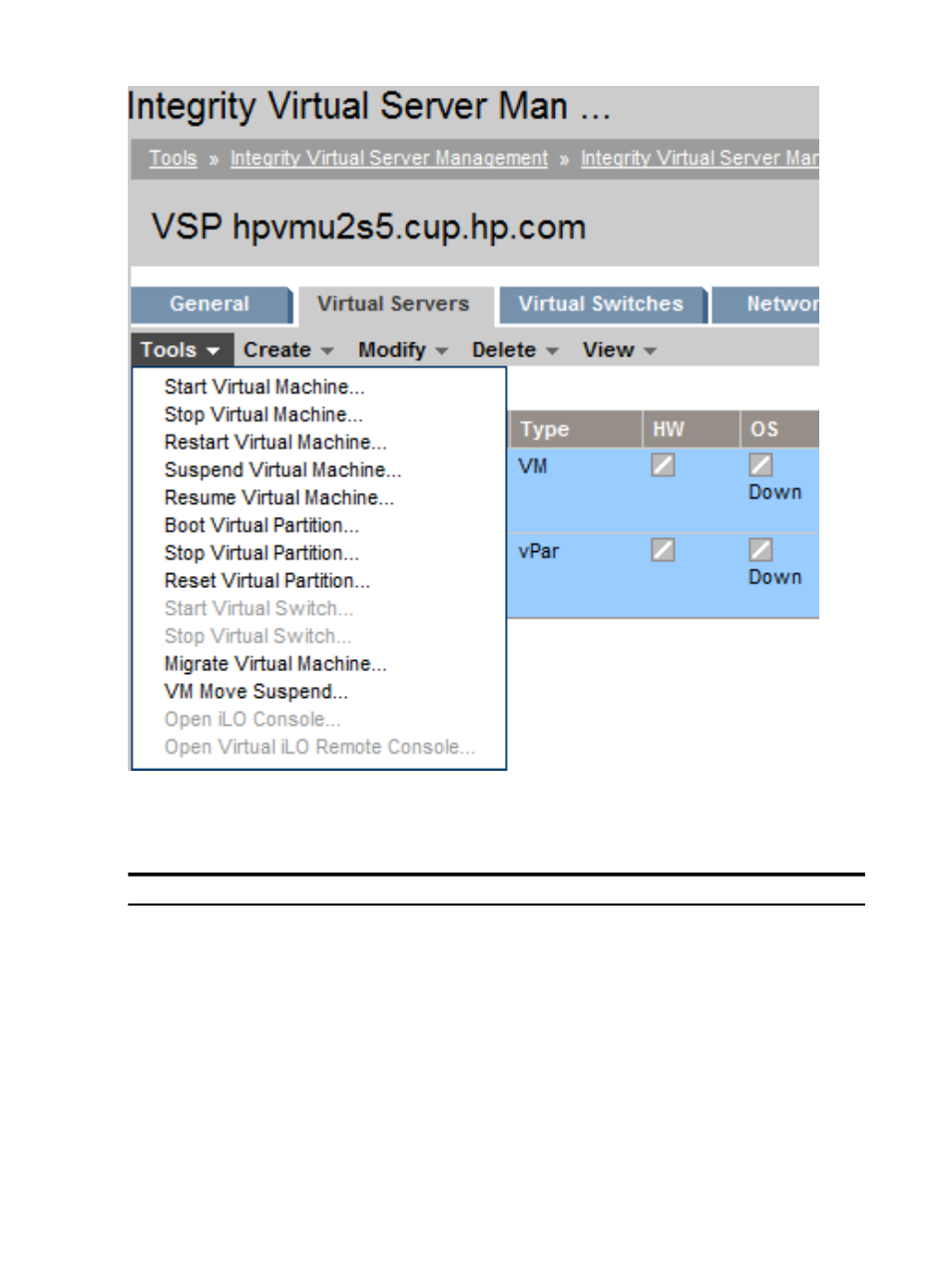
Figure 53 Integrity Virtual Server Manager Tools menu
describes the Tools menu options and where to obtain more information in this manual.
More detailed information is provided by the Integrity Virtual Server Manager help.
Table 9 Integrity Virtual Server Manager Tools menu options
More Information
Action Summary
Menu Selection
nl
This menu is enabled only for VMs.
Tools
→Start VM...
.
nl
This menu is enabled only for VMs.
Tools
→Stop Virtual Machine...
.
nl
This menu is enabled only for VMs.
Tools
→Restart Virtual Machine...
.
nl
This menu is enabled only for VMs.
Tools
→Suspend Virtual Machine...
nl
This menu is enabled only for VMs.
Tools
→Resume Virtual Machine...
Boots a vPar starting up the hardware
for the vPar, taking it from an Off state
(powered off) to an On state (powered
on).
Tools
→Boot Virtual Partition...
Stops a vPar, taking it from an On
state (powered on) to an Off state
(powered off).
Tools
→Stop Virtual Partition...
74
Using Integrity Virtual Server Manager menus
