Vsp virtual servers tab, Quick reference – HP Matrix Operating Environment Software User Manual
Page 31
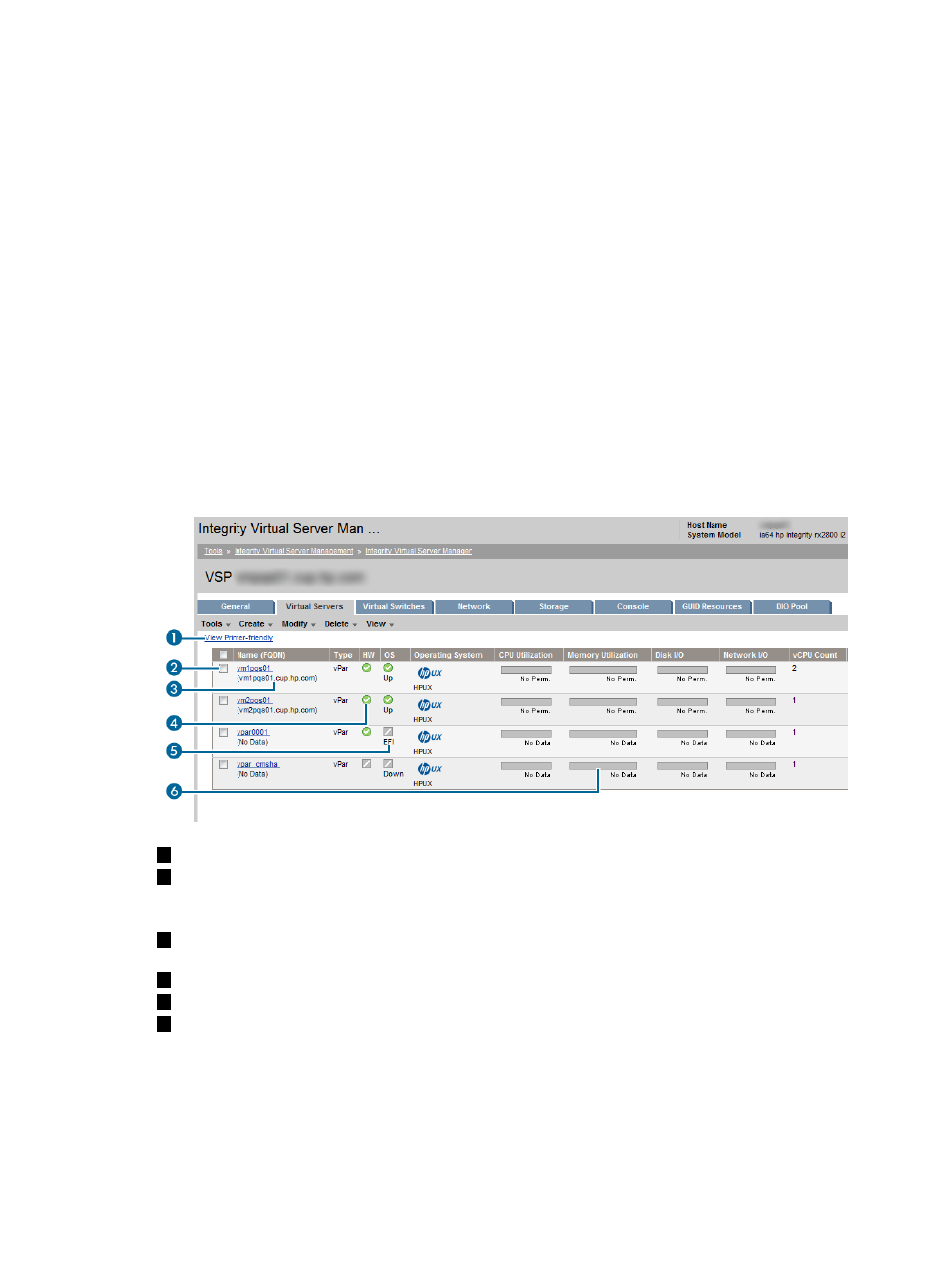
•
VSP CPU Utilization: An aggregate showing how busy the VSP is with respect to the processes
and VMs or vPars that are executing on it.
•
Physical Memory currently in use: A started VM or vPar requires the total amount of memory
defined for that VM or vPar. If the memory is set to be reserved, the stopped vPar also requires
the total amount of memory defined for it.
•
Physical Network I/O An aggregate of all network I/O that is occurring on the VSP as a result
of both VSP and guest access to network devices. Because this is an aggregate, one or more
network devices might be very busy, while others might be idle. For information about specific
devices, see the VSP Network tab.
Physical Disk I/O An aggregate of the storage I/O that is occurring on the VSP as a result of
both VSP and guest access to storage devices. Because this is an aggregate, one or more
storage devices might be very busy, while others might be idle. For more information about
each device, see the VSP Storage tab.
VSP Virtual Servers tab
The VSP Virtual Servers tab displays information about the state of VMs or vPars in the VSP system.
Quick reference
Figure 12 VSP Virtual Servers tab
1
Displays this window in a format suitable for printing.
2
Allows you to perform an action on the VM or vPar. Select the box for a specific VM or vPar,
then select an action from one of the menus available on the Integrity Virtual Server Manager
menu bar. To perform an action on all the VMs or vPars, select the box in the header row.
3
Displays information about the VM or vPar by taking you to the VM or vPar Properties General
tab.
4
Indicates the hardware status of the VM or vPar.
5
Indicates whether the OS is running.
6
Utilization meters (bar graphs) display utilization data. Other meters display data about VM
or vPar CPU utilization, disk I/O, network I/O, and CPU utilization. (In
, the VM or
vPar information table is only partially visible; some utilization meters are not visible. To see
all the utilization meters in the full-width view, see
.)
If the data cannot be displayed, the meter is dimmed and a label indicates the probable cause.
For a description of meter labels, see
“Utilization meter status/error information” (page 131)
VSP view
31
