Quick reference, Network devices, Quick reference network devices – HP Matrix Operating Environment Software User Manual
Page 35
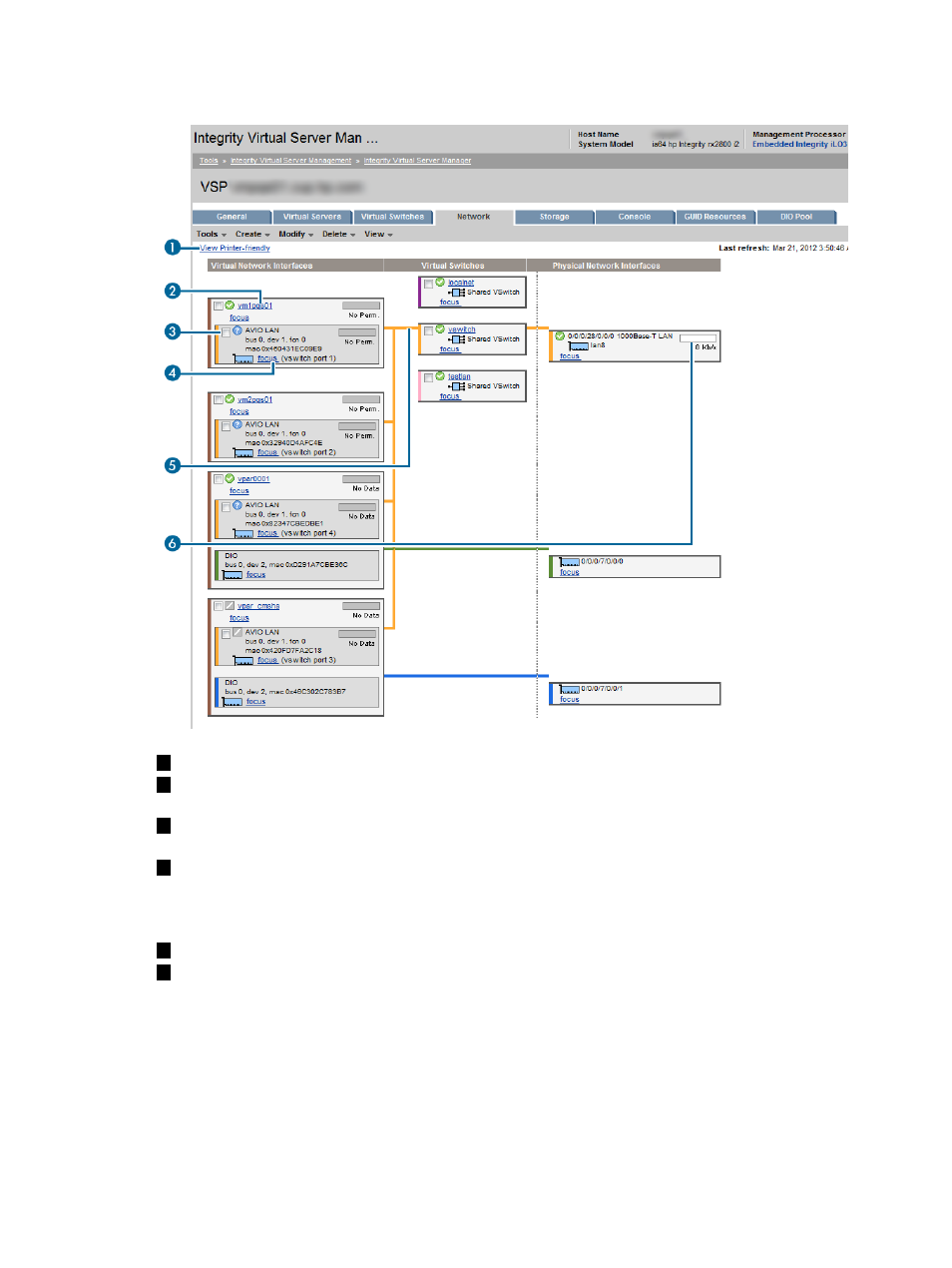
Quick reference
Figure 15 VSP Network tab
1
Displays this window in a format suitable for printing.
2
Displays detailed information about the VM or vPar by taking you to the VM or vPar Properties
General tab.
3
Allows you to perform an action on the VM or vPar or I/O device. Select the box, then select
an action from one of the menus available on the Integrity Virtual Server Manager menu bar.
4
Limits the display to only those network devices associated with the selected object (in this
instance, the devices associated with VM or vPar) and the objects directly connected to it. All
other devices are not displayed. To return to the original view, click the Show All link visible
beneath the Virtual Server Manager menu bar on the focused page.
5
Indicates by color coding that matching components are related.
6
Utilization meters (bar graphs) provide data as a 5-minute average that is calculated and
updated on 5-minute boundaries. If data cannot be displayed, the meter is dimmed and a
label indicates the probable cause. For a description of meter labels, see
status/error information” (page 131)
.
Utilization history links are not provided when using Virtual Server Manager through HP SMH.
Network devices
Integrity Virtual Server Manager displays icons to represent certain network devices. You can hover
your cursor over the icon to see text describing the representation.
describes these icons.
VSP view
35
