Discovering data when setting new wbem credentials – HP Matrix Operating Environment Software User Manual
Page 19
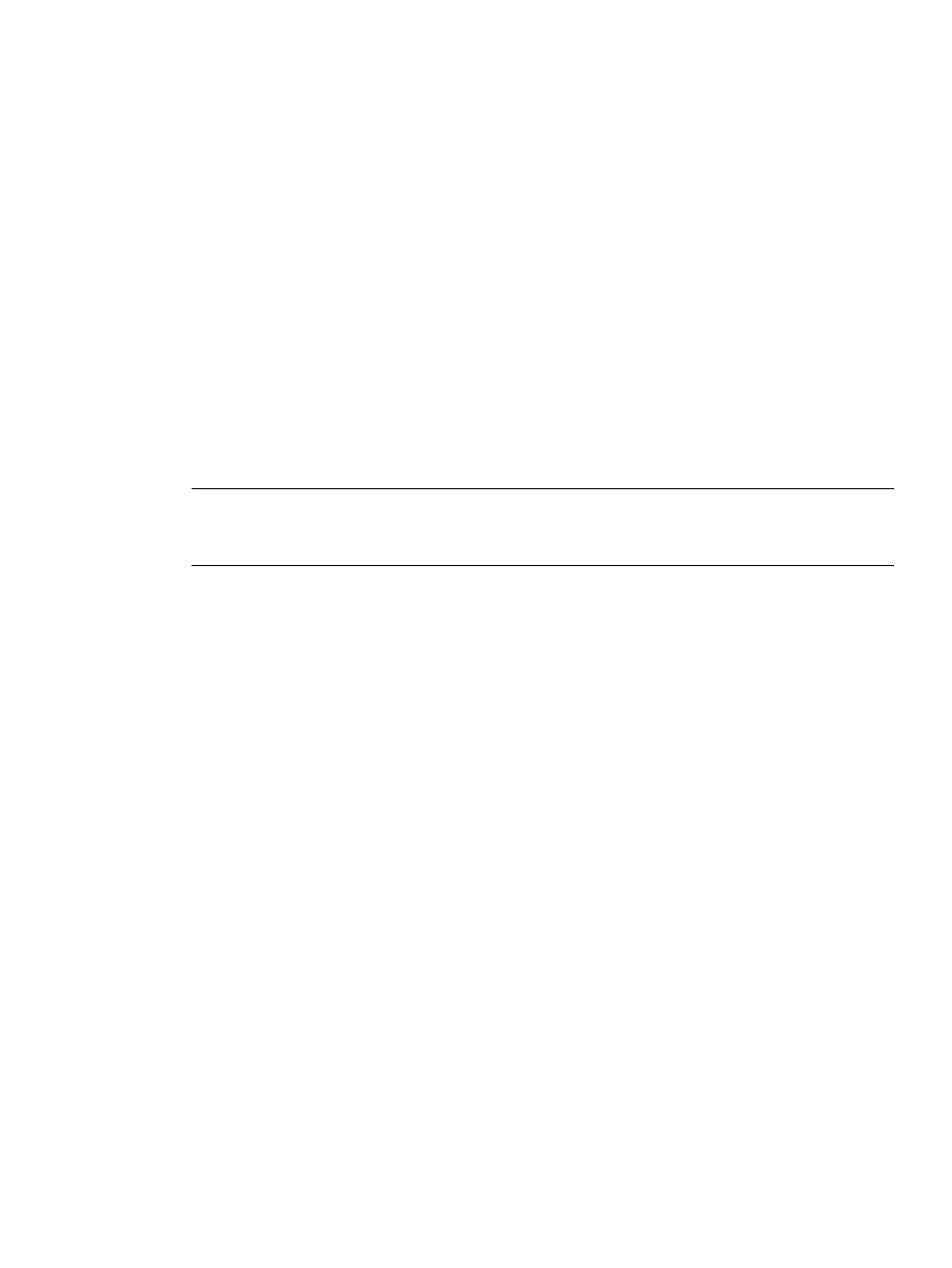
1.
Locate the WBEM services provider certificate file (cert.pem) on the VM or vPar to which
you want to connect. To find the correct file, open the WBEM services Provider configuration
file, which can be found in the following locations:
•
For Windows:
%PEGASUS_HOME%\cimserver_current.conf
•
For HP-UX:
$PEGASUS_HOME/cimserver_current.conf
(The default value for PEGASUS_HOME on HP-UX is /var/opt/wbem.)
The location of the server certificate file is configured by the sslCertificateFilePath
setting. If this value is not set in the configuration file, the default values are as follows:
•
For Windows:
%PEGASUS_HOME%\server.pem
•
For HP-UX:
/etc/opt/hp/sslshare/cert.pem
2.
Copy the certificate file (cert.pem or server.pem) to the VSP where Integrity Virtual Server
Manager is running.
NOTE:
Copy the certificate file to a temporary directory (not to the sslshare directory)
on the VSP. Do not overwrite the existing cert.pem or server.pem file in the sslshare
directory on the VSP.
3.
To import the certificate file, enter the following command on the VSP:
$ JAVA_HOME/bin/keytool -import -alias server_hostname \
-file cert.pem \ -keystore /etc/opt/hp/sslshare/parmgr.keystore
Discovering data when setting new WBEM credentials
When you set new WBEM credentials from the Integrity Virtual Server Manager Modify menu and
click OK, the page to which you return is updated using the new credentials. However, especially
when Integrity Virtual Server Manager must retrieve data from a large number of VMs or vPars,
some of the data might not yet be updated when the page displays in full (instead, the old data
is still displayed). With the exception of data displayed by utilization meters, the new data (such
as the VM or vPar guest OS version) is not seen until the page refreshes again. The utilization
meters update immediately after Integrity Virtual Server Manager retrieves the utilization data;
refreshing the page is not required for updating that data.
Setting security credentials
19
