HP Matrix Operating Environment Software User Manual
Page 14
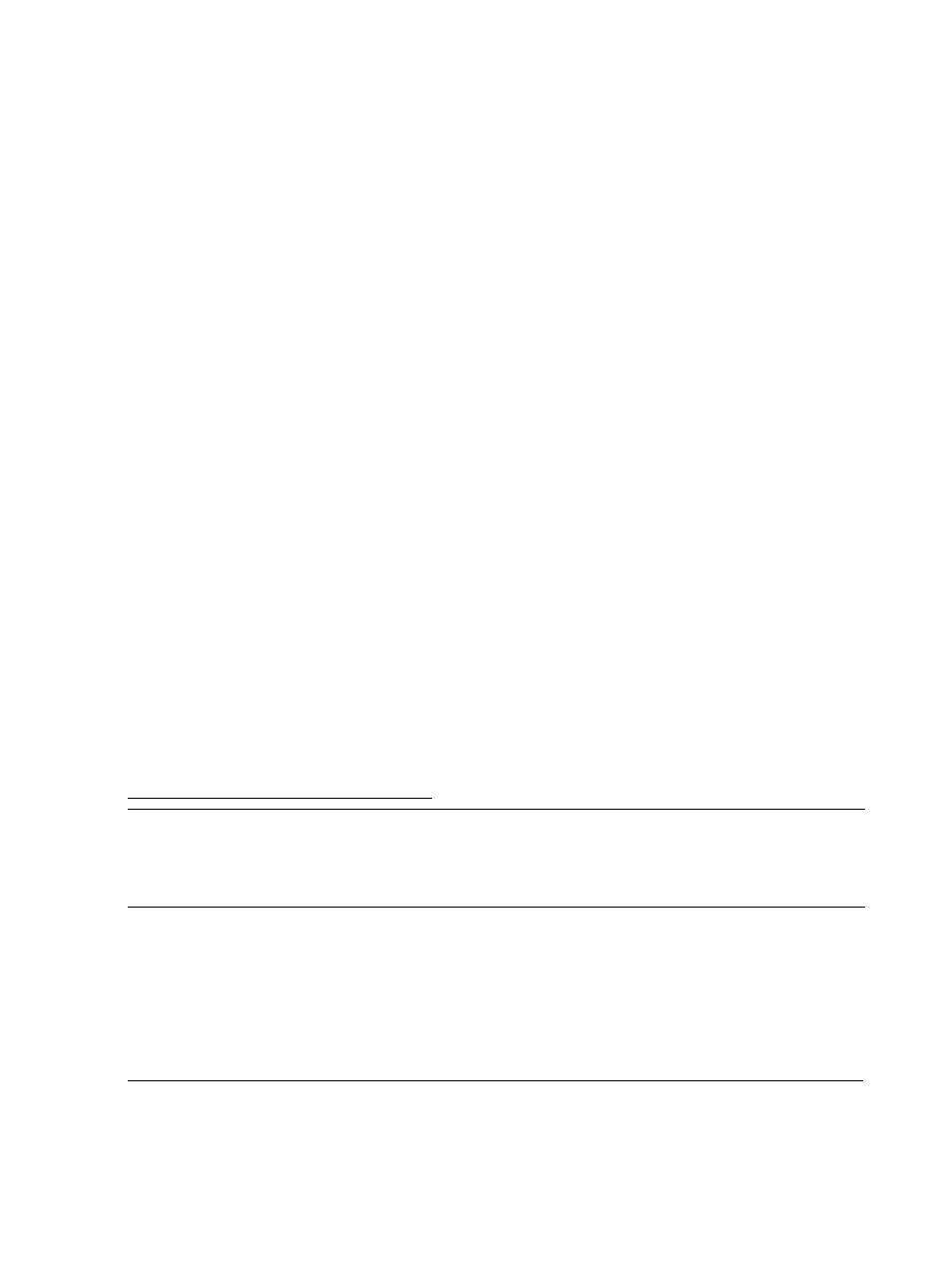
•
The VM Provider provides VSP and guest configuration data. This information is delivered
using WBEM. To use Integrity Virtual Server Manager to view configuration data, install the
VM Provider (VMProvider bundle) that is provided with Integrity VM. Install the VM Provider
on the VSP and on each VM or vPar when you install the HP Integrity VM product. If you
upgrade Integrity VM, be sure to keep the VM Provider up to date, too. If the VM Provider
version does not match the Integrity VM version, the Integrity Virtual Server Manager might
not work as expected.
As for guests, the VM provider is required to view guest configuration data. The VM Provider
and Integrity VM versions need not match. A guest's VM Provider can be an earlier version
than that of the Integrity VM running on the VSP. However, HP recommends upgrading the
guests to the latest version of VM Provider available, even if the latest available provider
version is greater than the version of the Integrity VM currently installed on the VSP. When
the VSP Integrity VM is upgraded, you are not required to upgrade the VM Provider on each
of the guests, but HP recommends upgrading the VM Providers on the guests to at least match
the version of the Integrity VM on the VSP.
To install the VM Provider on the VSP and guests, install the appropriate provider software
from the operating system media or the Integrity VM guest management software kit.
•
The Utilization Provider gathers utilization statistics for CPU, memory, disk, and LAN. This
information is delivered using WBEM and gathers data using a daemon (/usr/sbin/utild).
You must install the Utilization Provider on the VSP and on each VM or vPar.
Installing Integrity Virtual Server Manager on HP Systems Insight Manager
On HP Systems Insight Manager, system requirements for installing Integrity Virtual Server Manager
are the same as requirements for installing Matrix Operating Environment for HP-UX. You must
have a
for at least one other component of Matrix Operating Environment for HP-UX, such
as HP Matrix OE visualization. You cannot access the functionality in Integrity Virtual Server
Manager unless you have a license for, and have installed Integrity VM on, at least one system to
be managed through your licensed Matrix Operating Environment for HP-UX components.
For information about system requirements and installation instructions, see the HP Matrix Operating
Environment 7.1 Integrity CMS Installation and Configuration Guide and the Insight managed
system setup wizard getting started guide. This and other similar documentation is available from
the HP Technical Documentation website:
NOTE:
Do not install the VMMGR bundle (the bundle containing the Integrity Virtual Server Manager
HP SMH plug-in) from the software depot onto the HP Systems Insight Manager CMS. For centralized
Integrity VM management capabilities, install the VSEMgmt bundle (containing the Integrity Virtual
Server Manager for HP Systems Insight Manager) from the software bundle.
Installing Integrity Virtual Server Manager on HP SMH
On HP SMH, Integrity Virtual Server Manager must be installed separately on a VSP.
Integrity Virtual Server Manager 6.1 requires JDK 6.1 for installation. Ensure that you have installed
JDK 6.1 before installing Integrity Virtual Server Manager 6.1.
Download the Integrity Virtual Server Manager software depot from the following location:
After downloading the depot, install the software. As a privileged user, execute the following
command, where path-to-depot-file is the full path specification to the depot file:
# swinstall -x mount_all_filesystems=false -s path-to-depot-file VMMGR
To determine the version of Integrity Virtual Server Manager currently installed, enter the following
command:
14
Installing Integrity Virtual Server Manager
