Vsp storage tab, Quick reference – HP Matrix Operating Environment Software User Manual
Page 42
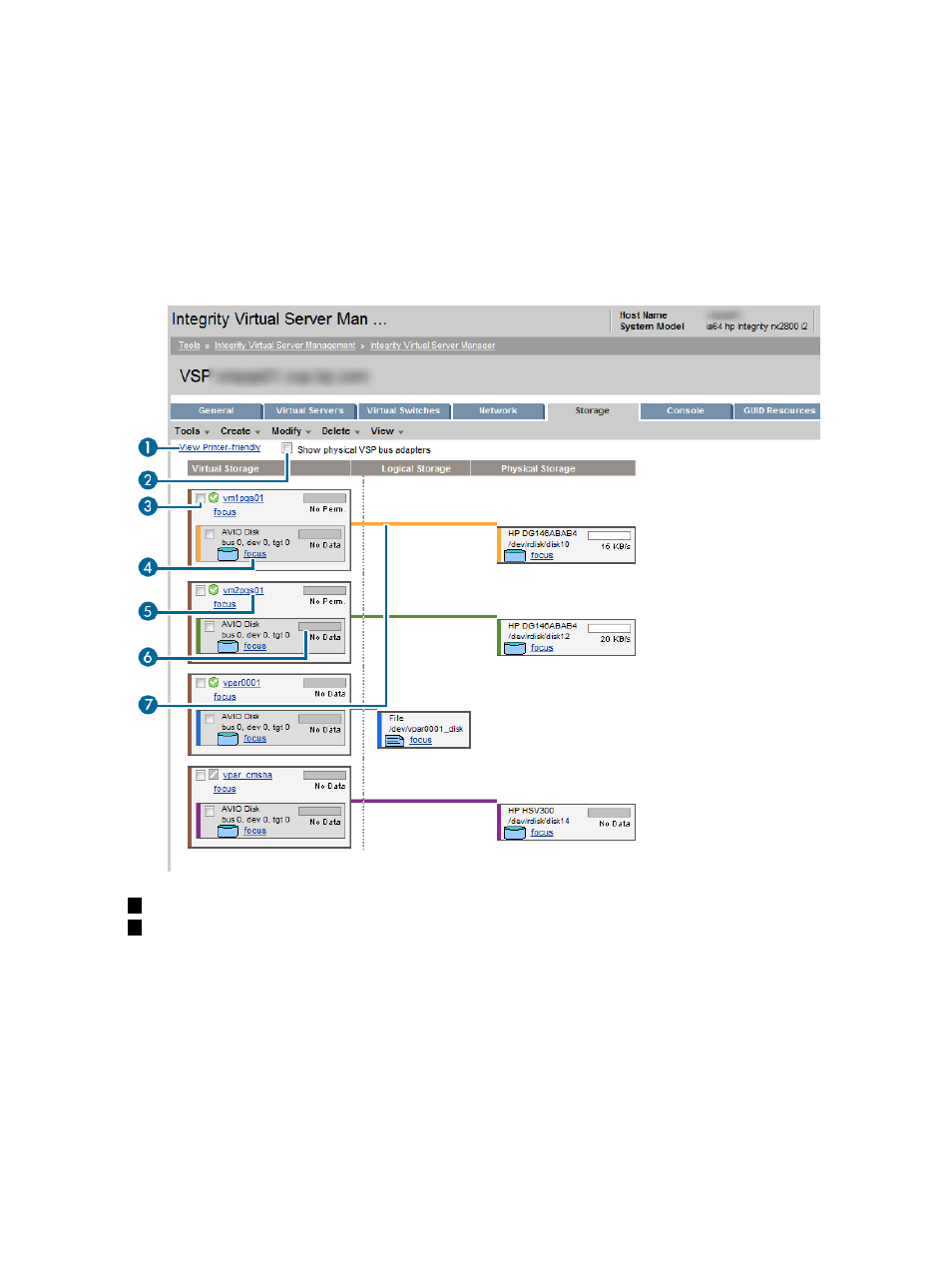
Status icons
These indicate whether an item is operational. Position the cursor over the icon to view a textual
description. For more information about status icons, see
“Status indicators” (page 131)
.
VSP Storage tab
The VSP Storage tab shows the mappings from the virtual storage devices in the VMs or vPars to
the physical storage devices in the VSP system.
Quick reference
Figure 22 VSP Storage tab
1
Displays this window in a format suitable for printing.
2
With the Show physical VSP bus adapters check box selected (as in this example), the view
includes the complete storage bus structure, VSP bus adapters, and multipath storage
configurations. This view may take longer to render and can be more challenging for discerning
the associations between VMs or vPars and devices, especially when many multipath storage
devices exist on the VSP. By default (the check box being unselected), the view is simpler,
showing only the specific storage devices that are being used as backing devices. For a
multipath device, the simple view shows only the device special file (DSF) path, as specified
when the virtual storage device was created. In contrast, the complex view displays all DSF
versions of the same device, including the persistent DSF. The complex view is identical to the
view displayed by the VSP Storage tab in earlier versions of Virtual Server Manager.
When you navigate to another Integrity Virtual Server Manager view and return to this view
again, the Show physical VSP bus adapters check box retains its state. In other words, if the
box is checked when you navigate away from the VSP Storage tab, it remains checked when
42
Using Integrity Virtual Server Manager views and tabs
