HP Matrix Operating Environment Software User Manual
Page 23
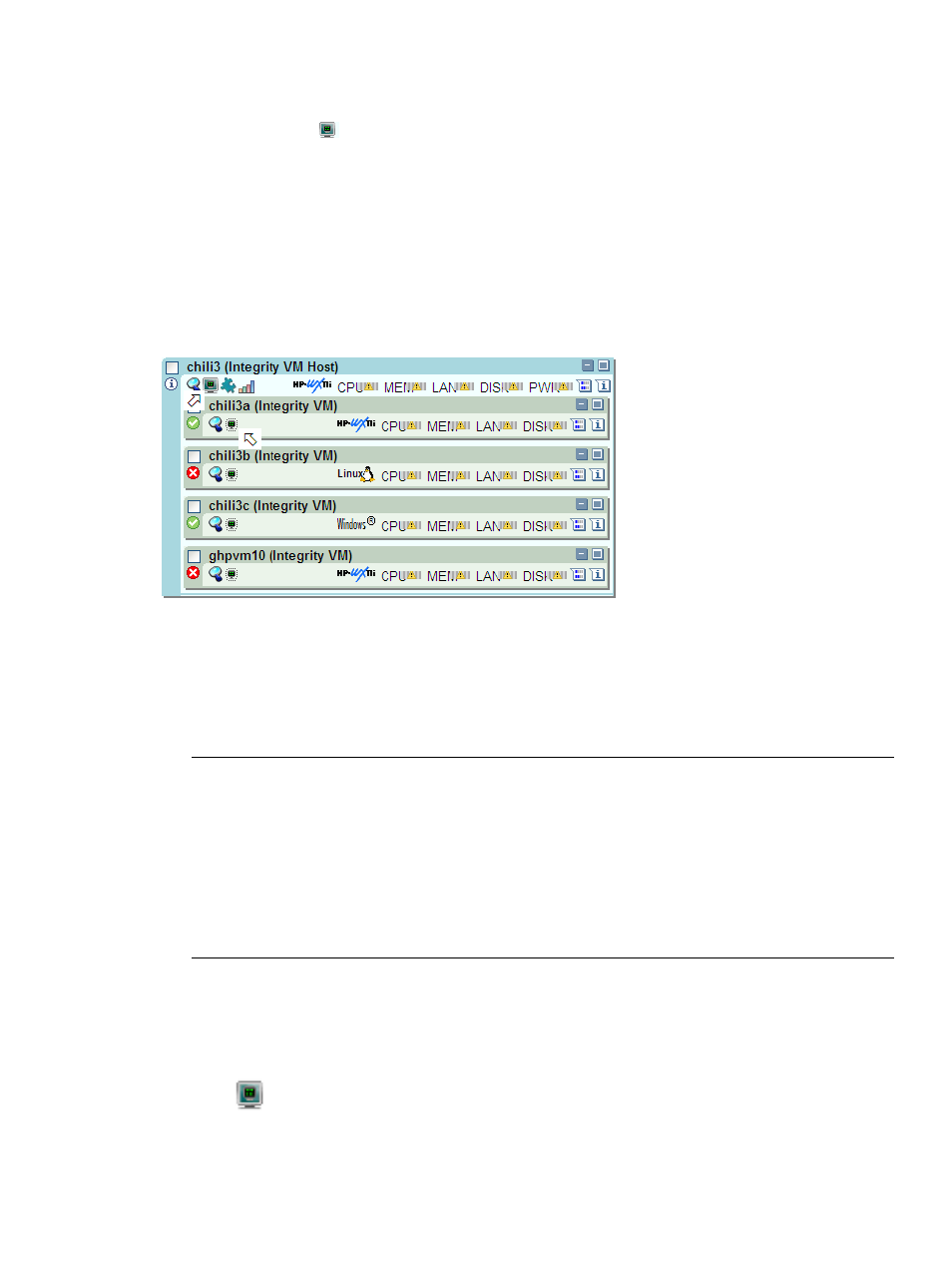
3.
On the HP Matrix OE visualization Visualization tab, select the VSP or VM (vPar) that you
want to manage. For example, in the Integrity VM representation shown in
(a closeup
from the screen shown in
), you can select VSP system chili3 by clicking
the monitor icon
beneath the VSP name. (If you hover your cursor over the icon, a pop-up
pane displays explanatory text.) Selecting a VSP monitor icon displays the Integrity Virtual
Server Manager VSP Virtual Servers tab.
Alternatively, you can select one of the VMs or vPars running on VSP chili3 by clicking the
similar but smaller icon beneath a VM or vPar name (such as the monitor icon for chili3a
in
). Selecting a VM or vPar monitor icon, displays the VM or vPar Properties General
tab.
The basic Integrity Virtual Server Manager views are described in
.
Figure 7 Select VSP
Accessing Integrity Virtual Server Manager from HP SMH
To use all the functions in Integrity Virtual Server Manager (view all screens and perform all menu
actions), you must log in to HP SMH with Administrator privileges. To access Integrity Virtual Server
Manager from HP SMH:
1.
On the SMH Home page, click Tools.
NOTE:
SMH GUI sessions stop after the session timeout period elapses without any user
activity (by default, the session timeout period is 15 minutes). With HP SMH Version 2.2.7
December 2007 and later, you can prevent a session from timing out by selecting the Session
never expires check box in the upper right corner of the page. Even if the box is checked, the
SMH server might shut itself down to conserve system resources if there is a period of inactivity
from all users (by default, this timeout period is 30 minutes). All of the Integrity Virtual Server
Manager Version 4.1.1 views and dialogs periodically issue short keepalive messages to the
server to prevent SMH from shutting itself down during your session. For more information
about SMH session management, see the smhstartconfig(1) and hpsmh(1) manpages.
2.
On the SMH Tools page, select Integrity Virtual Server Manager from the Integrity Virtual
Server Management menu box. In the SMH Tools page shown in
, the Integrity Virtual
Server Manager menu box appears in the left of the page. (Its location varies, depending on
the management tools that are available.) This example shows the SMH list view. The SMH
icon view displays icons instead of menu boxes. Look for the Integrity Virtual Server Manager
icon (
). To switch from one type of view to another, click one of the associated icons in
the SMH header (to the right of the Management Processor information).
Accessing Integrity Virtual Server Manager from HP SMH
23
