Table 6 – HP Matrix Operating Environment Software User Manual
Page 55
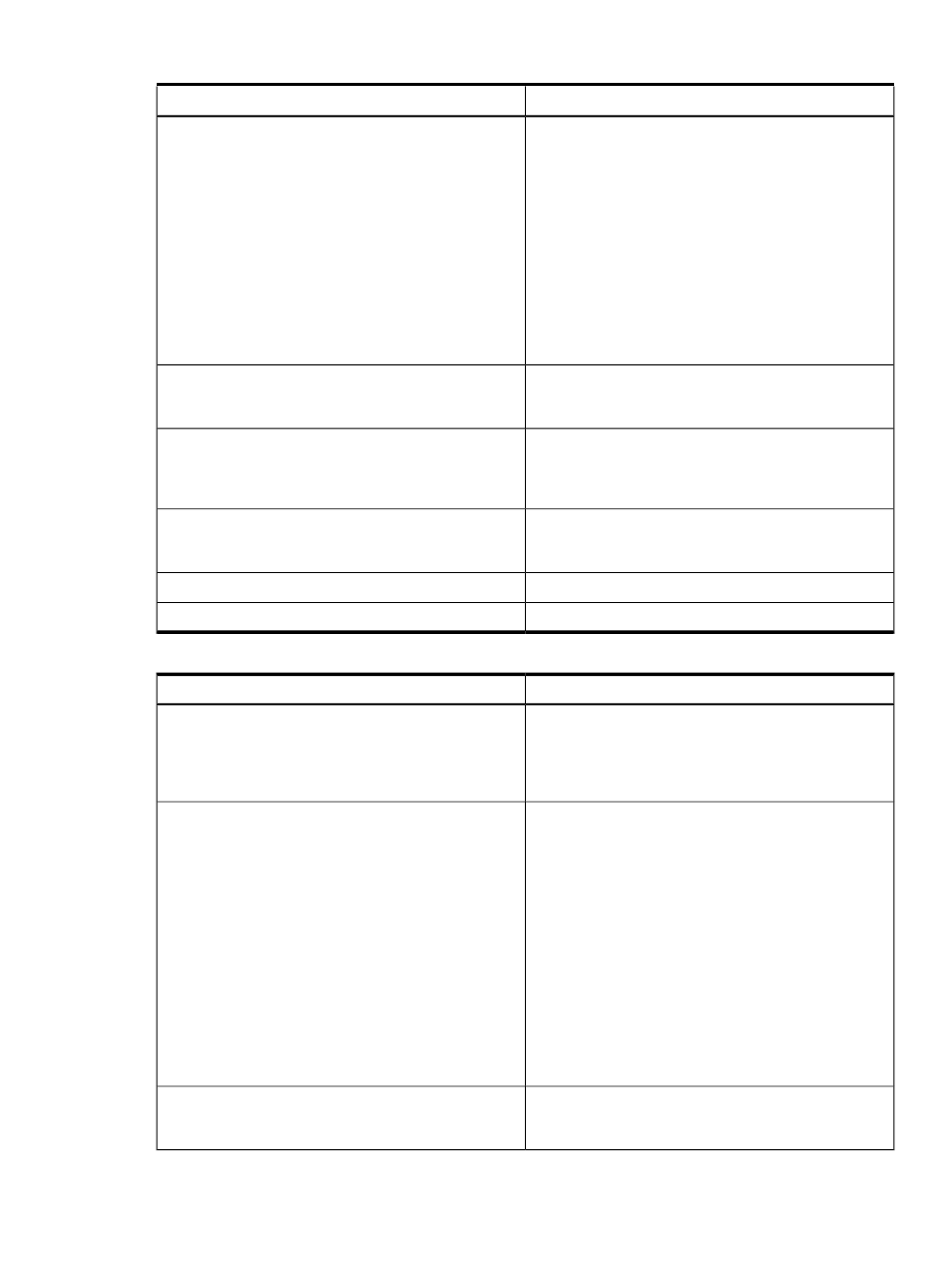
Table 5 Show host DIO resources (continued)
Description
Name
Indicates whether the operation of the DIO is at a function
level or device level. In Function Level Assignment (FLA),
each function is shared among several VMs or vPars. In
Device Level Assignment (DLA), an entire device is assigned
to the same guest OS. In the DIO pool, all functions of DIOs
with device-level assignment are placed together. If a
command is issued to one function in the device, all other
functions also perform the same operation. For example,
0/0/0/4/0/0/0 and 0/0/0/4/0/0/1 are device-level
functions and belong to the device, 0/0/0/4/0/0. They
are placed in a single cell in the DIO pool. If you select
them from the host or the HPVM table, the command
preview field displays only the first function,
0/0/0/4/0/0/0.
Assignment Level
Indicates the type of DIO driver. The driver used must be
compatible with DIO. For example, HPUX 11i v3
1112/1203 iexgbe guest driver with DIO support.
Driver Type
Displays a description of the DIO network adaptor. For
example, the name of the adaptor is provided,
AM225-60001 HP Integrity PCIe 2-port 10GbE-SR Fabric
Adapter.
Description
Indicates whether the DIO is restricted or not. If the DIO is
restricted, you cannot change the owner of the DIO from
host to HPVM.
Restricted
Indicates the IP address of the LAN interface of the DIO.
IP
Indicates the name of the Vswitch associated with the DIO.
Vswitch
Table 6 Show HPVM DIO resources
Description
Name
The H/W Path indicates the functions of a device. For
example, a function H/W path 0/0/0/3/0/0/0 indicates
function 0, which is the last number of the H/W path.
Therefore, 0/0/0/3/0/0/[0–N] are all functions of the
same device 0/0/0/3/0/0.
H/W Path
Indicates whether the operation of the DIO is at a function
level or device level. In Function Level Assignment (FLA),
each function is shared among several guest VMs or vPars.
In Device Level Assignment (DLA), an entire device is
assigned to the same guest OS. In the DIO pool, all
functions of DIOs with device-level assignment are placed
together.
If a command is issued to one function in the device, all
other functions also perform the same operation.
For example, 0/0/0/4/0/0/0 and 0/0/0/4/0/0/1 are
device-level functions and belong to the device,
0/0/0/4/0/0. They are placed in a single cell in the DIO
pool. If you select them from the host or HPVM table, the
command preview field displays only the first function,
0/0/0/4/0/0/0.
Assignment Level
Indicates the type of DIO driver. The driver used must be
compatible with DIO. For example, HPUX 11i v3
1112/1203 iexgbe guest driver with DIO support.
Driver Type
VSP view
55
