48v dc power supply option – HP DL380z Gen8 Virtual Workstation User Manual
Page 61
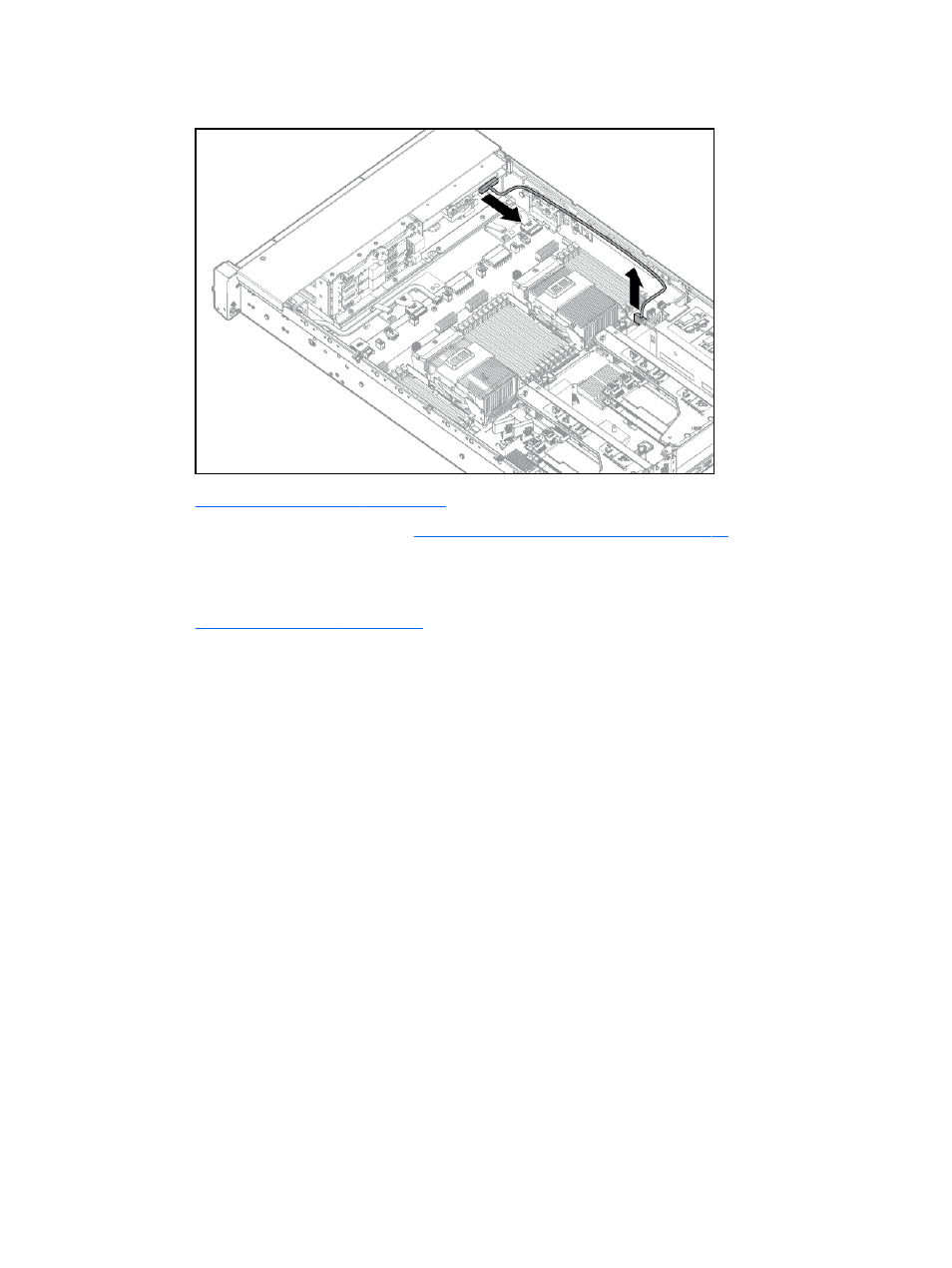
7.
Connect the power and data cable to the system board and the optical drive.
8.
Install the access panel on page 20
9.
Install the server into the rack (
Installing the server into the rack on page 35
).
10.
Connect each power cord to the server.
11.
Connect each power cord to the power source.
12. Power up the server on page 18
48V DC power supply option
One of the following optional HP input cables with pre-fastened ring tongues may be purchased from
HP or an authorized reseller:
●
A5S97A—1.3-m (4.27-ft) 48V DC Power Cable Kit
●
A5S98A—2.5-m (8.20-ft) 48V DC Power Cable Kit
If you are not using an optional HP input cable, use an HP-approved 10 or 12 AWG green and yellow
ground cable, no shorter than 150 cm (59.06 in), and 10 or 12 AWG power cables.
To install the component:
1.
Remove the blank.
48V DC power supply option 55
- UX B6941-90001 (548 pages)
- A3661B (95 pages)
- C100/110 (252 pages)
- L1702 (45 pages)
- 576X-B (1 page)
- rx5670 (13 pages)
- ProLiant PC2-6400 (38 pages)
- PC (120 pages)
- S3240 (2 pages)
- LC 2000R (194 pages)
- GS80 (41 pages)
- COMPAQ DX2710 MT (107 pages)
- TOUCHSMART 9100 (62 pages)
- BC1500 (13 pages)
- Proliant DL580 (53 pages)
- Proliant DL580 (48 pages)
- DX2200 (31 pages)
- ProLiant Server Blade BL460c (31 pages)
- P6000 (105 pages)
- d530 Series (2 pages)
- dc5700 (216 pages)
- RX7620-16 (43 pages)
- ProLiant ML370 G5 (46 pages)
- PROLIANT ML350 G6 (54 pages)
- BL35P (22 pages)
- COMPAQ DC5750 (214 pages)
- Agent-Desktop-Laptop Computer (23 pages)
- DL380 G7 (126 pages)
- xw8600 (73 pages)
- Pavilion A6140 (2 pages)
- Z800 (55 pages)
- 8080 ELITE BUSINESS (284 pages)
- Vectra XE320 (82 pages)
- Vectra XE320 (32 pages)
- VECTRA VL800 (72 pages)
- AA-RTDRB-TE (146 pages)
- BL465C (66 pages)
- DM4 (113 pages)
- PROLIANT 580554-001 (87 pages)
- ProLiant ML330 (34 pages)
- ProLiant ML330 (44 pages)
- PROLIANT BL465C G7 (30 pages)
- LH 3r (23 pages)
- Compaq dc7900 (3 pages)
- T5000 (41 pages)
