Hardware options installation, Introduction, Memory options – HP DL380z Gen8 Virtual Workstation User Manual
Page 45: 5 hardware options installation, Introduction memory options, 5hardware options installation
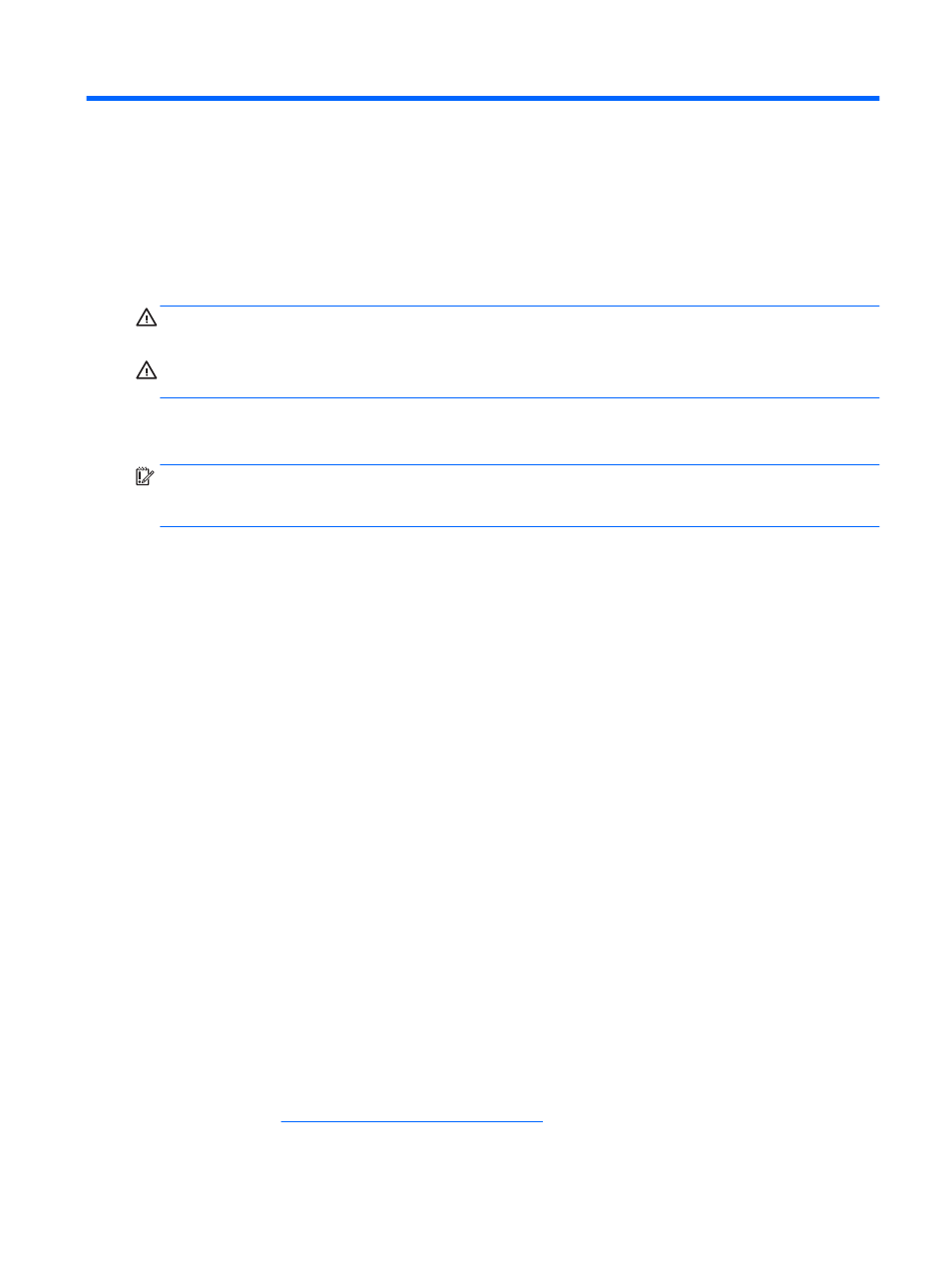
5
Hardware options installation
Introduction
If more than one option is being installed, read the installation instructions for all the hardware options
and identify similar steps to streamline the installation process.
WARNING!
To reduce the risk of personal injury from hot surfaces, allow the drives and the internal
system components to cool before touching them.
CAUTION:
To prevent damage to electrical components, properly ground the server before
beginning any installation procedure. Improper grounding can cause electrostatic discharge.
Memory options
IMPORTANT:
This server does not support mixing LRDIMMs, RDIMMs, UDIMMs, or HDIMMs.
Attempting to mix any combination of these DIMMs can cause the server to halt during BIOS
initialization.
The memory subsystem in this server can support LRDIMMs, RDIMMs, UDIMMs, or HDIMMs:
●
UDIMMs represent the most basic type of memory module and offer lower latency in one DIMM
per channel configurations and (relatively) low power consumption, but are limited in capacity.
●
RDIMMs offer larger capacities than UDIMMs and include address parity protection.
●
LRDIMMs support higher densities than single- and dual-rank RDIMMs, and higher speeds than
quad-rank RDIMMs. This support enables you to install more high capacity DIMMs, resulting in
higher system capacities and higher bandwidth.
●
HDIMMs provide faster speeds than other DIMMs. 12 DIMMs per processor are required with
HDIMMs.
All types are referred to as DIMMs when the information applies to all types. When specified as
LRDIMM, RDIMM, UDIMM, or HDIMM, the information applies to that type only. All memory installed
in the server must be the same type.
The server supports the following DIMM speeds:
●
Single- and dual-rank PC3-10600 (DDR3-1333) RDIMMs operating at up to 1333 MT/s
●
Single- and dual-rank PC3-12800 (DDR3-1600) RDIMMs operating at up to 1600 MT/s
●
Single- and dual-rank PC3-14900 (DDR3-1866) RDIMMs operating at up to 1866 MT/s
●
Single- and dual-rank PC3-10600 (DDR3-1333) UDIMMs operating at up to 1333 MT/s
●
Quad-rank PC3L-10600 (DDR3-1333) LRDIMMs, operating as dual-rank DIMMs, at up to 1333
MT/s
●
Quad-rank PC3L-14900 (DDR3-1866) LRDIMMs operating as dual-rank DIMMs at up to 1866
MT/s
For the latest memory configuration information, see the product QuickSpecs on the HP Product
Bulletin website (
).
Introduction 39
