Installing the operating system, Citrix xenserver, Vmware vsphere – HP DL380z Gen8 Virtual Workstation User Manual
Page 43: Citrix xenserver vmware vsphere
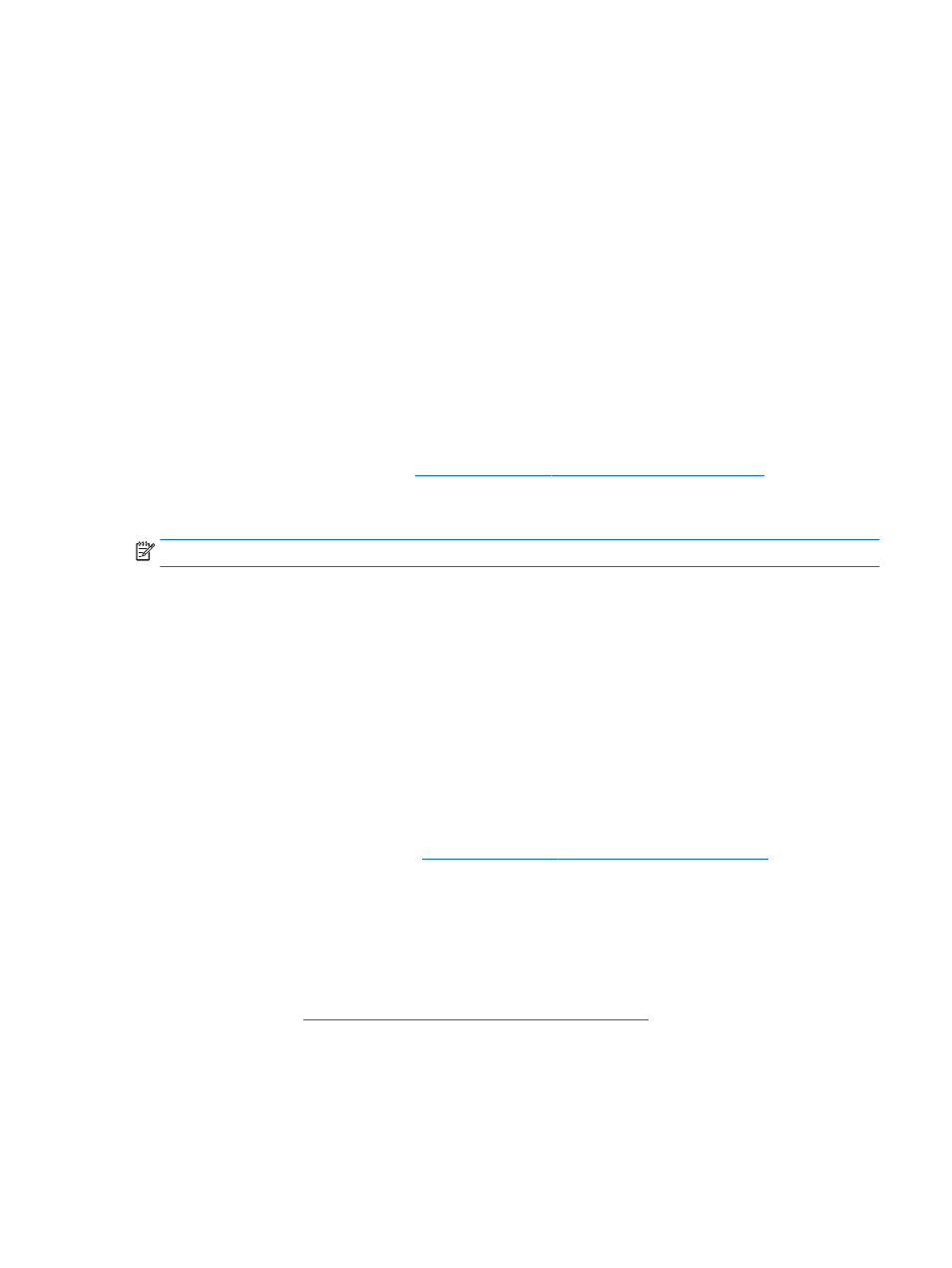
Installing the operating system
As with other HP ProLiant servers, this DL380z server does not ship with provisioning media.
Everything needed to manage the installation of system software and firmware is preloaded on the
server.
You have a choice between two operating systems that can be installed on this HP DL380z server:
●
Citrix XenServer
●
VMware vSphere
Citrix XenServer
You may install Citrix XenServer using Intelligent Provisioning. Intelligent Provisioning is a single-
server deployment tool embedded in all HP ProLiant Gen8 servers, and it replaces the SmartStart
CDs and Smart Update Firmware DVD shipped with previous generation HP ProLiant servers. The
CDs and DVD do not ship with HP ProLiant Gen8 servers. To prepare for installing the system
software using Intelligent Provisioning, obtain a supported operating system on a DVD, CD, FTP
server, network, or USB drive. For more information about using Intelligent Provisioning, see the HP
).
To install Citrix XenServer on the DL380z with Intelligent Provisioning (local or remote), perform the
following steps:
NOTE:
An Internet connection is required to update the firmware and systems software.
1.
Connect the Ethernet cable between the network connector on the server and a network jack.
2.
Press the Power On/Standby button.
3.
During server POST, press the
F10
key.
4.
Complete the initial Preferences and Registration.
5.
At the first Start screen, click the Configure and Install button.
6.
Follow the onscreen prompts to complete the installation.
VMware vSphere
To install VMware vSphere, you may use Insight Control server deployment for an automated
solution. For more information, see the
HP Insight Control Server Deployment User Guide in the HP
If HP Insight Remote Support 7.x is installed in the server environment, you need the following
information in order to complete registration:
●
Port number: default port number is 7906
●
IP address (or host name) of the HP Insight Remote Support hosting device
For more information, see the HP Insight Remote Support guides in the HP Insight Remote Support
Information Library (
).
Installing the operating system 37
