Canon RM-Software User Manual
Page 91
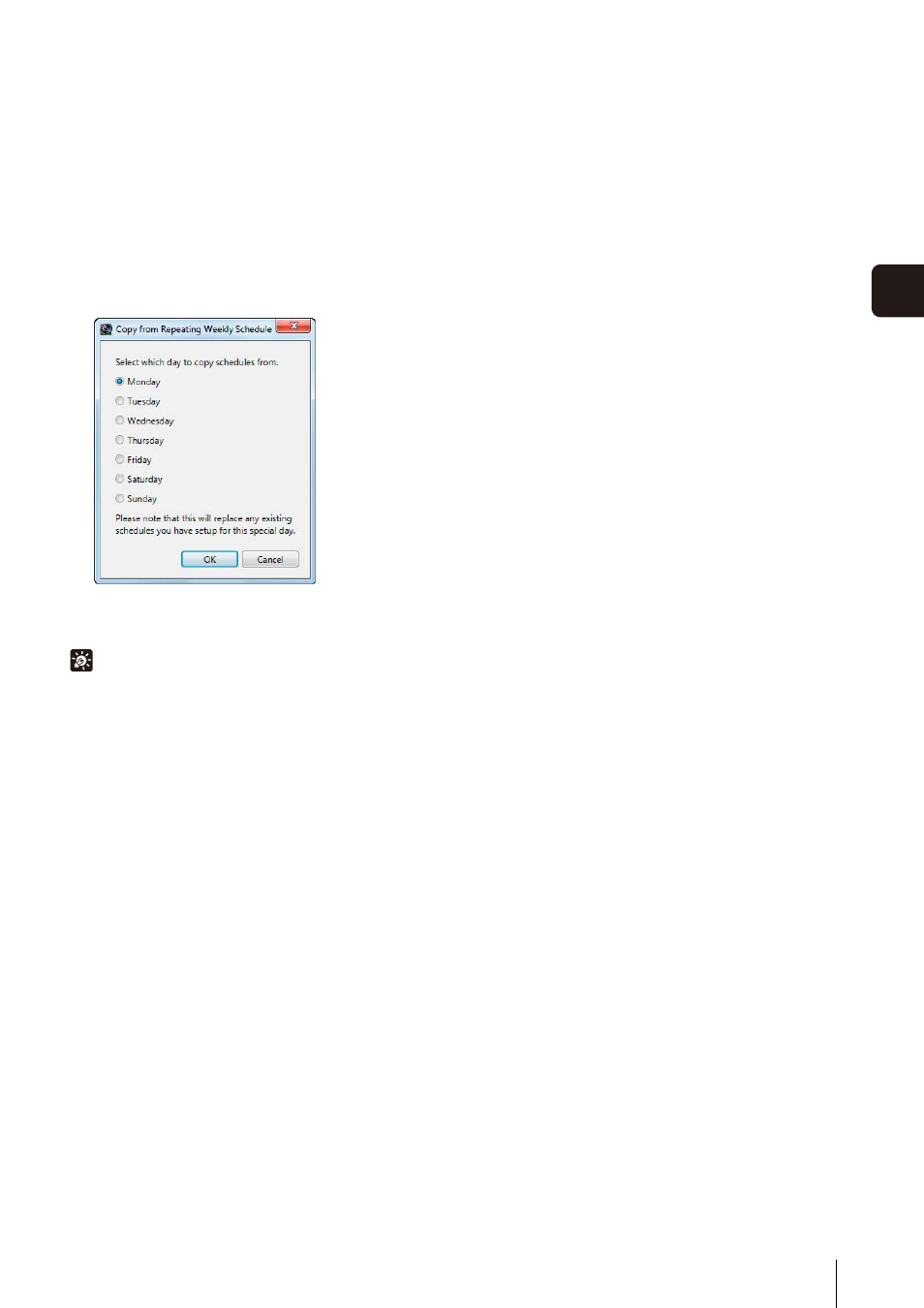
Edit a Recording Schedule
91
S
et
ting a
Recor
d
ing
S
chedule
5
Import by Specifying the Day of the Week
You can copy from a weekly schedule by specifying the
day of the week to copy. Using this procedure, you are
able to edit the recording schedule after making the copy.
Hint
Importing by specifying the day of the week can be used to
import the schedule for any of the days of the week contained in
the weekly schedule. For example, you can import the schedule
of a day of the week that is different from the day of the week of
the target day.
1
Select a camera in the schedule area.
2
Click [Copy from Repeating Weekly Schedule].
3
Select a day of the week and click [OK].
