Canon RM-Software User Manual
Page 15
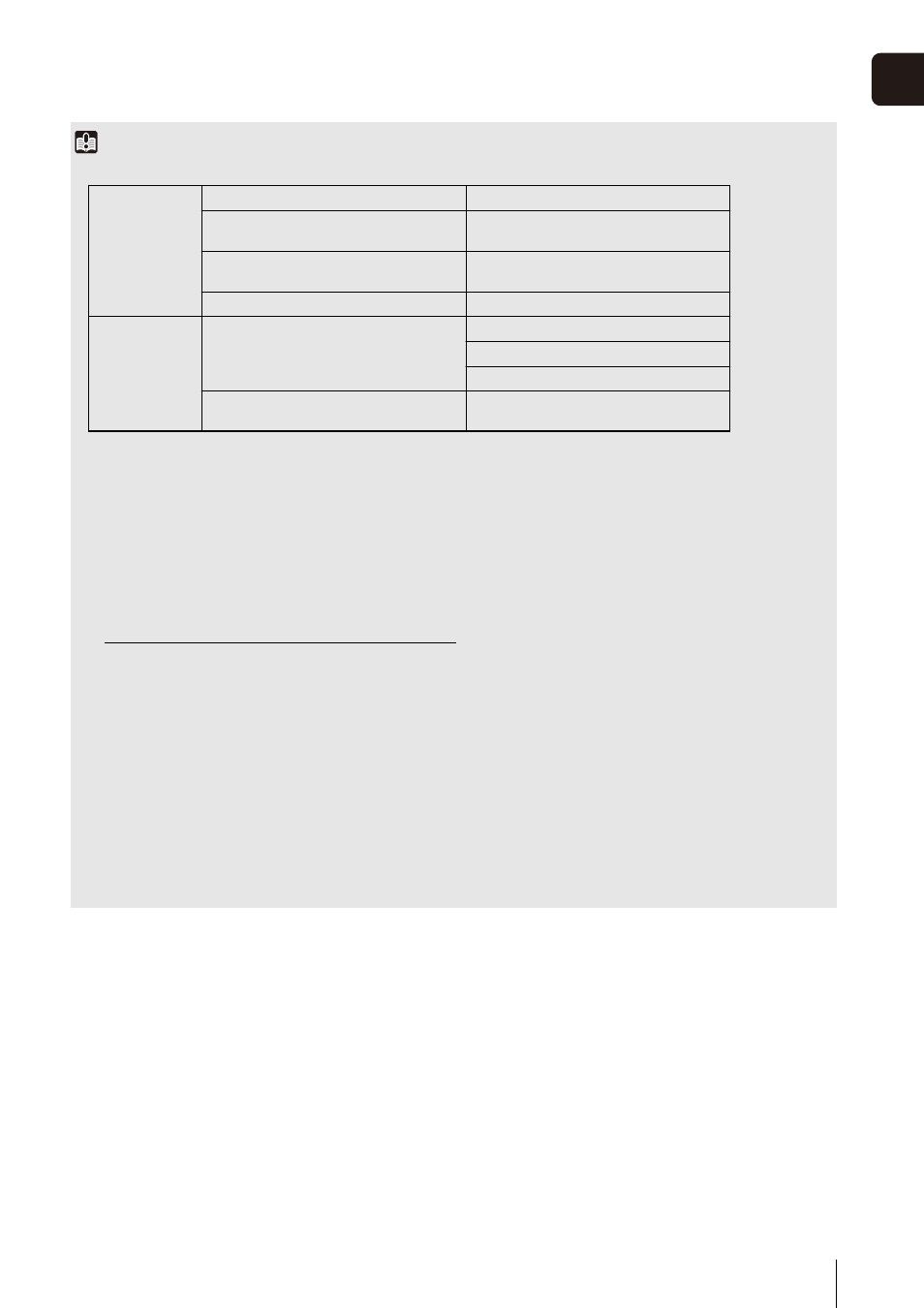
Operating Environment
15
In
tr
oduct
ion
1
Important
• The system requirements described above are the minimum configuration, assuming the following operating environment:
• If you need to operate a high-reliability system (such as for 24-hour operation) in a system environment, we recommend that you use a
server operating system on the computer that is used for the Storage Server.
• When high-reliability operation is required (such as for 24-hour operation, and high frequency disk access) we strongly recommend
that you use a high-reliability SAS hard disk. Using a low-reliability SATA hard disk may result in a disk error in a one to two year period.
Therefore, you may need to check the disk for errors on a regular basis, using features such as scan disk. In such a case, recording
performance may suffer during checking, due to the increased load on the disk.
• With systems intended for users requiring high-reliability/H.264, when operating both the Storage Server and the Viewer on one
computer, the operating environment must satisfy the requirements for both the Storage Server and the Viewer. However, to help
ensure stable operation, we recommend that you use separate computers for the Storage Server and for the Viewer.
*1 Number of cameras selected in [Motion Detection Using]>[Storage Server] for motion detection recording.
*2 Total number of all types of events.
*3 Assumes a standard resolution ([Image Quality] setting is [3]) and that the receive size and display size are the same. If the receive
size and display size are different, performance may decrease due to an increase in processing load.
*4 If multiple image sizes are combined on a system, the equivalent sizes are four 320 x 240 images for 640 x 480, and eight 320 x 240
images for 1280 x 960. For example:
*5 The number of videos you can display at once depends on the amount of memory available. If there is not enough memory, you will
not be able to display videos.
Storage Server
Maximum recording/playback data rate
80 Mbps
Overall recording frame rate
1280 fps or slower (640 fps or slower when
recording audio)
Maximum number of cameras with motion
detection *
1
10
Maximum events processed *
2
20,000 events per day
Viewer
Estimated display frame rate *
3
1280 x 960: 40 fps *
4
640 x 480: 80 fps *
4
320 x 240: 320 fps
Total number of simultaneously displayable
MPEG-4 and H.264 videos
6 or less*
5
1280 x 960 (10 fps)
equivalent to 80 fps (10 fps x 8)
640 x 480 (20 fps)
equivalent to 80 fps (20 fps x 4)
320 x 240 (160 fps)
160 fps (same as original)
Total of 320 fps (80 + 80 + 160)
