Log viewer, Log viewer -3 – Canon VB-M600VE User Manual
Page 81
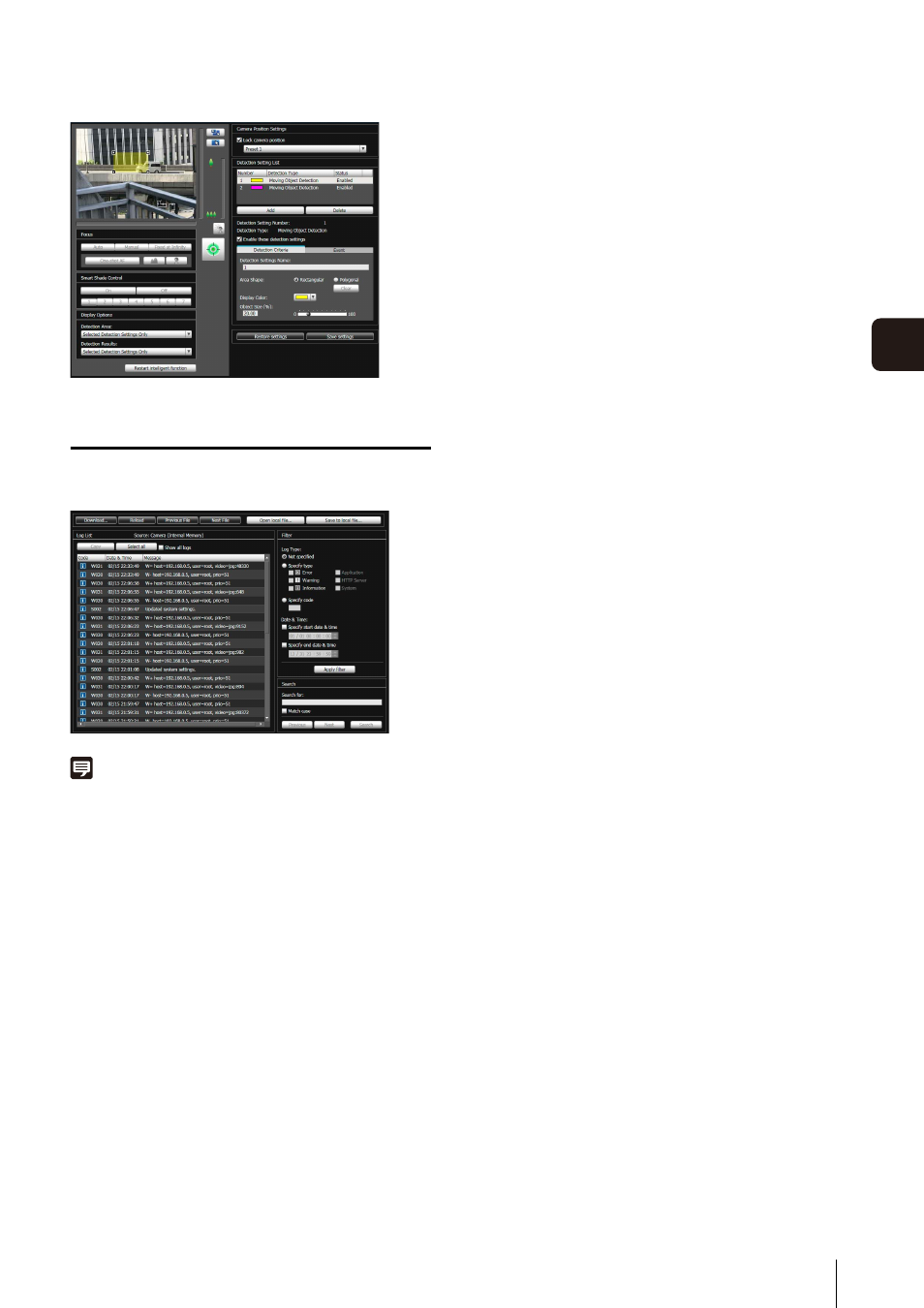
Admin Tools Overview
6
-3
6
A
d
min T
o
ol
s
Log Viewer
This viewer shows the logs of operating conditions of the
camera.
Note
On the control panel of Windows, the decimal point in a value is
always indicated by “.” regardless of the settings of [Region and
Language]. Also, the date is shown in the “yyyy/mm/dd” or “mm/
dd” format, while the time is shown in the “hh:mm:ss” format.
(y,
m, d, h, m, and s indicate year, month, day, hour, minute, and
second, respectively)
