Canon VB-M600VE User Manual
Page 68
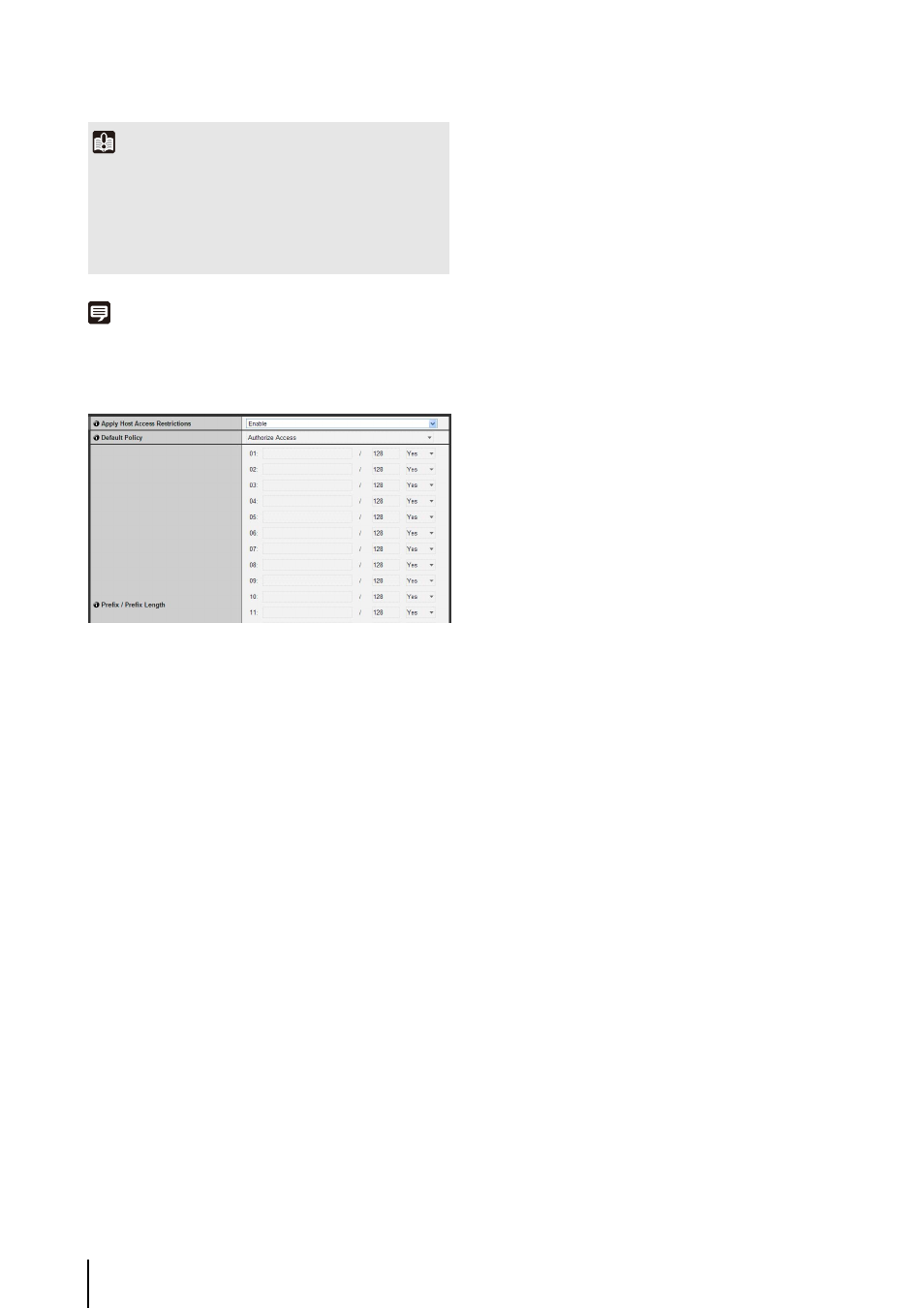
5
-24
Note
If the same address is duplicated, the policy for the address that
appears highest on the list will be applied.
IPv6 Host Access Restrictions
(1) [Apply Host Access Restrictions]
Set IPv6 host access restrictions to [Disable] or
[Enable].
(2) [Default Policy]
If IPv6 host access restrictions are applied, select
[Authorize Access] or [Prohibit Access] for the default
policy.
(3) [Prefix / Prefix Length]
Create a list of permitted hosts and restricted hosts
and set IPv6 address access for each host to [Yes] or
[No].
You can specify the prefix length and set access
restriction by network or host.
If access is prohibited, access to all ports is
restricted.
Important
• To prohibit access via a proxy server in HTTP connection, a
proxy server address must be set.
• If host access restriction is set mistakenly, access to the
setting pages themselves may be prohibited, in which case
restoring the factory default settings will become the only
means for recovery.
