Application (video-related) messages – Canon VB-M600VE User Manual
Page 141
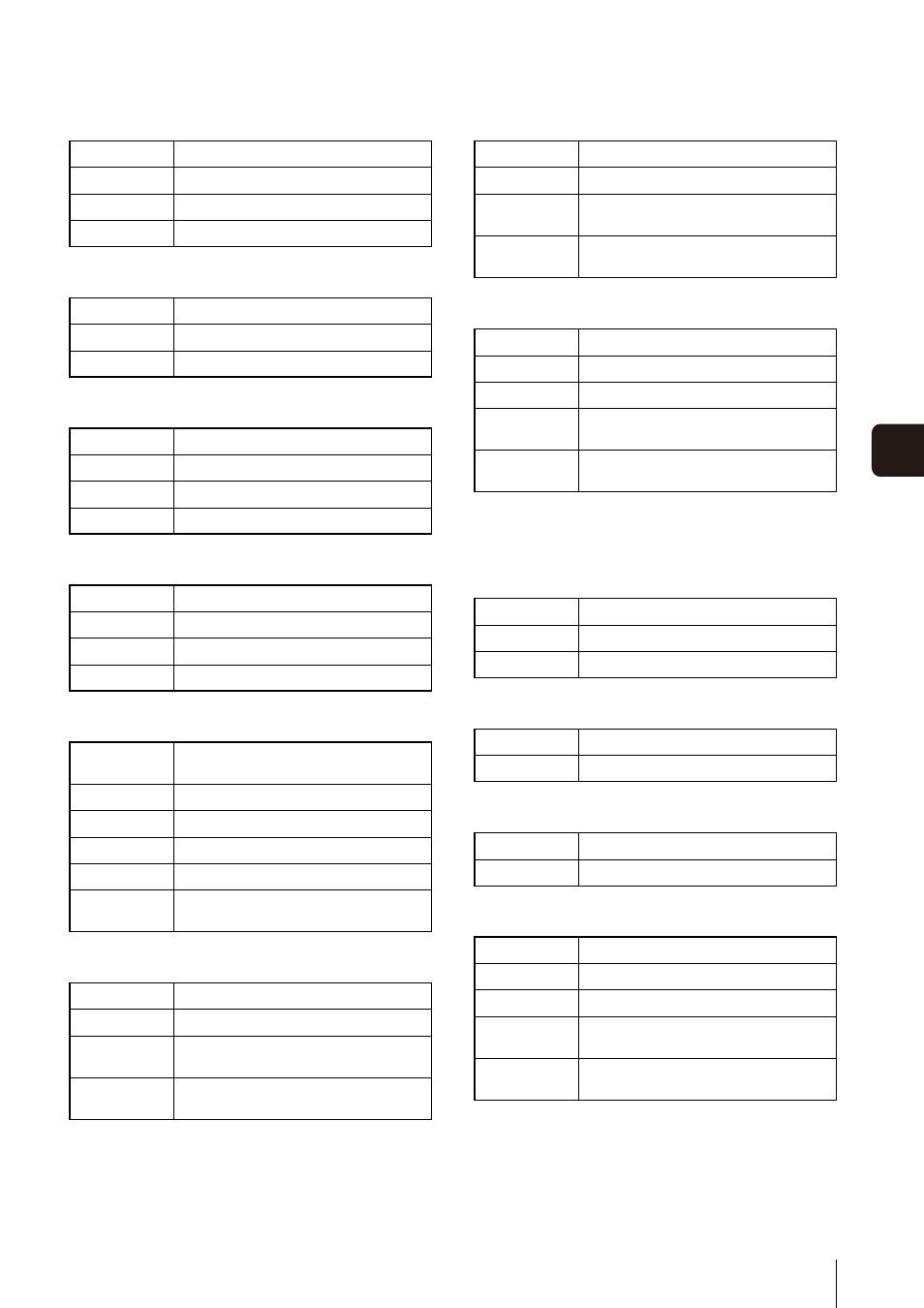
List of Log Messages
8
-11
8
A
ppendix
B201 Event notification failure [info]
B202 Event reception failure [info]
B203 Audio message send error [info]
B204 Audio message reception failure [info]
B301 Audio device error [err]
B401 Audio device initialization failed [err]
B402 Audio server initialization failed [err]
B403 Settings change failed [err]
Application (video-related) messages
V001 Starting and shutdown of video server [info]
V020 Starting intelligent service [info]
V020 Shutting down intelligence service [info]
V200 Video input warning [warning]
Description
cannot notify %1 event [%2] (B201)
%1
Event type (ald)
%2
Error number
Meaning
The event notification failed.
Description
cannot recv event [%1] (B202)
%1
Error number
Meaning
The event could not be received.
Description
audio message send error %1 [%2] (B203)
%1
Message type
%2
Error number
Meaning
The audio message could not be sent.
Description
audio message recv error [%1:%2] (B204)
%1
Error notification number
%2
Cause of error
Meaning
The audio message could not be received.
Description
cannot use audio device for %1 [%2:%3]
(B301)
%1
Transmission/reception type (rx | tx)
%2
Error handling (open | write | flush)
%3
Error number
Meaning
An audio device error was detected.
Countermeasure
If the error is not reset automatically,
arrange for servicing.
Description
audio device initialization error [%1] (B401)
%1
Error number
Meaning
The audio device could not be initialized.
The audio server stops.
Countermeasure
If the problem persists after rebooting, the
camera is faulty. Arrange for servicing.
Description
audio initialization error [%1] (B402)
%1
Error number
Meaning
The audio server could not be initialized.
The audio server stops.
Countermeasure
If the problem persists after rebooting, the
camera is faulty. Arrange for servicing.
Description
cannot set config [%1:%2] (B403)
%1
Error notification number
%2
Error number
Meaning
The settings could not be updated. The
audio server stops.
Countermeasure
If the problem persists after rebooting, the
camera is faulty. Arrange for servicing.
Description
%1 video (V001)
%1
Starting or stopping
Meaning
The video server was started/stopped.
Description
starting intelligent. (V020)
Meaning
Intelligent service was started.
Description
shutdown intelligent. (V020)
Meaning
Intelligent service was shut down.
Description
video %1 warning - %2 (V200)
%1
Video number
%2
Error number
Meaning
An error that permits recovery of the video
input system was detected.
Countermeasure
Change image size or Q value, or decrease
data size for each JPEG image.
