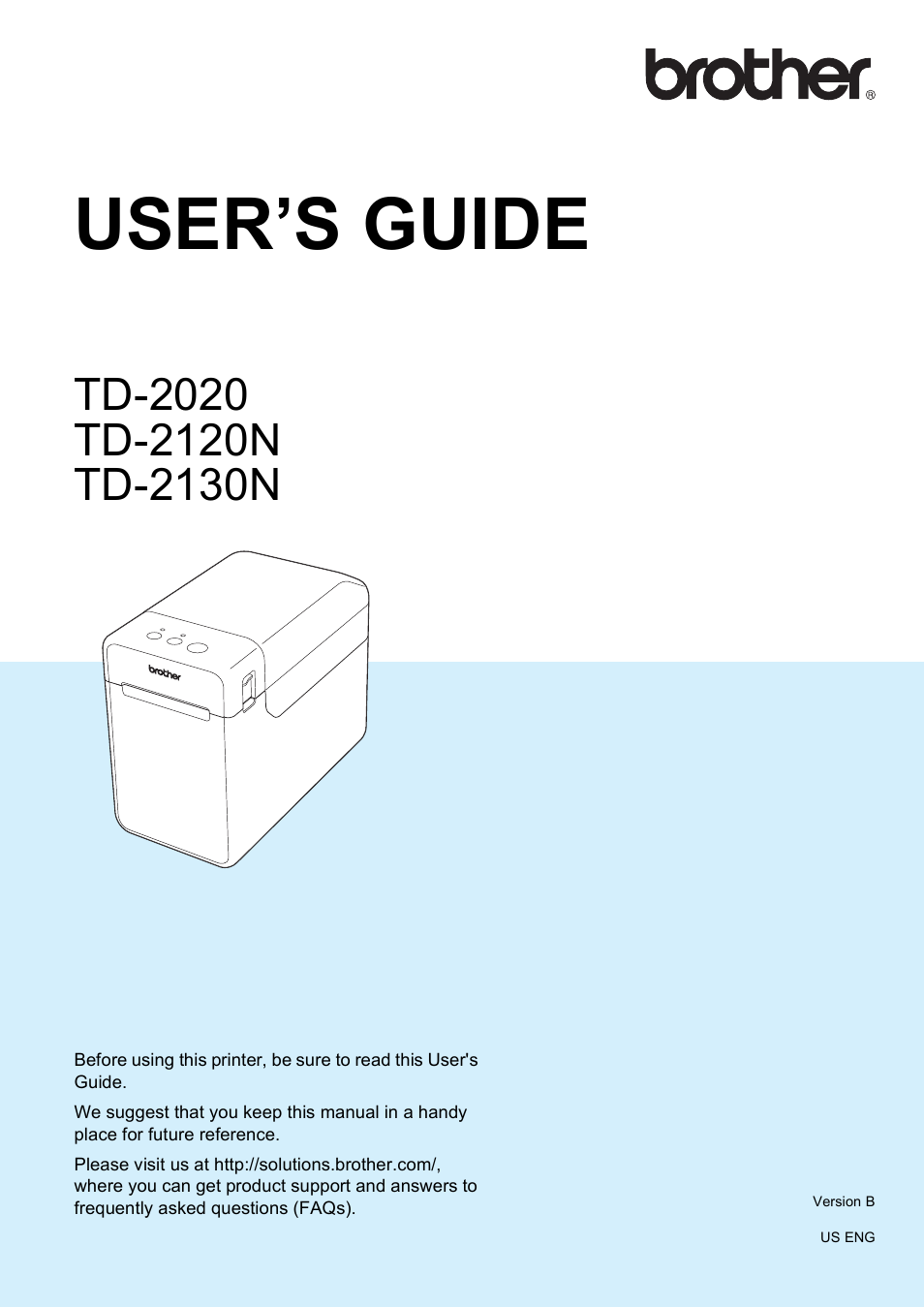Brother TD-2120N User Manual
User’s guide
Table of contents
Document Outline
- USER’S GUIDE TD-2020 TD-2120N TD-2130N
- Introduction
- Table of Contents
- 1 Getting Started
- 2 Printing
- 3 Printer Setting Tool
- 4 Other Functions
- 5 Maintaining the Printer
- 6 Indicators
- 7 Troubleshooting
- 8 Specifications
- 9 Using the RJ25 to DB9M Serial Adapter (Optional:PA-SCA-001)
- 10 Using the Touch Panel Display (Optional:PA-TDU-001) (TD-2120N/2130N only)
- General Description
- LCD
- Touch Panel
- Printing With the Touch Panel Display
- Touch Panel Display Settings
- Creating a Label Layout
- Transferring the Label Layout to the Printer
- Printing the Label
- Label Layouts on the Printer (Checking, Deleting and Log)
- Replacing the Time/Date Battery
- Frequently Asked Questions
- Product Specifications
- 11 Using the WLAN Interface (Optional:PA-WI-001) (TD-2120N/2130N only)
- 12 Using the Bluetooth Interface (Optional:PA-BI-001) (TD-2120N/2130N only)
- 13 Using the Label Peeler (Optional:PA-LP-001) (TD-2120N/2130N only)
- 14 Using the Rechargeable Li-ion Battery/Battery Base (Optional:PA-BT-4000LI/PA-BB- 001) (TD-2120N/2130N only)
- brother US ENG