Brother TD-2120N User Manual
Page 5
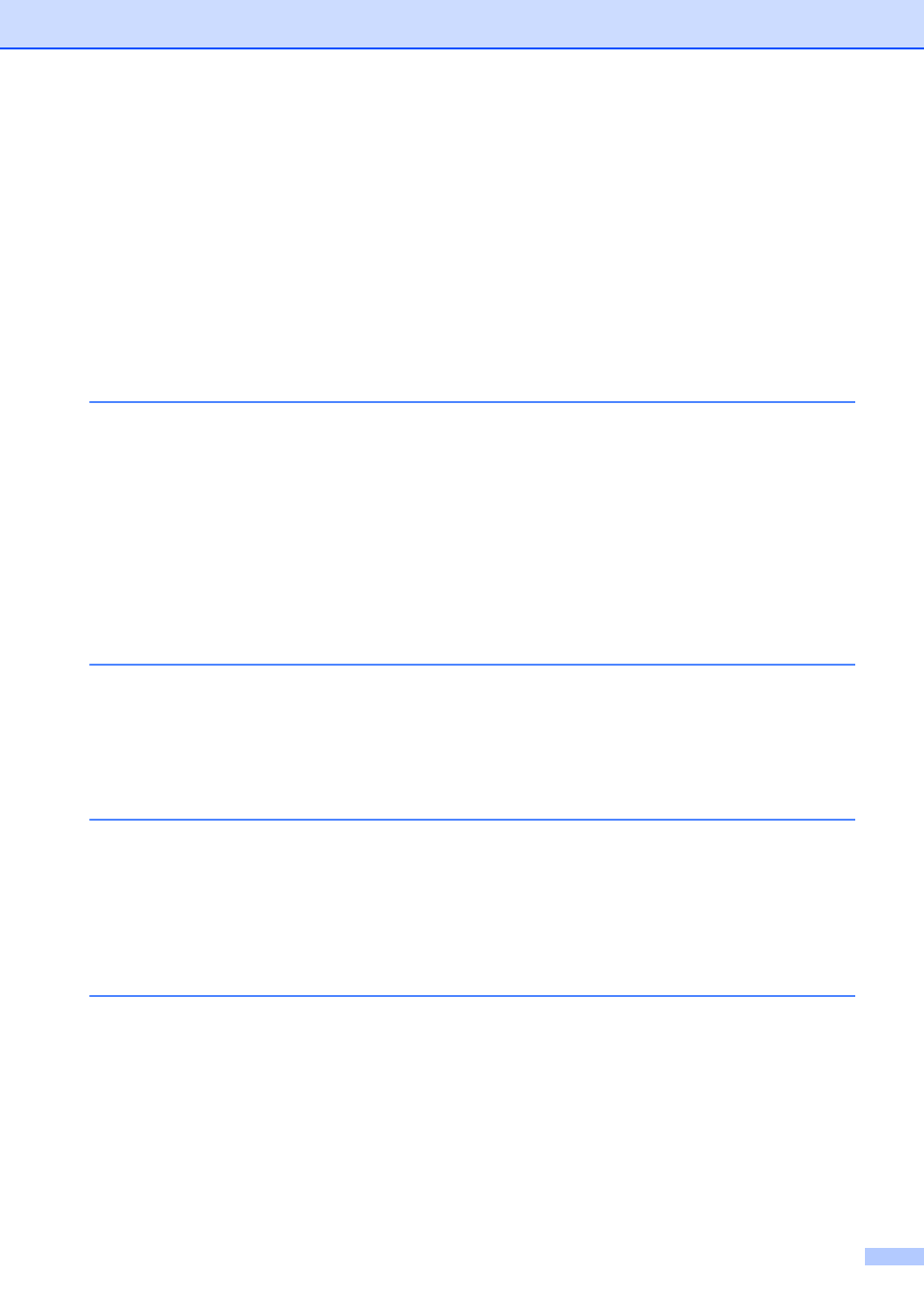
iv
Selecting the Touch Panel............................................................................. 83
Selecting the Data Assigned to Keys on the One-Touch Panel .................... 84
Creating a One-Touch Panel......................................................................... 85
Printing Using the Basic Control Panel..........................................................85
Printing Using the One-Touch Panel ............................................................. 87
Printing Using a Barcode Reader .................................................................. 88
Label Layouts on the Printer (Checking, Deleting and Log) ................................89
Replacing the Time/Date Battery......................................................................... 89
Frequently Asked Questions................................................................................ 91
Product Specifications ......................................................................................... 92
Using the WLAN Interface (Optional:PA-WI-001)
(TD-2120N/2130N only)
Before Making a Wireless LAN Connection .................................................. 93
Configuration Using the Installer CD-ROM and Temporarily Using a USB
One-Push Configuration Using WPS............................................................. 99
Connecting the Computer and Printer by Wireless LAN.................................... 102
Product Specifications ....................................................................................... 103
Using the Bluetooth Interface (Optional:PA-BI-001)
(TD-2120N/2130N only)
Connecting the Computer and Printer by Bluetooth ..........................................104
Using Bluetooth to Communicate When Printing ........................................ 105
Using the Label Peeler (Optional:PA-LP-001)
(TD-2120N/2130N only)
Printer Driver Settings .................................................................................109
After Printing................................................................................................ 110
Installing the Rechargeable Li-ion Battery ......................................................... 111
Charging the Rechargeable Li-ion Battery......................................................... 112
Tips on Using the Rechargeable Li-ion Battery .................................................113
Battery Level of the Rechargeable Battery.................................................. 114
