Media exit maintenance – Brother TD-2120N User Manual
Page 58
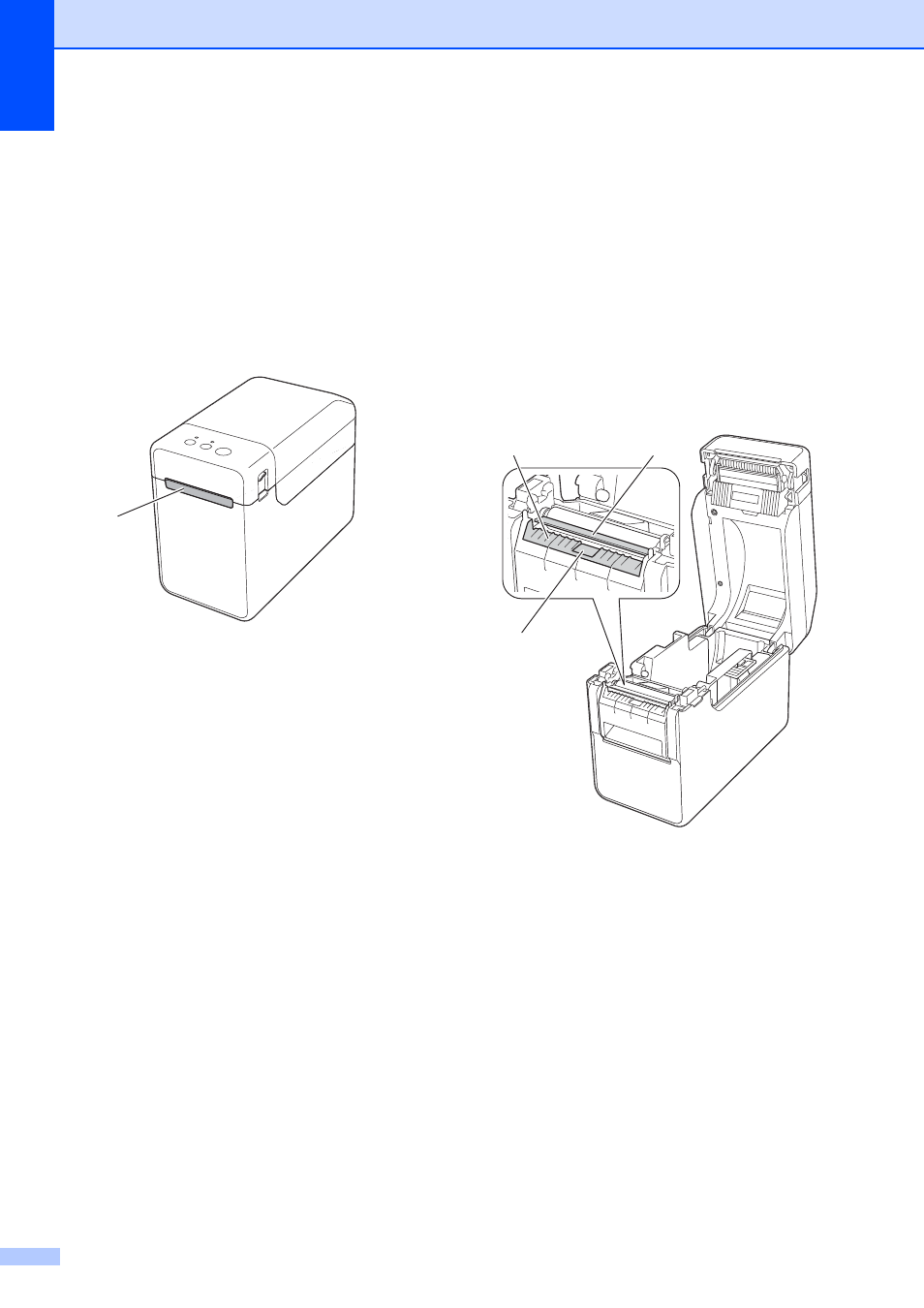
Chapter 5
52
Media Exit
Maintenance
5
If adhesive accumulates at the media exit (1)
and media becomes jammed, disconnect the
printer from the AC power outlet, and then
clean the media exit with a cloth slightly
moistened with isopropyl alcohol.
Label Peeler (Optional)
Maintenance
(TD-2120N/2130N only)
5
If adhesive accumulates at the media exit (1),
peeler separator (2) or peeler sensor (3) and
media becomes jammed, disconnect the
printer from the AC power outlet, and then
clean each part with a cloth slightly
moistened with isopropyl alcohol.
1
1
2
3
