Brother TD-2120N User Manual
Page 72
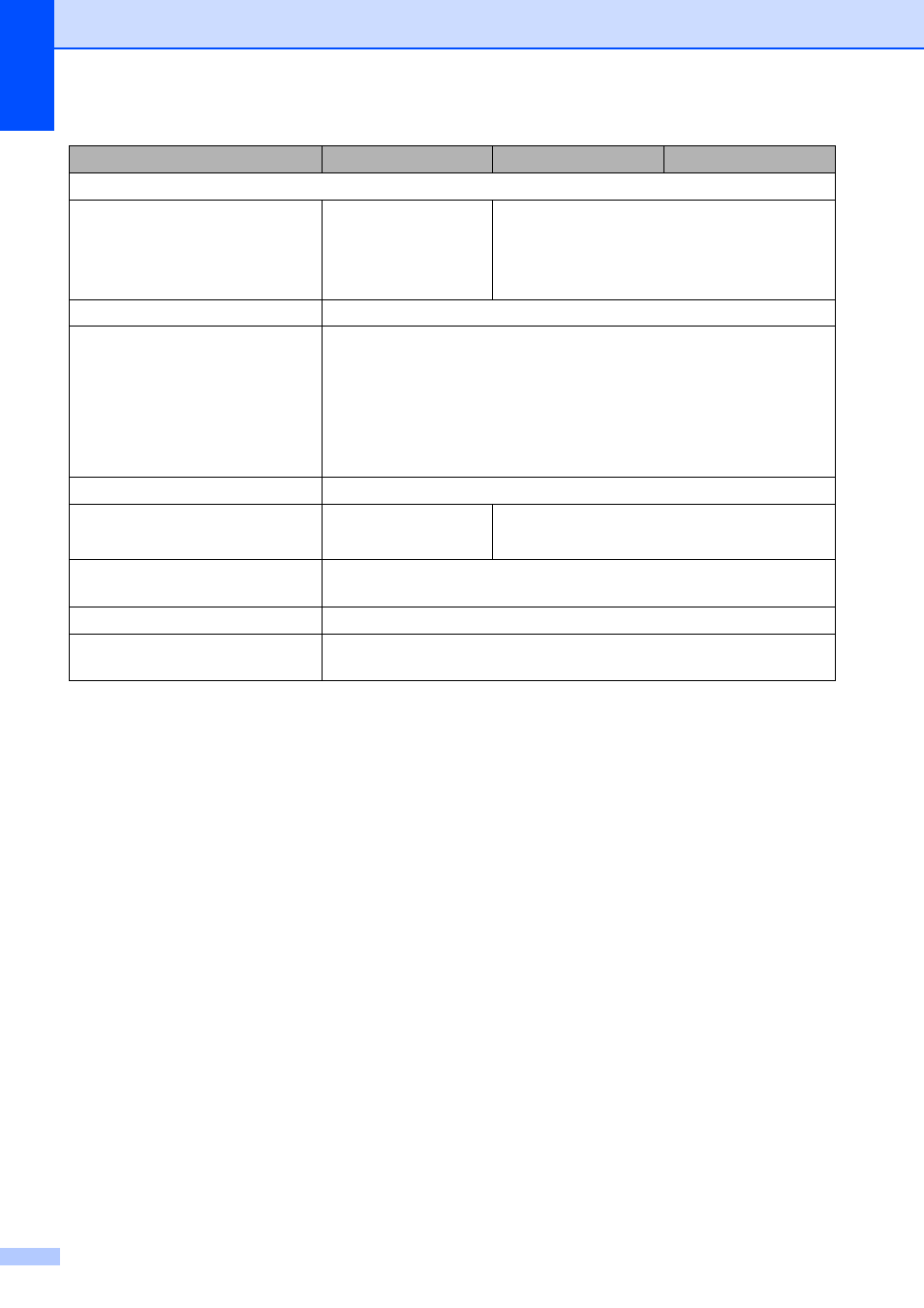
Chapter 8
66
Do not leave the printer in a location exposed to direct sunlight, such as inside a car, where the
temperature is over 104
F (60 C).
Operating Environment
Operating System
Microsoft
®
Windows
®
XP /Windows
Vista
®
/Windows
®
7/Windows
®
8
Microsoft
®
Windows
®
XP/Windows
Vista
®
/Windows
®
7/Windows
®
8, Microsoft
®
Windows Server
®
2003/2008/2008 R2/2012
Hard-Disk Free Space
70 MB or more
Memory
Windows
®
XP: 128 MB or more
Windows Server
®
2003: 256 MB or more
Windows Vista
®
/Windows Server
®
2008/2008 R2/2012: 512 MB or
more
Windows
®
7/Windows
®
8: 1 GB (32-bit) or 2 GB (64-bit) or more
Display
SVGA/High Color or more
Operating Temperature
Operate: 41
F to
104
F (5 C to 40 C)
Operate: 41
F to 104 F (5 C to 40 C)
Charge: 41
F to 104 F (5 C to 40 C)
Operating Humidity
20 to 80 % (No condensation, Maximum wet bulb temperature: 80.6
F
(27
C))
Storage Temperature
-4
F to 140 F (-20 C to 60 C)
Storage Humidity
20 to 80 % (No condensation, Maximum wet bulb temperature: 113
F
(45
C))
Model Name
TD-2020
TD-2120N
TD-2130N
