1 getting started, General description, Getting started – Brother TD-2120N User Manual
Page 7: Caution
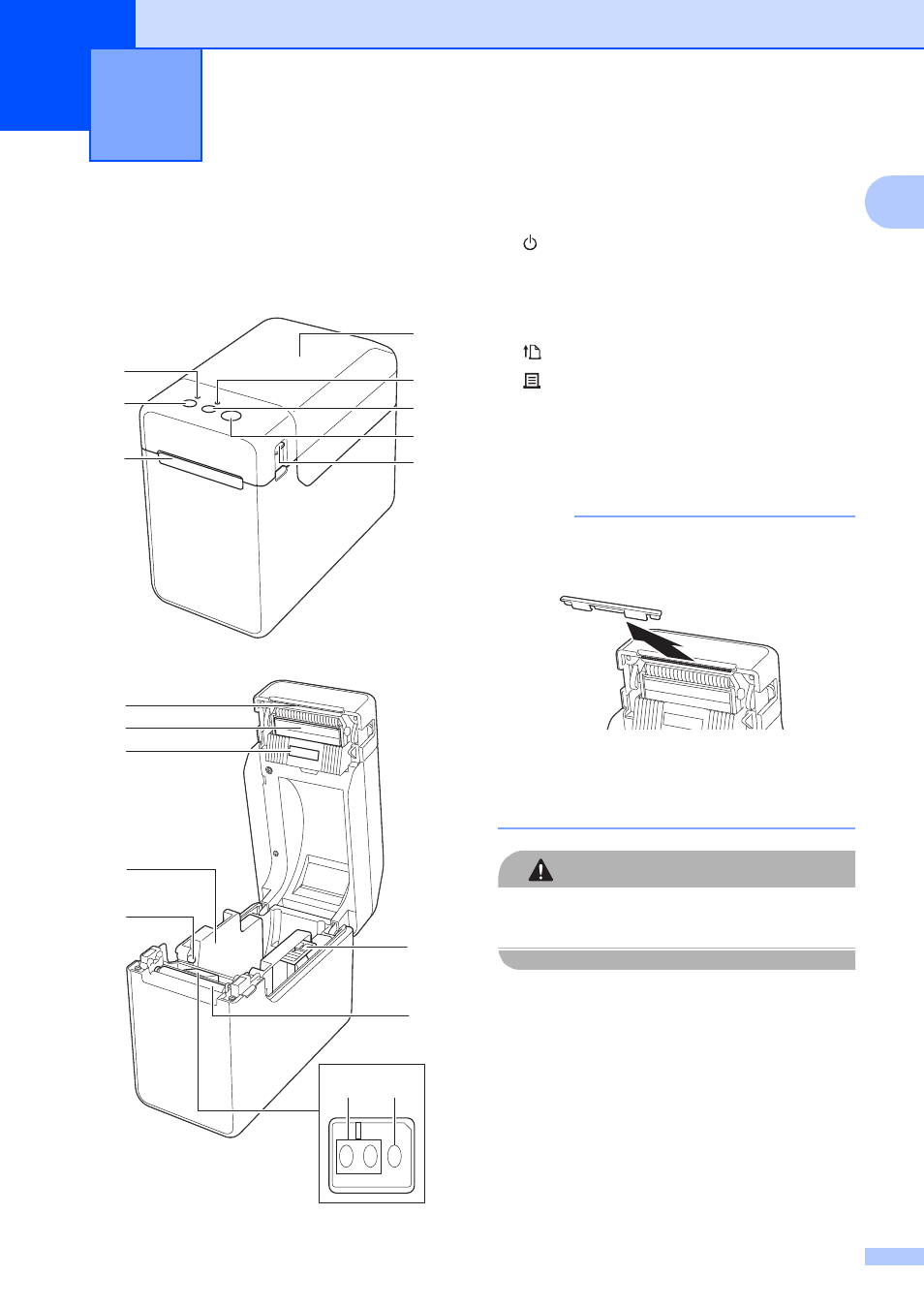
1
1
1
General Description
1
Front
1
1 POWER indicator
2
(Power) button
3 Media exit
4 RD Roll compartment top cover
5 STATUS indicator
6
(Feed) button
7
(Print) button
8 Cover release lever
9 Tear bar
When the printer is purchased, the tear bar
cover is installed.
NOTE
• Before using the printer, remove the cover over
the tear bar.
• Do not dispose of the removed cover.
In order to avoid injuries when the printer is not
being used, attach the cover to the tear bar.
CAUTION
The tear bar is sharp. To avoid injury, do not
touch the tear bar.
10 Print head
11 Transmissive/gap sensor
12 Media guide
13 Media tip guide
14 Media guide adjustment lever
15 Platen roller
16 Reflective/black mark sensor
Getting Started
1
1
2
3
4
5
6
7
8
9
10
11
12
13
14
15
11
16
