Tips on using the rechargeable li-ion battery – Brother TD-2120N User Manual
Page 119
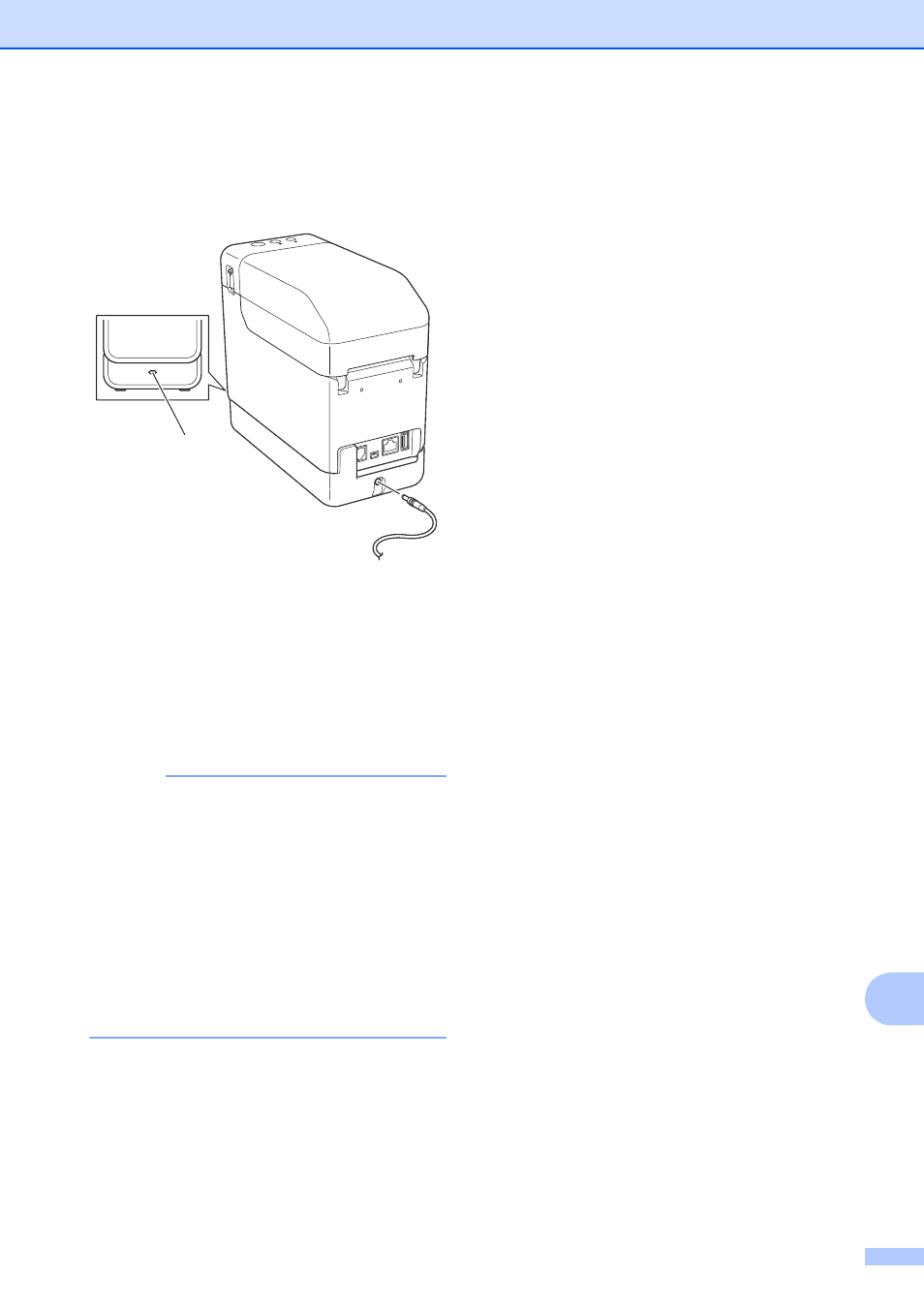
Using the Rechargeable Li-ion Battery/Battery Base (Optional:PA-BT-4000LI/PA-BB-001)
113
14
b
Use the AC adapter and AC power cord
to connect the printer to an AC power
outlet.
1 Battery indicator
The battery indicator lights in orange
during charging.
When the rechargeable Li-ion battery is
fully charged, the battery indicator turns
off.
NOTE
If the printer is turned on with the
rechargeable Li-ion battery installed and
the AC adapter is connected to an AC
power outlet, the battery will be recharged.
However, when the printer is turned on,
even after the rechargeable battery has
been charged, the battery charge will be
used, leaving the battery with less than a
full charge the next time the printer is
used. We recommend leaving the printer
turned off while charging the battery.
Stopping Rechargeable Li-ion Battery
Charging
14
To stop the rechargeable Li-ion battery from
charging, disconnect the AC power cord from
the power connector of the printer.
Tips on Using the
Rechargeable Li-ion
Battery
14
Charge the rechargeable Li-ion battery as
soon as possible after it is purchased.
Since the battery is sold with the minimum
charge necessary, the initial charge may
have been depleted. To prevent
deterioration, we recommend charging
the battery immediately.
Charge the rechargeable Li-ion battery by
plugging the printer into an AC power
outlet or by using the adapter included
with the 4 bay battery charger.
Darker prints discharge the rechargeable
Li-ion battery faster than lighter prints.
Adjust the print density setting in the
printer driver’s dialog box or in the “Printer
Setting Tool”. (See Print Density
on page 36)
The rechargeable Li-ion battery can be
charged in an environment between 41
F
to 104
F (5 C to 40 C). Charge the
rechargeable Li-ion battery in an
environment within this temperature
range. If the surrounding temperature is
out of this range, the rechargeable Li-ion
battery will not be charged, and the battery
indicator will remain lit.
In this case, the battery indicator does not
accurately show whether the battery is
being charged.
Charging restarts when the environment
returns to within the specified temperature
range. When 5 hours have passed since
charging started, the battery indicator
turns off and charging stops even if the
rechargeable Li-ion battery has not been
fully charged.
1
