Brother TD-2120N User Manual
Page 87
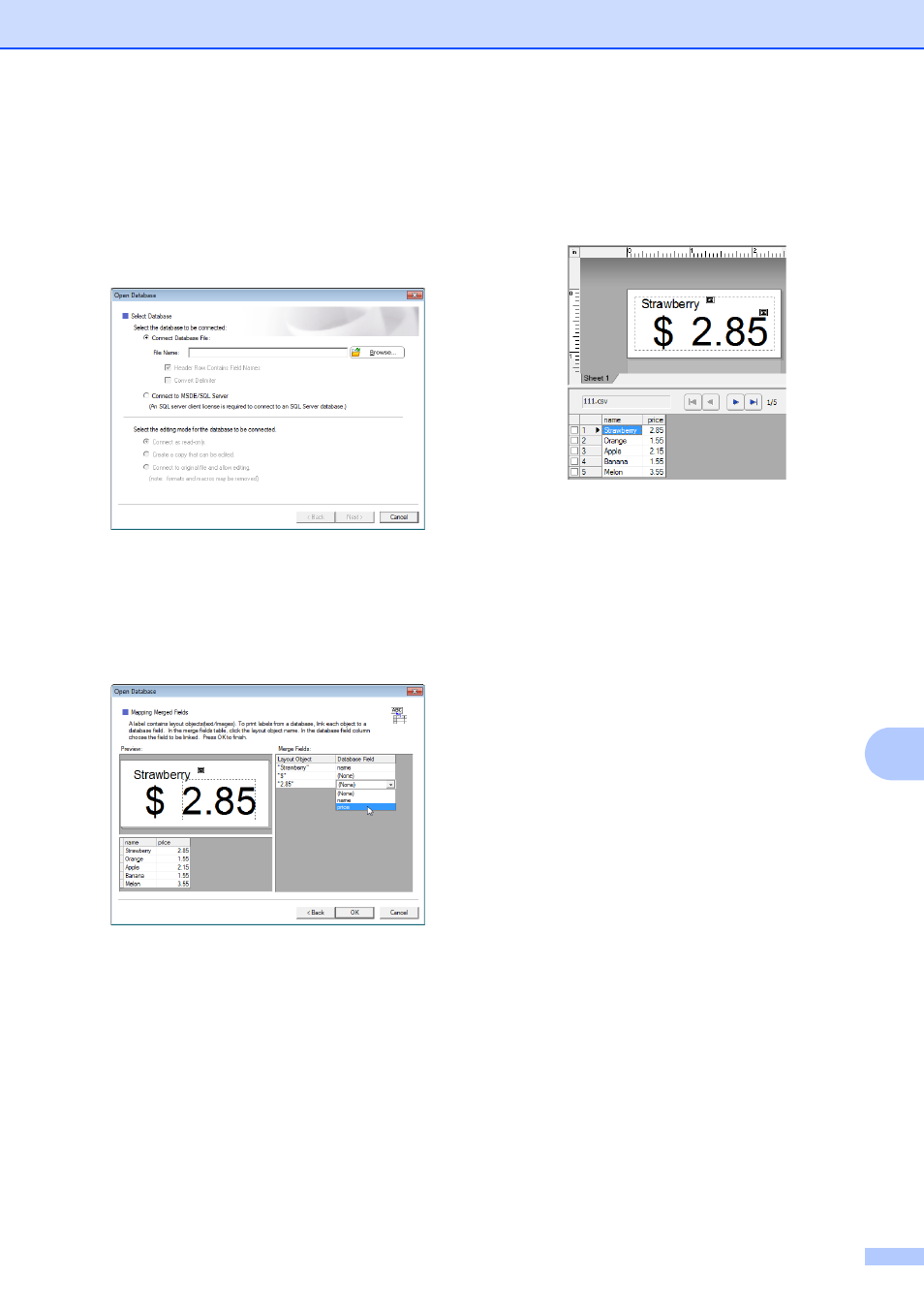
Using the Touch Panel Display (Optional:PA-TDU-001) (TD-2120N/2130N only)
81
10
c
On the menu bar, click [File] -
[Database] - [Connect] to display the
[Open Database] dialog box. Select
[Connect Database File], click
[Browse], and then select the database
to be linked.
d
Click [Next] to display a settings dialog
box. With [Database Field] under
[Merge Fields], specify which database
column will be linked to which object,
and then click [OK].
e
The template and database will link, and
the main window appears. Click the
database row to be checked in order to
display the label with the text replaced.
