Intermittent problems, Intermittent problems -4 – Brother HL-7050N User Manual
Page 140
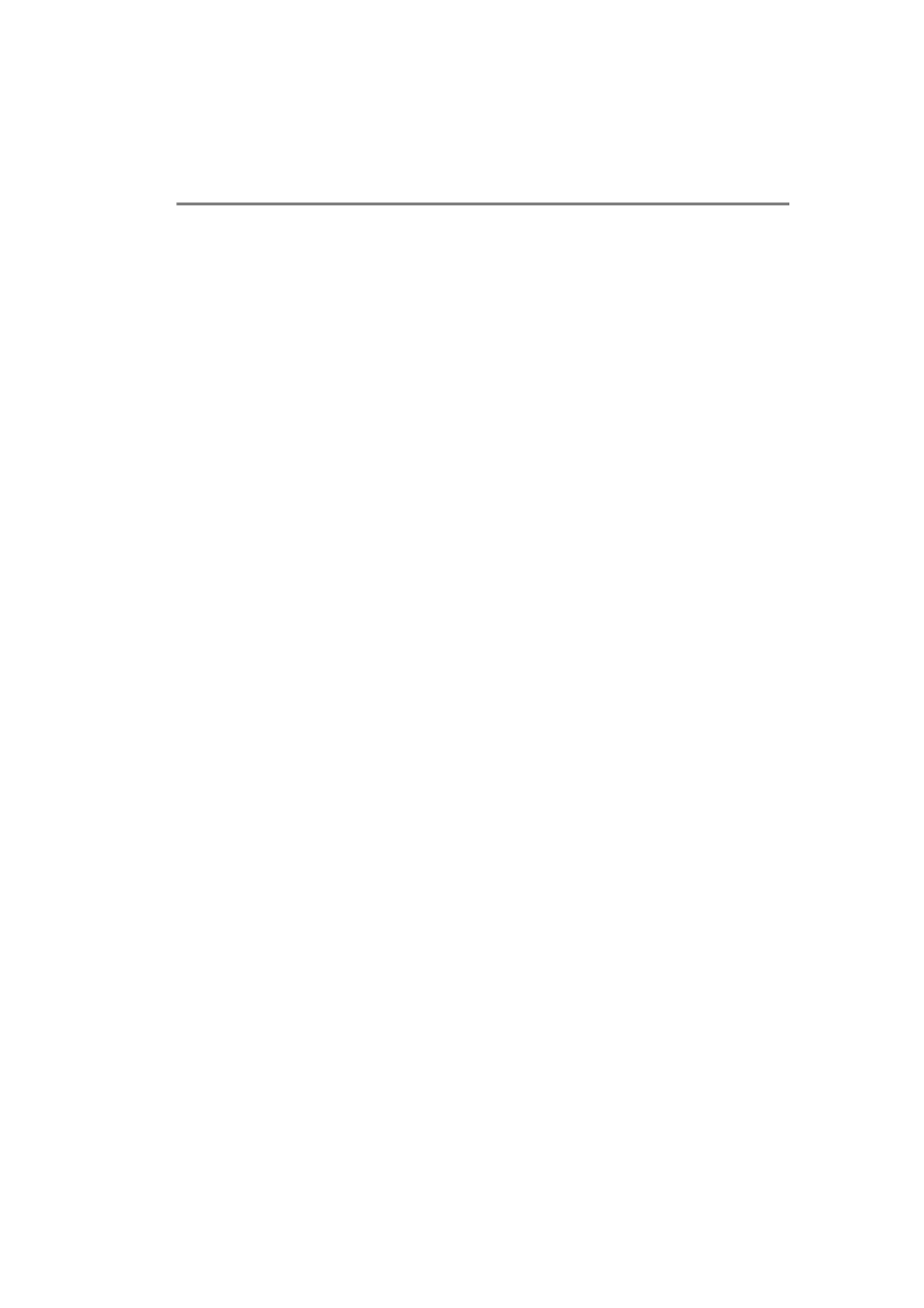
TROUBLESHOOTING 13 - 4
YL4US_FAX2800MFC4800-FM5.5
Intermittent Problems
If the print server and printer start up OK, but you intermittently have
problems printing, check the following:
1
If you can print small jobs but large graphics jobs are distorted
or incomplete, make sure that you have adequate memory in
your printer and the latest printer driver installed on your
computer. The latest Brother printer drivers can be downloaded
from http://solutions.brother.com
2
Check the individual protocol troubleshooting sections in this
chapter for additional causes of intermittent printer problems.
This manual is related to the following products:
