Badger Meter M-Series M2000 User Manual
Page 50
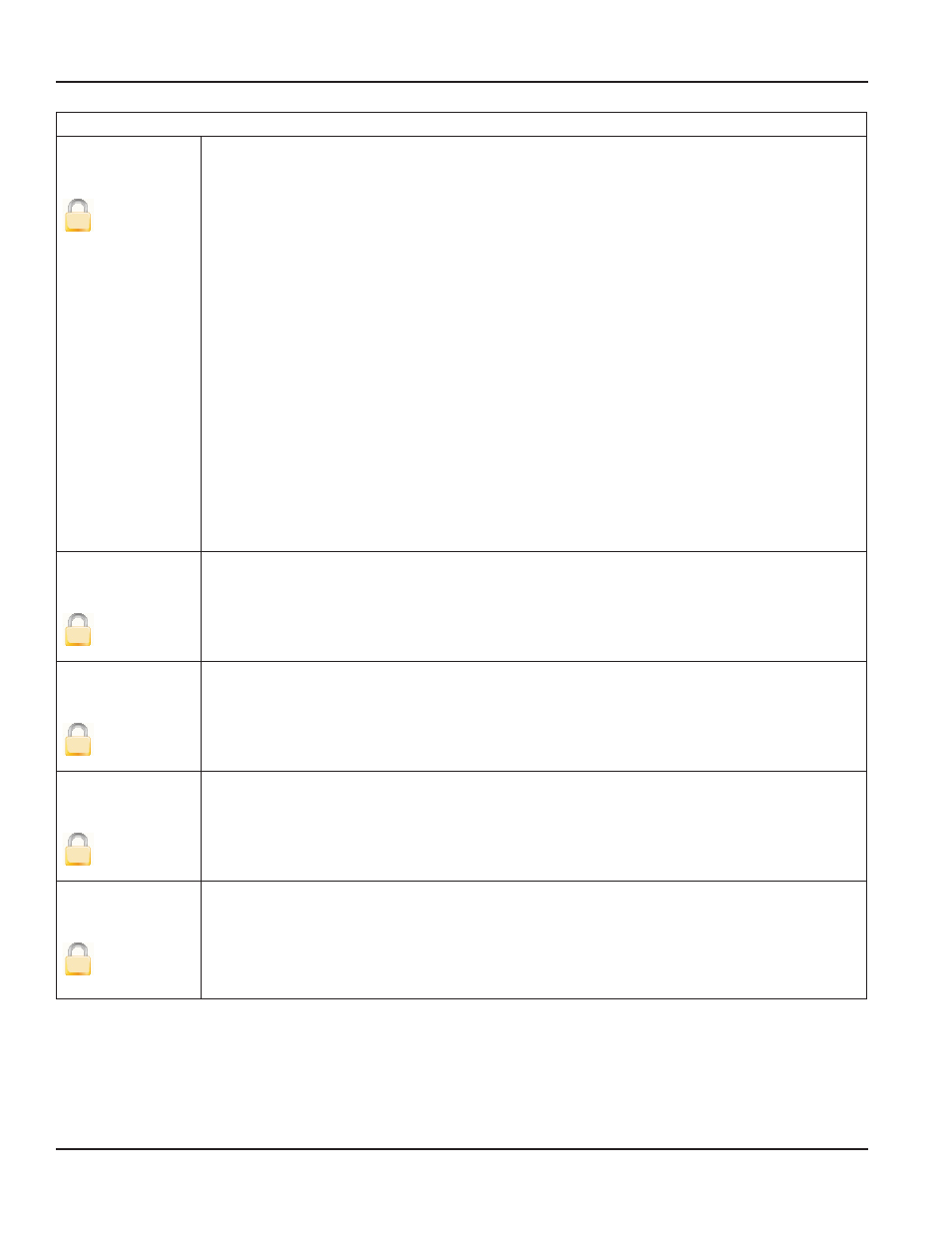
Info/Help
Rollover Counts
[0]
U
The number of times the totalizers have rolled over 9,999,999,999 (10 billion)
As the meter rolls over, a status indicator appears in the display When this occurs, we suggest that
you record the totalizers and rollover counter and reset the totalizers Resetting totalizers will also
clear the rollover counter
For a meter configured in bidirectional mode, rollover is represented by the net totalizer (TN) as
“*********” During this condition, the net totalizer (TN) can be calculated using the following
equation:
T(FWD) = [(ROLLOVER
T+
x 10,000,000,000) + T+]
T(REV) = [(ROLLOVER
T-
x 10,000,000,000) + T–]
TN =T(FWD) – T(REV)
Where ROLLOVER
Tx
is the rollover count for the appropriate totalizer
For a meter configured in unidirectional mode, the totalizer can be calculated using the following
equation:
T1 = [(ROLLOVER
T1
x 10,000,000,000) + T1]
T2 = [(ROLLOVER
T2
x 10,000,000,000) + T2]
Where ROLLOVER
Tx
is the rollover count for the appropriate totalizer
PowerUp Counter
[Not applicable]
U
The number of times that the unit has been powered on
Power Off Totalizer
[Not applicable]
U
The length of time that the unit has been without power
Version Info
[Not applicable]
U
The current software version
Serial Number
[Not applicable]
U
The manufacturing serial number in the format YYMM####
Where YYMM indicates year and month of manufacturing and #### indicates the sequence number
M-Series® M2000 Electromagnetic Flow Meter
Page 50
August 2012
