Badger Meter M-Series M2000 User Manual
Page 36
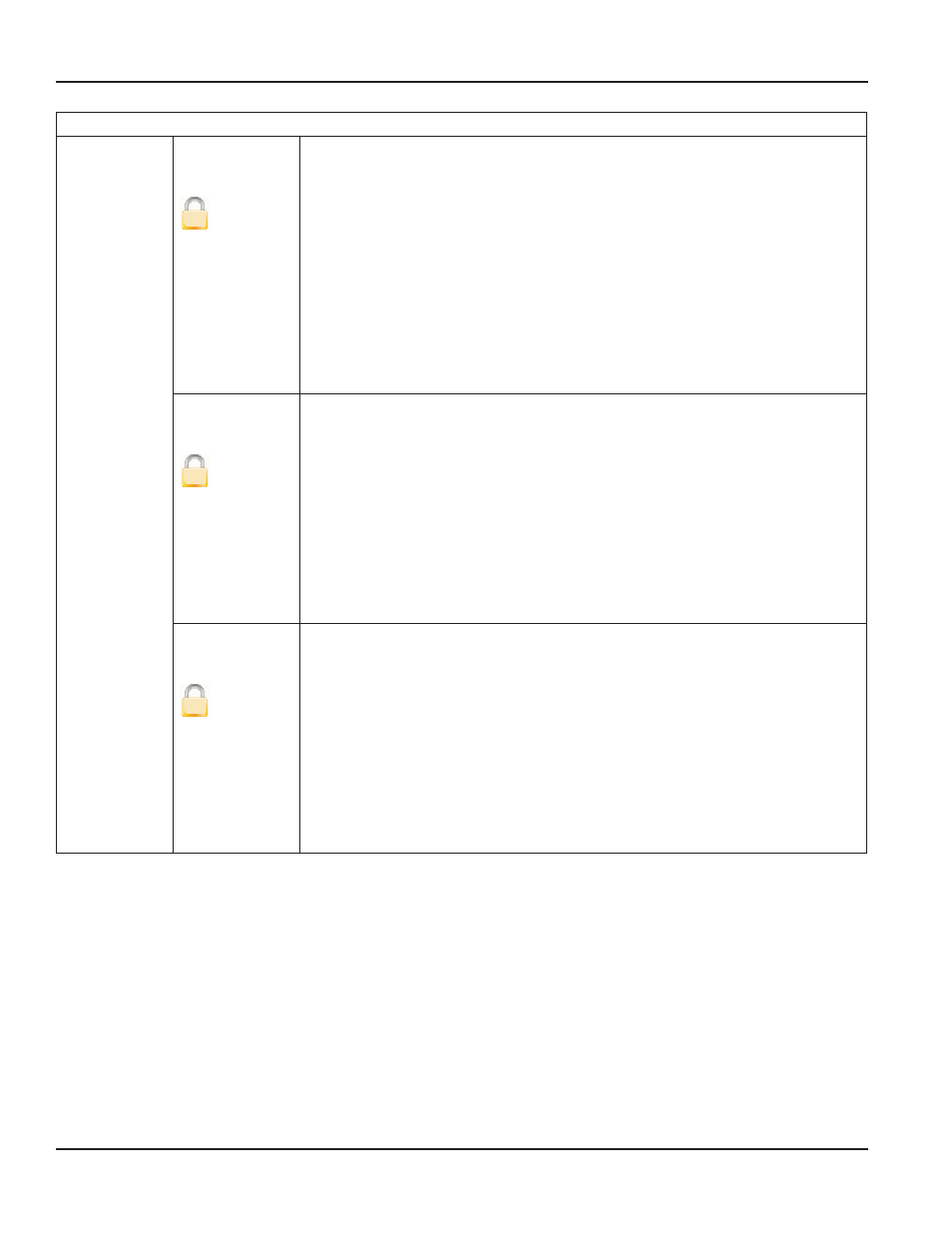
Inputs/Outputs
Digital Output Preset Amount
[0 0]
S
Preset amount lets you set the reset value for the associated PS totalizer when the
digital input is set to Batch Reset
To change the preset amount, follow these steps from the Inputs/Outputs menu:
1 Select Digital Output 1, 2, 3 or 4 and press [E] to open the Digital Output
menu
2 From the Digital Output menu select Preset Amount, and press [E] to open the
Preset Amount display
3 Enter the preset amount value Press [E] to save the new parameter and return
to the Digital Output menu
NOTE:
N
You can only set one Preset Amount If you set the Preset Amount for Digital
Output 1, it will be the same for 2, 3 and 4
Set Point Min.
[0%]
S
This parameter establishes, as a percentage of full scale flow, the threshold at which
the output alarm will be activated Flow rates below the threshold will activate the
output alarm
To change the set point minimum, follow these steps from the Inputs/Outputs menu:
1 Select Digital Output 1, 2, 3 or 4 and press [E] to open the Digital Output
menu
2 From the Digital Output menu select Set Point Min., and press [E] to open the
Set Point Min. display
3 Enter the set point minimum value Press [E] to save the new parameter and
return to the Digital Output menu
Set Point Max.
[100%]
S
This parameter establishes, as a percentage of full scale flow, the threshold at which
the output alarm will be activated Flow rates above the threshold will activate the
output alarm
To change the maximum set point, follow these steps from the Inputs/Outputs menu:
1 Select Digital Output 1, 2, 3 or 4 and press [E] to open the Digital Output
menu
2 From the Digital Output menu select Set Point Max. and press [E] to open the
Set Point Max. display
3 Enter the set point maximum value and press [E] to save the new parameter
and return to the Digital Output menu
M-Series® M2000 Electromagnetic Flow Meter
Page 36
August 2012
