Badger Meter M-Series M2000 User Manual
Page 38
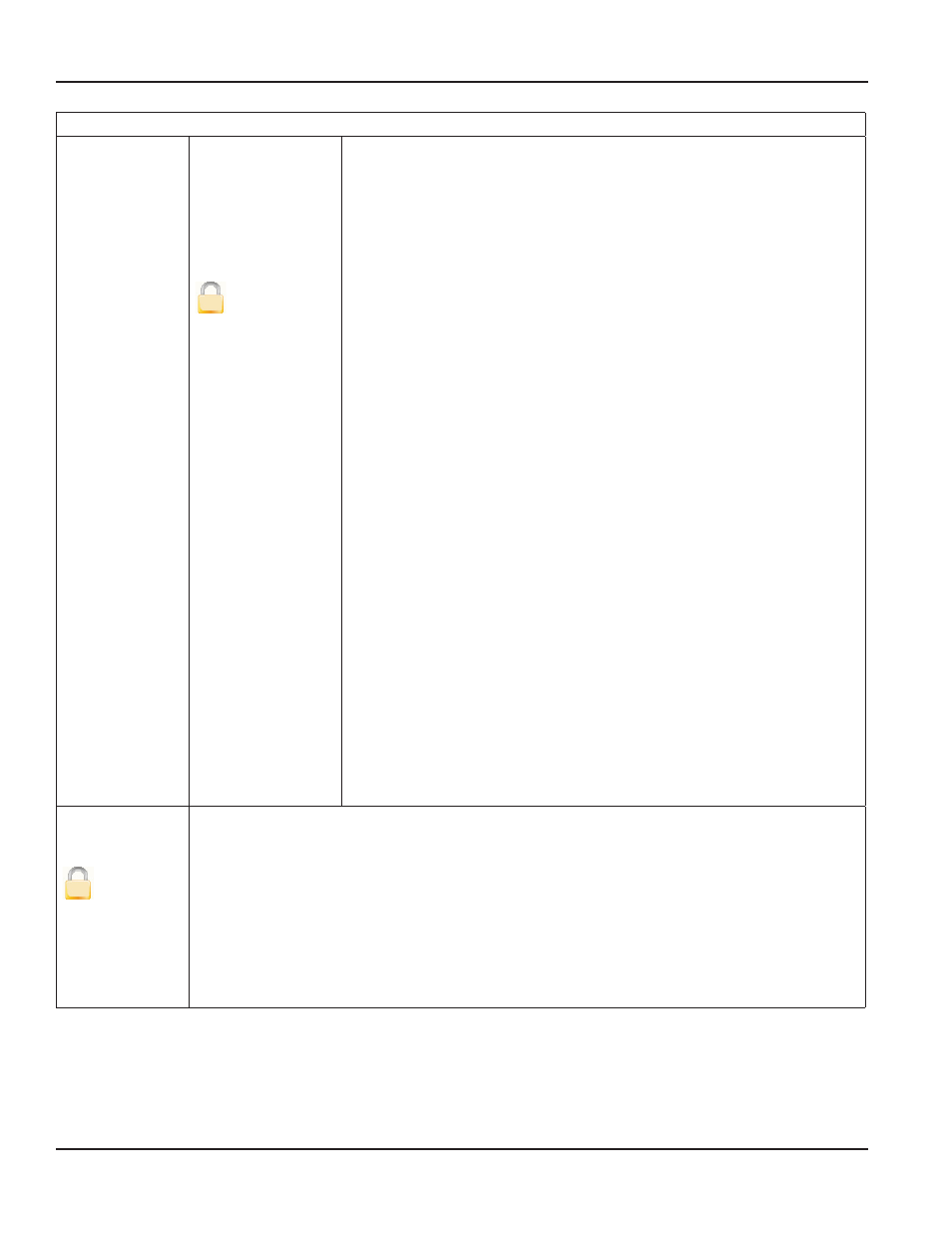
Inputs/Outputs
Digital Output
Select Function
[1: Forward Pulse]
[2: Reverse Pulse]
[3: Frequency Pulse]
[4: Error Alarm]
S
Digital Output lets you configure the functional operation of the associated
output The following operations are supported:
• Reverse Pulse – Generates pulses during reverse flow conditions
• Forward Pulse – Generates pulses during forward flow conditions
• Frequency Output – Generates pulses correlated to the absolute value of
the flow rate
• Preset Output – Provides indication when preset batch amount has been
realized
• Flow Set Point – Provides indication when flow rate exceeds thresholds
defined by flow set points
• 24V DC Supply – Provides constant 24 volts on output (forces output type
to normally open)
• Error Alarm – Provides indication when meter has error condition Error
conditions include, empty pipe error, full scale flow error, and detector
error
• Flow Direction – Provides indication on current flow direction
(Inactive = Reverse or No Flow, Active = Forward)
• Empty Pipe Alarm – Provides indication when pipe is empty
• ADE – Provides meter information in digital format See "ADE Interface" on
To change the Function Select, follow these steps from the Inputs/Outputs main
menu:
1 Select Digital Output 1, 2, 3 or 4 and press [E] to open the Digital Output
menu
2 From the Digital Output menu choose Select Function, and press [E] to
open the Select Function display
3 Select the desired function
4 Press [E] to save and return to the Digital Output menu
Flow Simulation
[Off]
S
Flow Simulation provides output simulation based on a percentage of the full scale flow Simulation
will not accumulate the totalizers The range of simulation includes –100% to 100% of the full scale
flow
The Flow Simulation Parameter lets you set the range of simulation in 10% increments
To change the Flow Simulation, follow these steps from the Inputs/Outputs menu:
1 Select Flow Simulation to view the Flow Simulation display
2 Click [+] to increment the percentage by 10, or click [–] to decrement the percentage by 10
3 Press [E] to save the displayed setting and return to the Inputs/Outputs menu
M-Series® M2000 Electromagnetic Flow Meter
Page 38
August 2012
